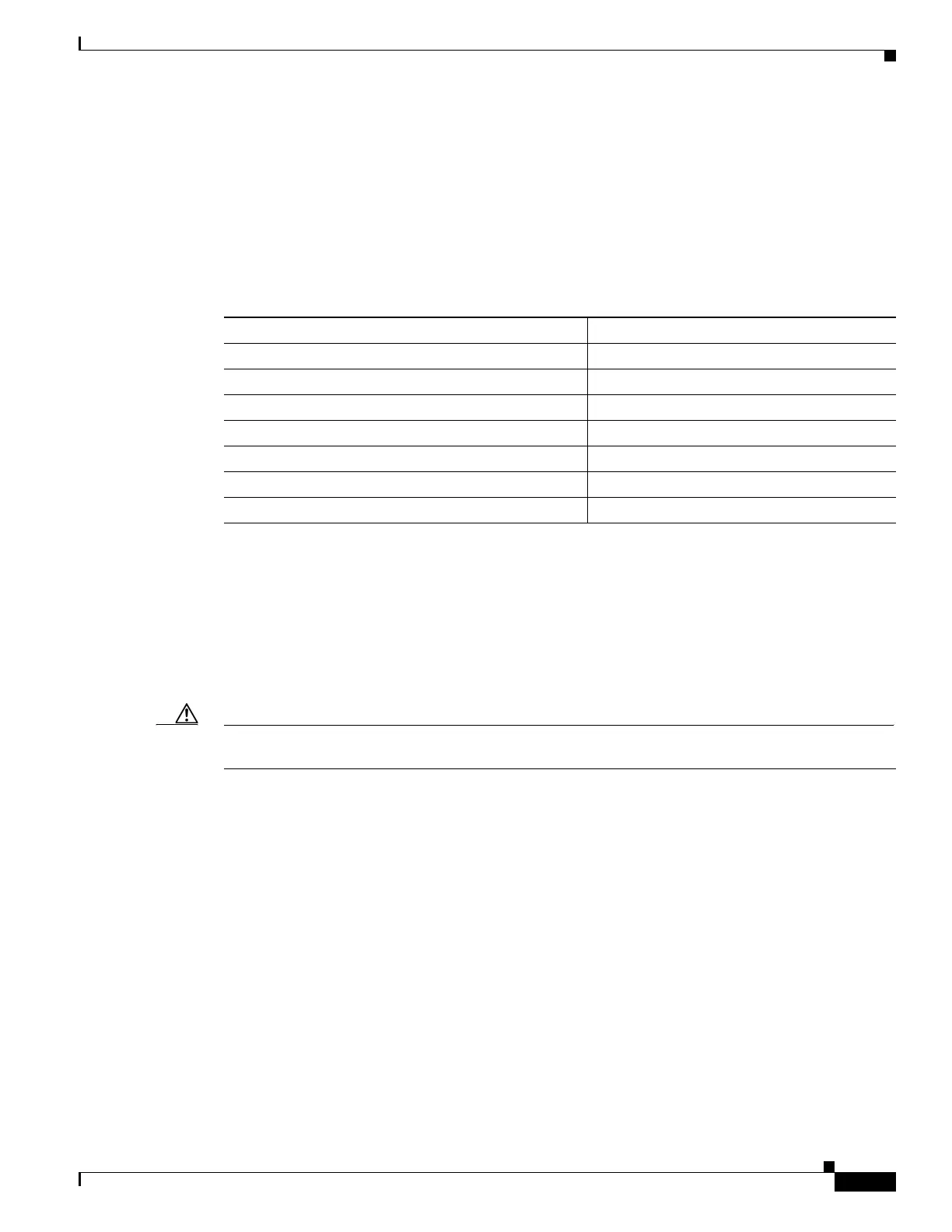1-39
Catalyst 3750-X and 3560-X Switch Software Configuration Guide
OL-25303-03
Chapter 1 Configuring IP Multicast Routing
Configuring Optional IGMP Features
• Changing the IGMP Query Timeout for IGMPv2, page 1-42 (optional)
• Changing the Maximum Query Response Time for IGMPv2, page 1-43 (optional)
• Configuring the Switch as a Statically Connected Member, page 1-44 (optional)
Default IGMP Configuration
Configuring the Switch as a Member of a Group
You can configure the switch as a member of a multicast group and discover multicast reachability in a
network. If all the multicast-capable routers and multilayer switches that you administer are members of
a multicast group, pinging that group causes all these devices to respond. The devices respond to ICMP
echo-request packets addressed to a group of which they are members. Another example is the multicast
trace-route tools provided in the software.
Caution Performing this procedure might impact the CPU performance because the CPU will receive all data
traffic for the group address.
Table 1-4 Default IGMP Configuration
Feature Default Setting
Multilayer switch as a member of a multicast group No group memberships are defined.
Access to multicast groups All groups are allowed on an interface.
IGMP version Version 2 on all interfaces.
IGMP host-query message interval 60 seconds on all interfaces.
IGMP query timeout 60 seconds on all interfaces.
IGMP maximum query response time 10 seconds on all interfaces.
Multilayer switch as a statically connected member Disabled.
