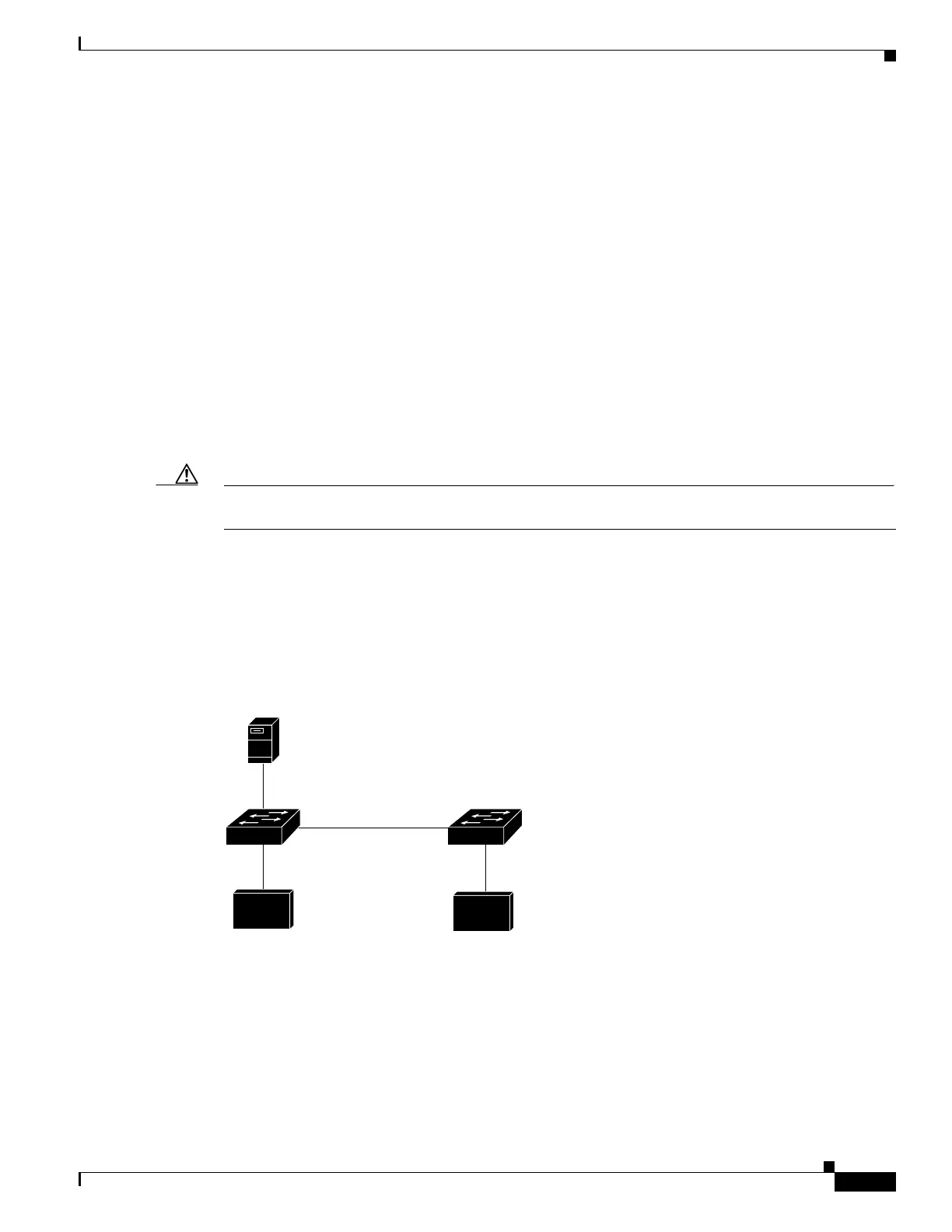1-3
Catalyst 3750-X and 3560-X Switch Software Configuration Guide
OL-25303-03
Chapter 1 Configuring Dynamic ARP Inspection
Understanding Dynamic ARP Inspection
You can configure dynamic ARP inspection to drop ARP packets when the IP addresses in the packets
are invalid or when the MAC addresses in the body of the ARP packets do not match the addresses
specified in the Ethernet header. Use the ip arp inspection validate {[src-mac] [dst-mac] [ip]} global
configuration command. For more information, see the “Performing Validation Checks” section on
page 1-12.
Interface Trust States and Network Security
Dynamic ARP inspection associates a trust state with each interface on the switch. Packets arriving on
trusted interfaces bypass all dynamic ARP inspection validation checks, and those arriving on untrusted
interfaces undergo the dynamic ARP inspection validation process.
In a typical network configuration, you configure all switch ports connected to host ports as untrusted
and configure all switch ports connected to switches as trusted. With this configuration, all ARP packets
entering the network from a given switch bypass the security check. No other validation is needed at any
other place in the VLAN or in the network. You configure the trust setting by using the ip arp inspection
trust interface configuration command.
Caution Use the trust state configuration carefully. Configuring interfaces as untrusted when they should be
trusted can result in a loss of connectivity.
In Figure 1-2, assume that both Switch A and Switch B are running dynamic ARP inspection on the
VLAN that includes Host 1 and Host 2. If Host 1 and Host 2 acquire their IP addresses from the DHCP
server connected to Switch A, only Switch A binds the IP-to-MAC address of Host 1. Therefore, if the
interface between Switch A and Switch B is untrusted, the ARP packets from Host 1 are dropped by
Switch B. Connectivity between Host 1 and Host 2 is lost.
Figure 1-2 ARP Packet Validation on a VLAN Enabled for Dynamic ARP Inspection
Configuring interfaces to be trusted when they are actually untrusted leaves a security hole in the
network. If Switch A is not running dynamic ARP inspection, Host 1 can easily poison the ARP cache
of Switch B (and Host 2, if the link between the switches is configured as trusted). This condition can
occur even though Switch B is running dynamic ARP inspection.
DHCP server
Switch A Switch B
Host 1
Host 2
Port 1 Port 3
111751