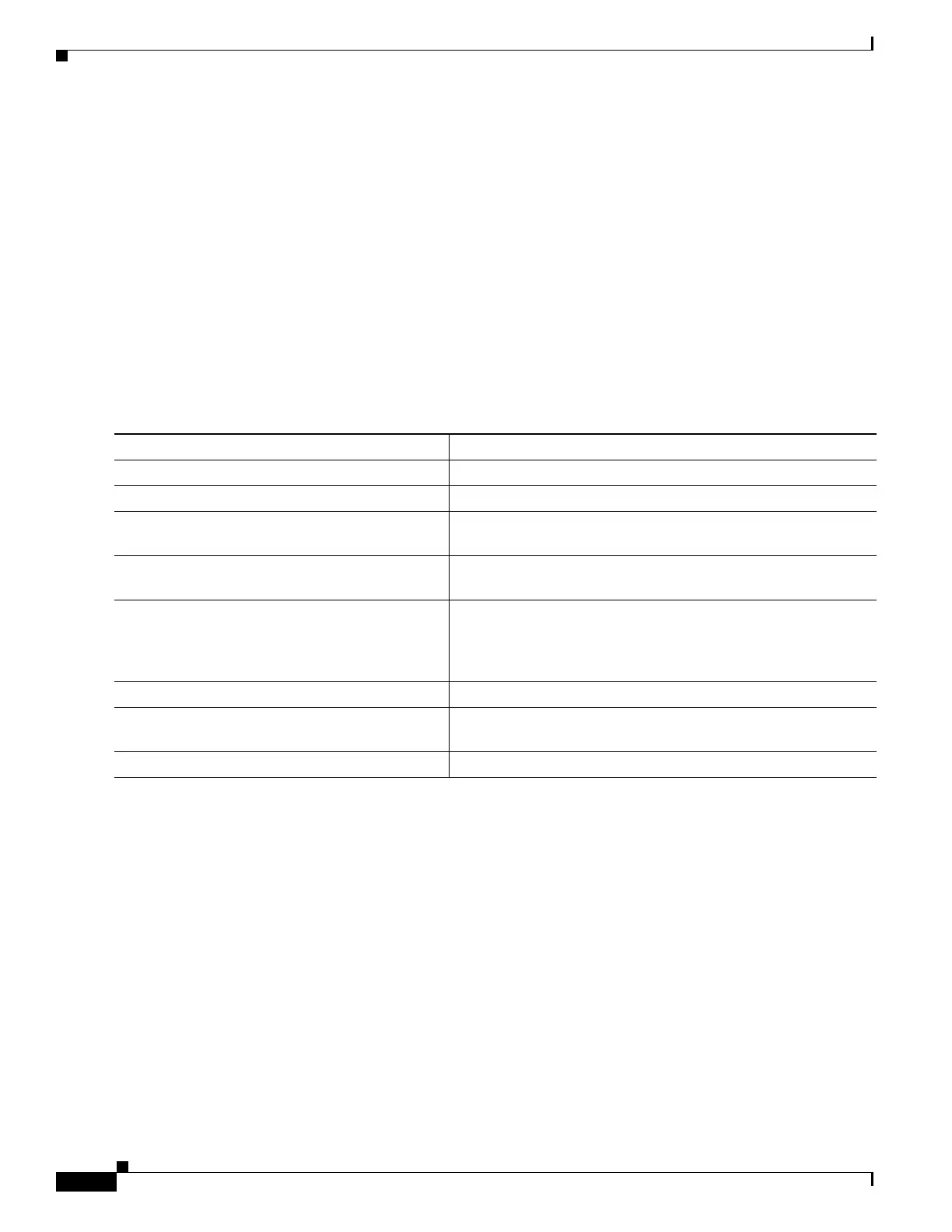1-64
Catalyst 3750-X and 3560-X Switch Software Configuration Guide
OL-25303-03
Chapter 1 Configuring IP Unicast Routing
Configuring BGP
When the route reflector receives an advertised route, it takes one of these actions, depending on the
neighbor:
• A route from an external BGP speaker is advertised to all clients and nonclient peers.
• A route from a nonclient peer is advertised to all clients.
• A route from a client is advertised to all clients and nonclient peers. Hence, the clients need not be
fully meshed.
Usually a cluster of clients have a single route reflector, and the cluster is identified by the route reflector
router ID. To increase redundancy and to avoid a single point of failure, a cluster might have more than
one route reflector. In this case, all route reflectors in the cluster must be configured with the same 4-byte
cluster ID so that a route reflector can recognize updates from route reflectors in the same cluster. All
the route reflectors serving a cluster should be fully meshed and should have identical sets of client and
nonclient peers.
Beginning in privileged EXEC mode, use these commands to configure a route reflector and clients:
Configuring Route Dampening
Route flap dampening is a BGP feature designed to minimize the propagation of flapping routes across
an internetwork. A route is considered to be flapping when it is repeatedly available, then unavailable,
then available, then unavailable, and so on. When route dampening is enabled, a numeric penalty value
is assigned to a route when it flaps. When a route’s accumulated penalties reach a configurable limit,
BGP suppresses advertisements of the route, even if the route is running. The reuse limit is a
configurable value that is compared with the penalty. If the penalty is less than the reuse limit, a
suppressed route that is up is advertised again.
Dampening is not applied to routes that are learned by IBGP. This policy prevents the IBGP peers from
having a higher penalty for routes external to the AS.
Command Purpose
Step 1
configure terminal Enter global configuration mode.
Step 2
router bgp autonomous-system Enter BGP router configuration mode.
Step 3
neighbor ip-address | peer-group-name
route-reflector-client
Configure the local router as a BGP route reflector and the
specified neighbor as a client.
Step 4
bgp cluster-id cluster-id (Optional) Configure the cluster ID if the cluster has more than
one route reflector.
Step 5
no bgp client-to-client reflection (Optional) Disable client-to-client route reflection. By default,
the routes from a route reflector client are reflected to other
clients. However, if the clients are fully meshed, the route
reflector does not need to reflect routes to clients.
Step 6
end Return to privileged EXEC mode.
Step 7
show ip bgp Verify the configuration. Display the originator ID and the
cluster-list attributes.
Step 8
copy running-config startup-config (Optional) Save your entries in the configuration file.