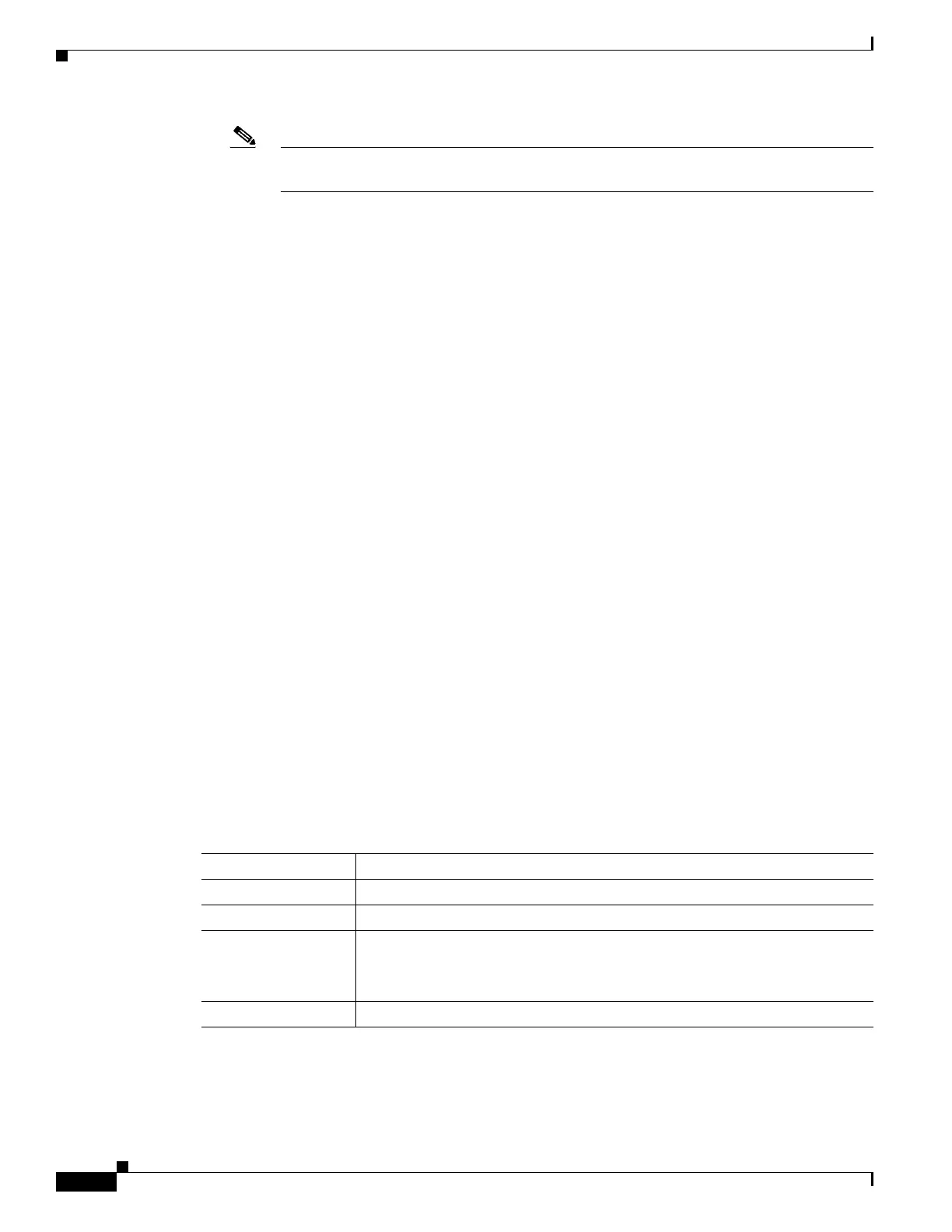1-16
Catalyst 3750-X and 3560-X Switch Software Configuration Guide
OL-25303-03
Chapter 1 Configuring IPv6 Unicast Routing
Configuring IPv6
Note IPv6 packets are routed in hardware across the stack if the packet does not have exceptions
(IPv6Options) and the switches in the stack have not run out of hardware resources.
–
flushes the CEFv6 tables on master re-election
Configuring IPv6
• Default IPv6 Configuration, page 1-16
• Configuring IPv6 Addressing and Enabling IPv6 Routing, page 1-17
• Configuring First Hop Security in IPv6, page 1-19
• Configuring Default Router Preference, page 1-24
• Configuring IPv4 and IPv6 Protocol Stacks, page 1-25
• Configuring DHCP for IPv6 Address Assignment, page 1-26
• Configuring IPv6 ICMP Rate Limiting, page 1-30
• Configuring CEF and dCEF for IPv6, page 1-30
• Configuring Static Routing for IPv6, page 1-31
• Configuring RIP for IPv6, page 1-32
• Configuring OSPF for IPv6, page 1-33
• Tuning LSA and SPF Timers for OSPFv3 Fast Convergence, page 1-35
• Configuring LSA and SPF Throttling for OSPFv3 Fast Convergence, page 1-35
• Configuring IPSec on OSPFv3, page 1-36
• Configuring EIGRP for IPv6, page 1-36
• Configuring HSRP for IPv6, page 1-36
Default IPv6 Configuration
Table 1-1 Default IPv6 Configuration
Feature Default Setting
SDM template Default desktop.
IPv6 routing Disabled globally and on all interfaces
CEFv6 or dCEFv6 Disabled (IPv4 CEF and dCEF are enabled by default)
Note When IPv6 routing is enabled, CEFv6 and dCEF6 are automatically
enabled.
IPv6 addresses None configured