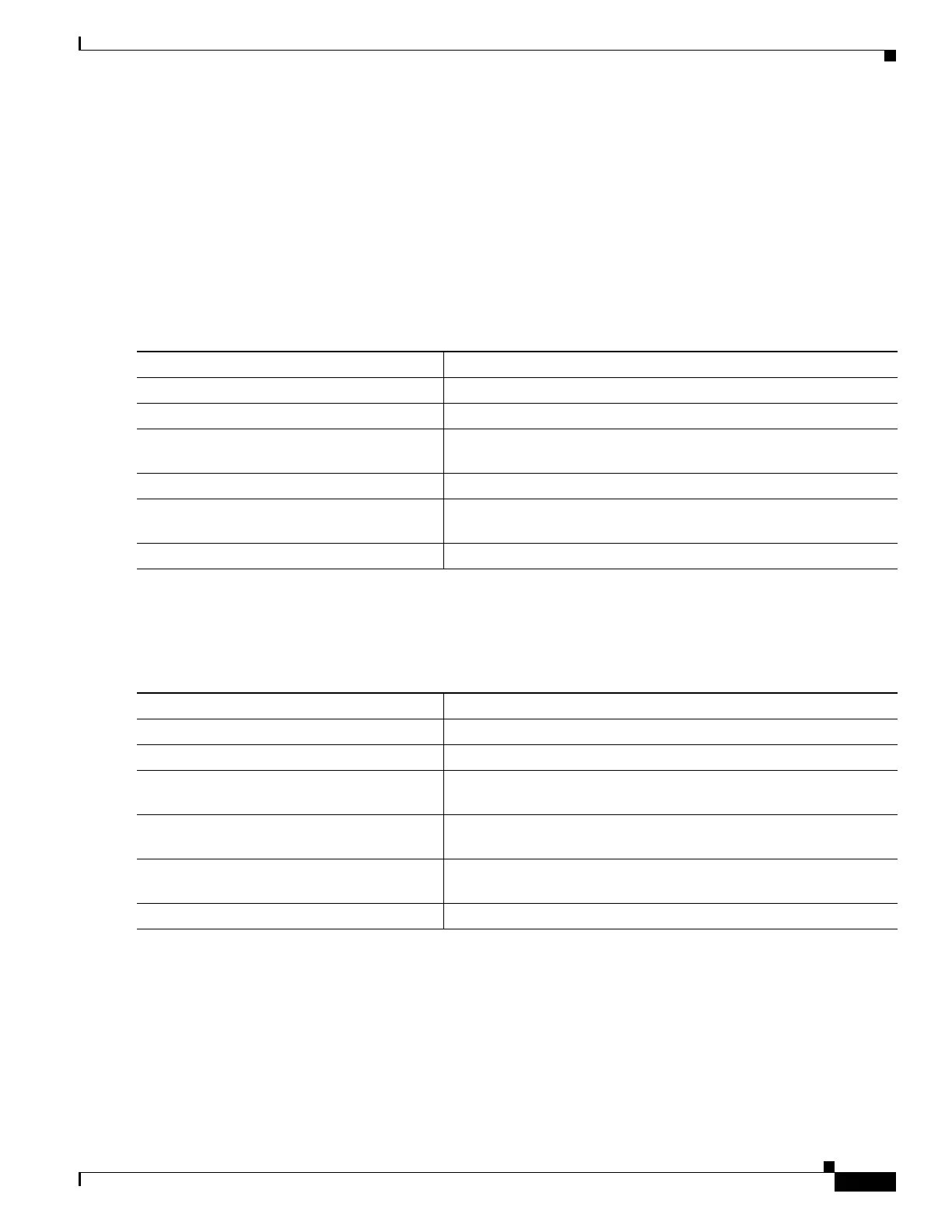1-35
Catalyst 3750-X and 3560-X Switch Software Configuration Guide
OL-25303-03
Chapter 1 Configuring IPv6 Unicast Routing
Configuring IPv6
To disable an OSPF routing process, use the no ipv6 router ospf process-id global configuration
command. To disable the OSPF routing process for an interface, use the no ipv6 ospf process-id area
area-id interface configuration command.
For more information about configuring OSPF routing for IPv6, see the “Implementing OSPF for IPv6”
chapter in the Cisco IOS IPv6 Configuration Library on Cisco.com.
Tuning LSA and SPF Timers for OSPFv3 Fast Convergence
Beginning in the privileged EXEC mode, follow these steps to tune LSA and SPF timers:
Configuring LSA and SPF Throttling for OSPFv3 Fast Convergence
Beginning in the privileged EXEC mode, follow these steps to configure LSA and SPF throttling:
For more information, see the “Enabling Event Logging for LSA and SPF Rate Limiting,” “Verifying
OSPFv3 Configuration and Operation,” and “Example: Configuring LSA and SPF Throttling for
OSPFv3 Fast Convergence” sections of the Implementing OSPFv3 chapter of the Cisco IOS IPv6
Configuration Library on Cisco.com.
Command Purpose
Step 1
configure terminal Enters global configuration mode.
Step 2
ipv6 router ospf process-id Enables OSPFv3 router configuration mode.
Step 3
timers lsa arrival milliseconds Sets the minimum interval at which the software accepts the same
LSA from OSPFv3 neighbors.
Step 4
timers pacing flood milliseconds Configures LSA flood packet pacing.
Step 5
timers pacing lsa-group seconds Changes the interval at which OSPFv3 LSAs are collected into a
group and refreshed, checksummed, or aged.
Step 6
timers pacing retransmission milliseconds Configures LSA retransmission packet pacing in OSPFv3.
Command Purpose
Step 1
configure terminal Enters global configuration mode.
Step 2
ipv6 router ospf process-id Enables OSPFv3 router configuration mode.
Step 3
timers throttle spf spf-start spf-hold
spf-max-wait
Turns on SPF throttling.
Step 4
timers throttle lsa start-interval
hold-interval max-interval
Sets rate-limiting values for OSPFv3 LSA generation.
Step 5
timers lsa arrival milliseconds Sets the minimum interval at which the software accepts the same
LSA from OSPFv3 neighbors.
Step 6
timers pacing flood milliseconds Configures LSA flood packet pacing.