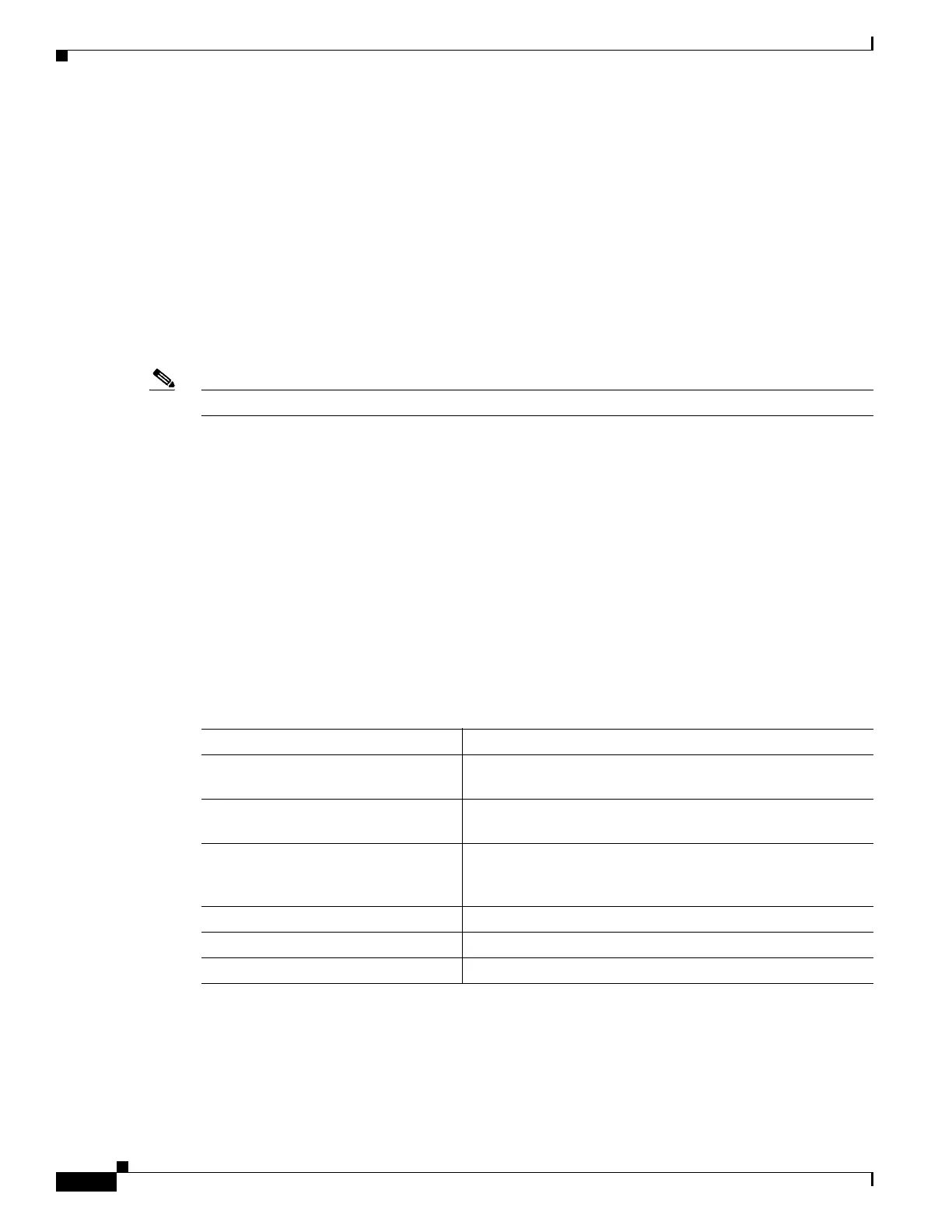1-30
Catalyst 3750-X and 3560-X Switch Software Configuration Guide
OL-25303-03
Chapter 1 Managing Switch Stacks
Accessing the CLI of a Specific Stack Member
Switch# show switch stack-upgrade status
Upgrade Time Remaining: 21 minutes
Unupgraded Stack:
Switch# Status
1 Reload In Progress
2 RSU in Progress
3 RSU in Progress
Upgraded Stack:
Switch# Status
Switch#
Accessing the CLI of a Specific Stack Member
Note This task is only for debugging purposes, and is only available from the master.
You can access all or specific members by using the remote command {all | stack-member-number}
privileged EXEC command. The stack member number range is 1 to 9.
You can access specific members by using the session stack-member-number privileged EXEC
command. The member number is appended to the system prompt. For example, the prompt for
member 2 is
Switch-2#, and system prompt for the master is Switch#. Enter exit to return to the CLI
session on the master. Only the show and debug commands are available on a specific member.
Displaying Switch Stack Information
To display saved configuration changes after resetting a specific member or the stack, use these
privileged EXEC commands:
Table 1-4 Commands for Displaying Stack Information
Command Description
show platform stack manager all Display all stack information, such as the stack protocol
version.
show platform stack ports {buffer |
history}
Display the stack port events and history.
show switch Display summary information about the stack, including the
status of provisioned switches and switches in
version-mismatch mode.
show switch stack-member-number Display information about a specific member.
show switch detail Display detailed information about the stack ring.
show switch neighbors Display the stack neighbors.
