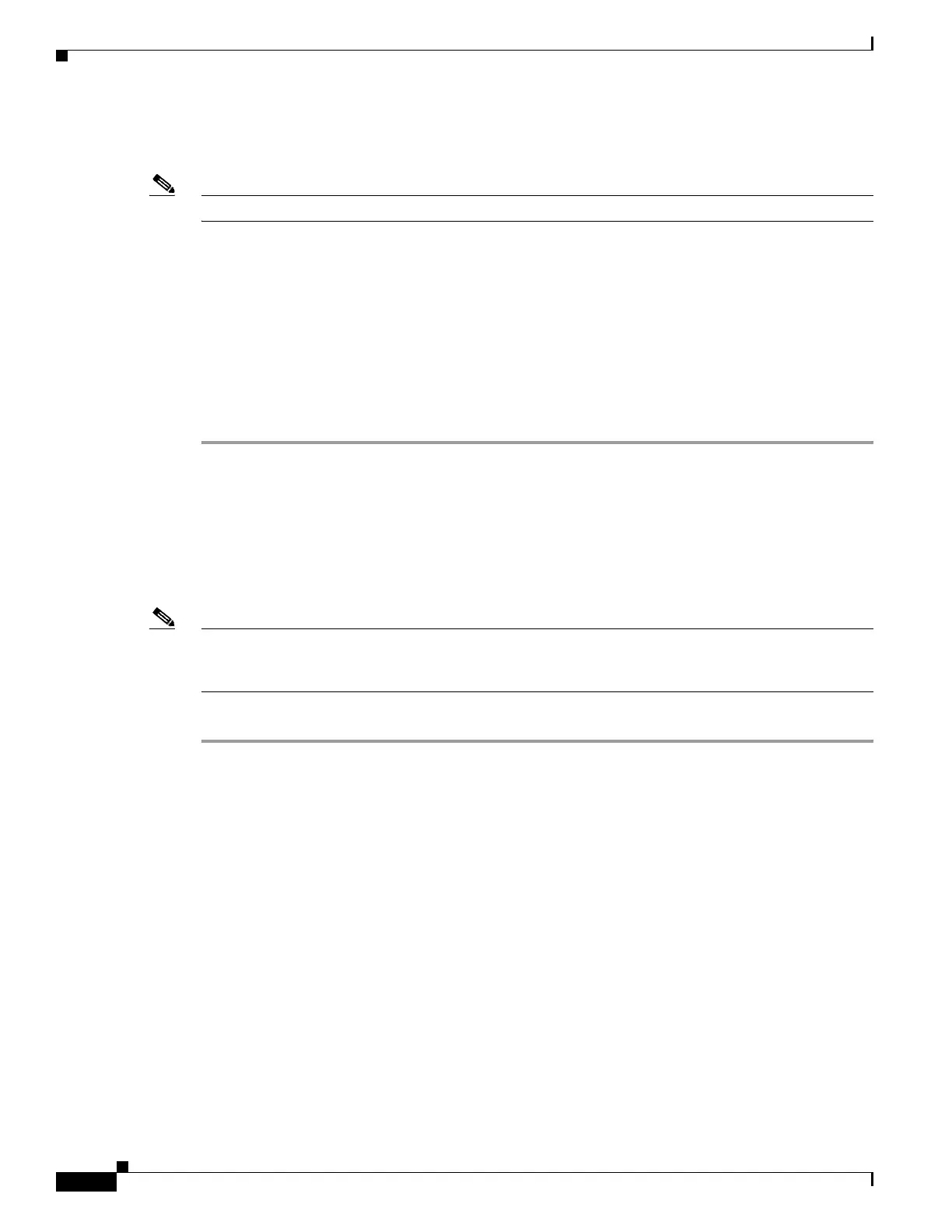1-32
Catalyst 3750-X and 3560-X Switch Software Configuration Guide
OL-25303-03
Chapter 1 Configuring Network Security with ACLs
Configuring VLAN Maps
Configuring VLAN Maps
Note VLAN maps are not supported on switches running the LAN base feature set.
This section describes how to configure VLAN maps, which is the only way to control filtering within
a VLAN. VLAN maps have no direction. To filter traffic in a specific direction by using a VLAN map,
you need to include an ACL with specific source or destination addresses. If there is a match clause for
that type of packet (IP or MAC) in the VLAN map, the default action is to drop the packet if the packet
does not match any of the entries within the map. If there is no match clause for that type of packet, the
default is to forward the packet.
For complete syntax and usage information for the commands used in this section, see the command
reference for this release.
To create a VLAN map and apply it to one or more VLANs, perform these steps:
Step 1 Create the standard or extended IPv4 ACLs or named MAC extended ACLs that you want to apply to the
VLAN. See the “Creating Standard and Extended IPv4 ACLs” section on page 1-8 and the “Creating a
VLAN Map” section on page 1-34.
Step 2 Enter the vlan access-map global configuration command to create a VLAN ACL map entry.
Step 3 In access-map configuration mode, optionally enter an action—forward (the default) or drop—and
enter the match command to specify an IP packet or a non-IP packet (with only a known MAC address)
and to match the packet against one or more ACLs (standard or extended).
Note If the VLAN map is configured with a match clause for a type of packet (IP or MAC) and the map action
is drop, all packets that match the type are dropped. If the VLAN map has no match clause, and the
configured action is drop, all IP and Layer 2 packets are dropped.
Step 4 Use the vlan filter global configuration command to apply a VLAN map to one or more VLANs.
These sections contain this configuration information:
• VLAN Map Configuration Guidelines, page 1-33
• Creating a VLAN Map, page 1-34
• Applying a VLAN Map to a VLAN, page 1-36
• Using VLAN Maps in Your Network, page 1-36
• Configuring VACL Logging, page 1-39