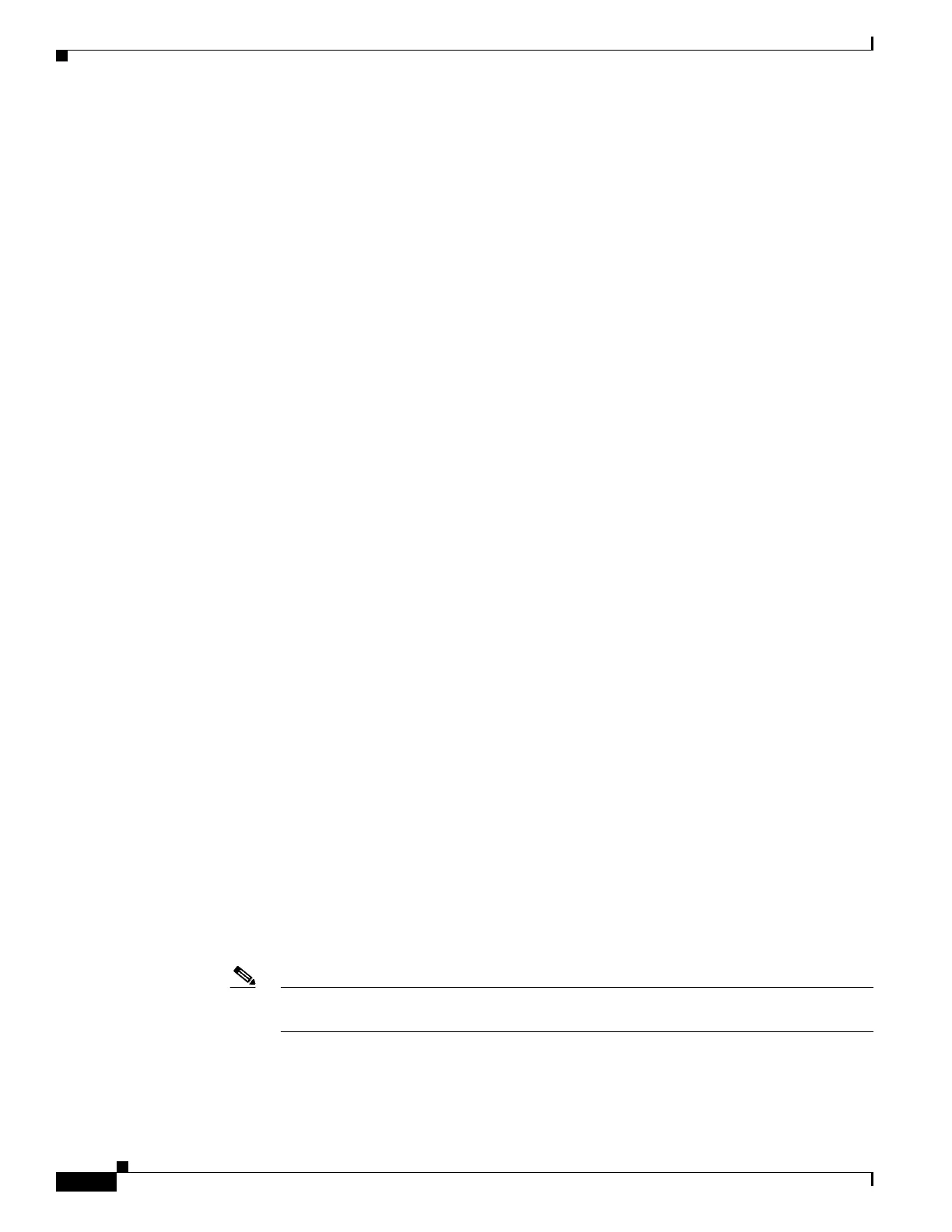1-14
Catalyst 3750-X and 3560-X Switch Software Configuration Guide
OL-25303-03
Chapter 1 Configuring IPv6 Unicast Routing
Understanding IPv6
The accept socket call chooses an IPv4 or IPv6 address family. The accept socket is either an IPv4 or
IPv6 socket. The listening socket continues to listen for both IPv4 and IPv6 signals that indicate a
connection. The IPv6 listening socket is bound to an IPv6 wildcard address.
The underlying TCP/IP stack supports a dual-stack environment. HTTP relies on the TCP/IP stack and
the sockets for processing network-layer interactions.
Basic network connectivity (ping) must exist between the client and the server hosts before HTTP
connections can be made.
For more information, see the “Managing Cisco IOS Applications over IPv6” chapter in the Cisco IOS
IPv6 Configuration Library on Cisco.com.
Unsupported IPv6 Unicast Routing Features
The switch does not support these IPv6 features:
• IPv6 policy-based routing
• IPv6 virtual private network (VPN) routing and forwarding (VRF) table support
• Support for IPv6 routing protocols: multiprotocol Border Gateway Protocol (BGP) and Intermediate
System-to-Intermediate System (IS-IS) routing
• IPv6 packets destined to site-local addresses
• Tunneling protocols, such as IPv4-to-IPv6 or IPv6-to-IPv4
• The switch as a tunnel endpoint supporting IPv4-to-IPv6 or IPv6-to-IPv4 tunneling protocols
• IPv6 unicast reverse-path forwarding
• IPv6 general prefixes
Limitations
Because IPv6 is implemented in switch hardware, some limitations occur due to the IPv6 compressed
addresses in the hardware memory. These hardware limitations result in some loss of functionality and
limits some features.
These are feature limitations.
• ICMPv6 redirect functionality is not supported for IPv6 host routes (routes used to reach a specific
host) or for IPv6 routes with masks greater than 64 bits. The switch cannot redirect hosts to a better
first-hop router for a specific destination that is reachable through a host route or through a route
with masks greater than 64 bits.
• Load balancing using equal cost and unequal cost routes is not supported for IPv6 host routes or for
IPv6 routes with a mask greater than 64 bits.
• The switch cannot forward SNAP-encapsulated IPv6 packets.
Note There is a similar limitation for IPv4 SNAP-encapsulated packets, but the packets are
dropped at the switch and are not forwarded.
• The switch routes IPv6-to-IPv4 and IPv4-to-IPv6 packets in hardware, but the switch cannot be an
IPv6-to-IPv4 or IPv4-to-IPv6 tunnel endpoint.