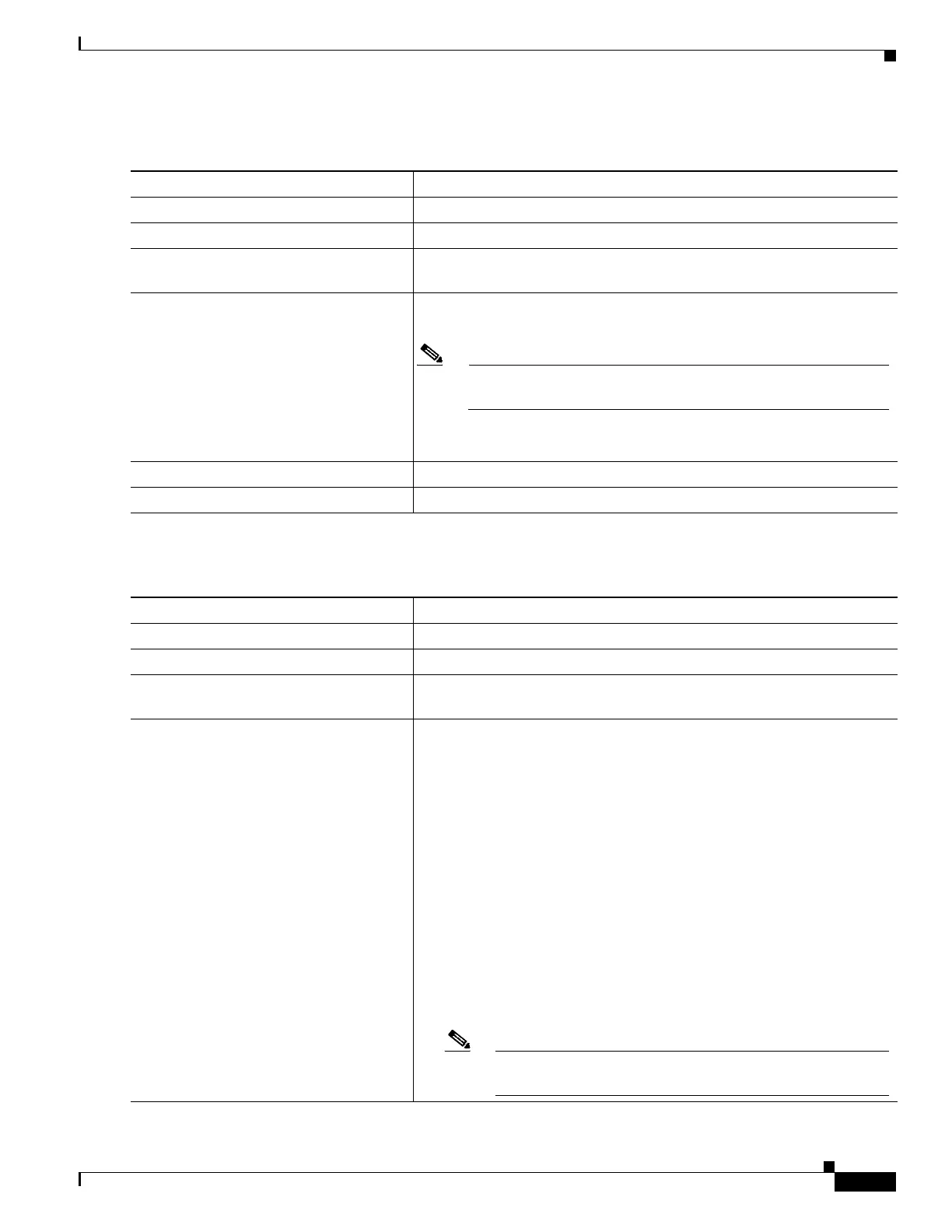1-21
Catalyst 3750-X and 3560-X Switch Software Configuration Guide
OL-25303-03
Chapter 1 Configuring IPv6 Unicast Routing
Configuring IPv6
To attach a snooping policy to an interface or VLAN, complete the following steps:
Configuring IPv6 DHCP Guard
Action or Command Purpose
Step 1
enable Enables privileged EXEC mode. Enter your password if prompted.
Step 2
configure terminal Enters the global configuration mode.
Step 3
interface type number Specifies an interface type and number, and enters the interface
configuration mode.
Step 4
switchport
ipv6 snooping attach-policy
policy-name
OR
vlan configuration vlan list
ipv6 snooping attach-policy
policy-name
Attaches the snooping policy (where data gleaning is enabled) to an
interface. Specifies the port and the policy that is attached to the port.
Note If you have enabled data-glean on a snooping policy, you must
attach it to an interface and not a VLAN.
Step 5
show ipv6 snooping policy policy-name Displays the snooping policy configuration.
Step 6
show ipv6 neighbors binding Displays the binding table entries populated by the snooping policy.
Action or Command Purpose
Step 1
enable Enables privileged EXEC mode. Enter your password if prompted.
Step 2
configure terminal Enters the global configuration mode.
Step 3
ipv6 dhcp guard policy policy-name Creates a policy in global configuration mode and enters the DHCP guard
policy global configuration mode.
Step 4
[default | device-role [client | server] | no
| exit | trusted-port]
Configures the parameters for the DHCP guard policy.
• (Optional) default—Set a command to its defaults.
• (Optional) device-role [client | server]—Qualifies the role of the
device attached to the port.
–
client—Specifies that the attached device is a client. This is the
default. Any server messages are dropped on this port.
–
server—Specifies that the attached device is a DHCP server.
Server messages are allowed on this port.
• (Optional) no—Removes the configured policy parameters.
• (Optional) exit—Exits the DHCP guard policy global configuration
mode.
• (Optional) trusted-port—Sets the port to a trusted mode. No further
policing takes place on the port.
Note If you configure a trusted port then the device-role option is
not available.