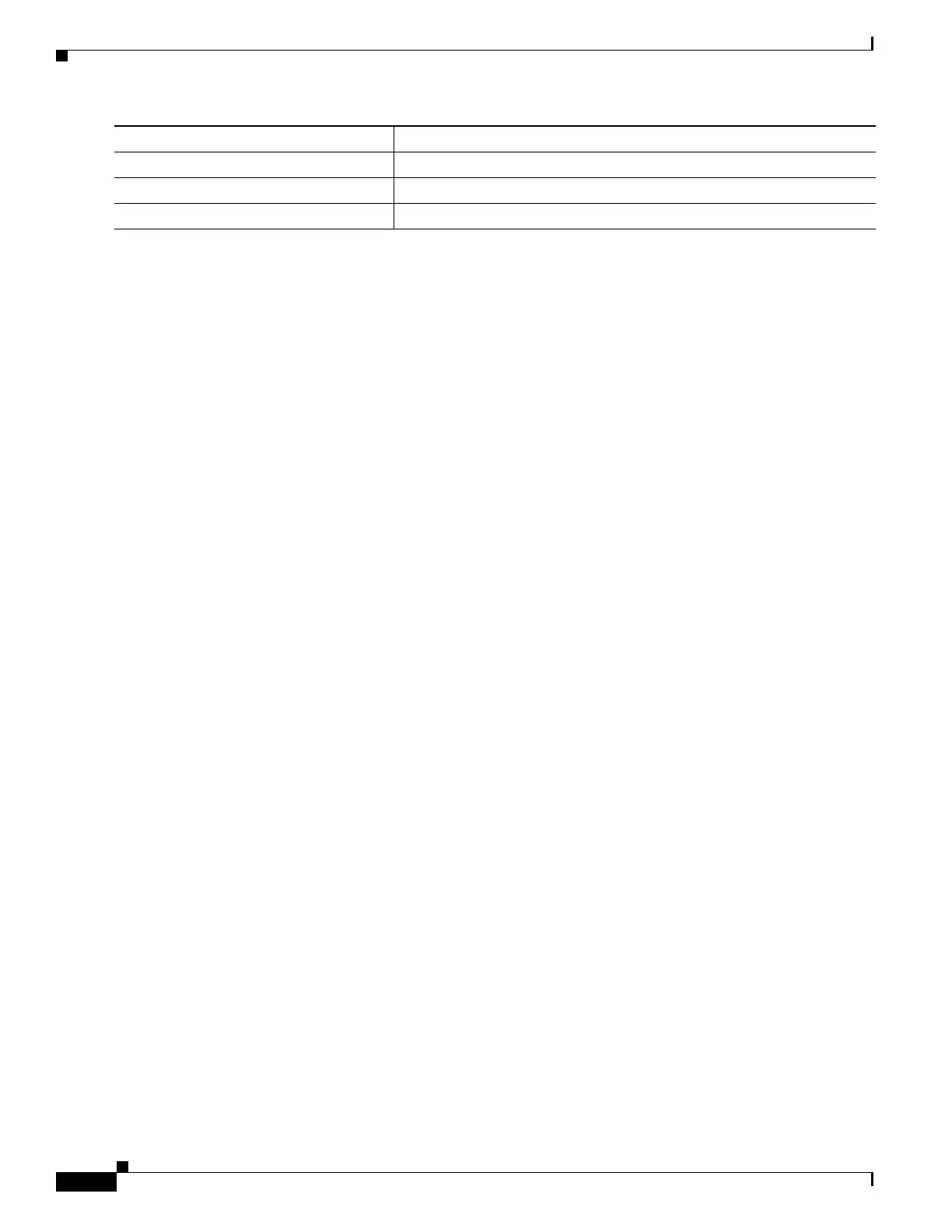1-4
Catalyst 3750-X and 3560-X Switch Software Configuration Guide
OL-25303-03
Chapter 1 Configuring Flexible NetFlow
Configuring Flexible NetFlow
This example shows how to configure a flow record:
Switch(config)# flow record
Switch(config-flow-record)# description record to monitor network traffic
Switch(config-flow-record)# match ipv4 destination address
Switch(config-flow-record)# collect counter packets
Switch(config-flow-record)# collect counter bytes
Switch(config-flow-record)# end
This is an example of output from the show flow record command:
Switch# show flow record
flow record L2L4ipv4:
Description: User defined
No. of users: 1
Total field space: 56 bytes
Fields:
match datalink dot1q priority
match datalink mac source-address
match datalink mac destination-address
match ipv4 tos
match ipv4 ttl
match ipv4 protocol
match ipv4 source address
match ipv4 destination address
match transport source-port
match transport destination-port
collect interface input snmp
collect interface output snmp
collect counter flows
collect counter bytes
collect counter packets
collect timestamp sys-uptime first
collect timestamp sys-uptime last
flow record L2L4ipv6:
Description: User defined
No. of users: 1
Total field space: 81 bytes
Fields:
match datalink mac source-address
match datalink mac destination-address
match ipv6 traffic-class
match ipv6 protocol
match ipv6 source address
match ipv6 destination address
match ipv6 fragmentation flags
match transport source-port
match transport destination-port
match transport icmp ipv6 type
match transport icmp ipv6 code
collect interface input snmp
collect interface output snmp
collect counter flows
collect counter bytes
collect counter packets
Step 9
show running-config flow record (Optional) Displays the configured flow records.
Step 10
show flow record (Optional) Displays the status of the flow records.
Step 11
copy running-config startup-config (Optional) Saves your entries in the configuration file.
Command Purpose