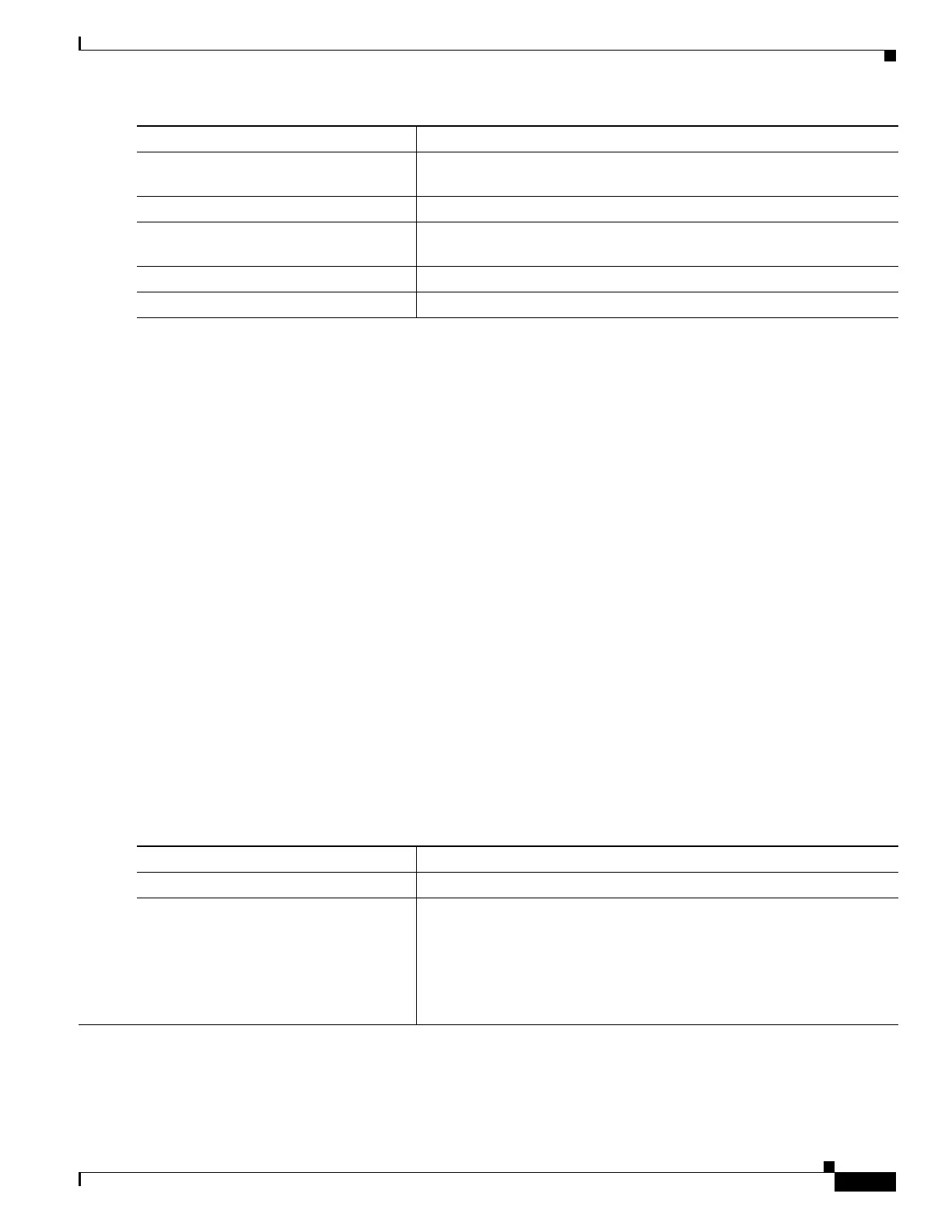1-7
Catalyst 3750-X and 3560-X Switch Software Configuration Guide
OL-25303-03
Chapter 1 Configuring Flexible NetFlow
Configuring Flexible NetFlow
This example shows how to configure a flow monitor:
Switch(config)# flow monitor FLOW-MONITOR-1
Switch(config-flow-monitor)# Used for ipv4 traffic analysis
Switch(config-flow-monitor)# record FLOW-RECORD-1
Switch(config-flow-monitor)# cache timeout active 300
Switch(config-flow-monitor)# cache type normal
Switch(config-flow-monitor)# exporter EXPORTER-1
Switch(config-flow-monitor)# exit
This is an example of output from the show flow monitor command:
Switch# show flow monitor FLOW-MONITOR-1
Flow Monitor FLOW-MONITOR-1:
Description: Used for basic ipv4 traffic analysis
Flow Record: FLOW-RECORD-1
Flow Exporter: EXPORTER-1
Cache:
Type: normal (Platform cache)
Status: allocated
Size: Unknown
Inactive Timeout: 15 secs
Active Timeout: 1800 secs 1800 secs
Update Timeout: 1800 secs
Applying a Flow Monitor to an Interface
Beginning in privileged EXEC mode, follow these steps to apply a NetFlow monitor to an interface.
Step 8
Repeat step 5 to configure additional
exporters.
Step 9
end Returns to privileged EXEC mode.
Step 10
show running-config flow monitor
monitor -name
(Optional) Verifies the flow monitor configuration.
Step 11
show flow monitor monitor -name (Optional) Displays the current status of a flow monitor.
Step 12
copy running-config startup-config (Optional) Saves your entries in the configuration file.
Command Purpose
Command Purpose
Step 1
configure terminal Enters global configuration mode.
Step 2
interface interface-id Identifies an interface and enters interface configuration mode. Flexible
Net Flow is supported only on the service module 1-Gigabit or
10-Gigabit Ethernet interfaces.
Note You cannot attach a NetFlow monitor to a port channel interface.
If both service module interfaces are part of an EtherChannel,
you should attach the monitor to both physical interfaces.