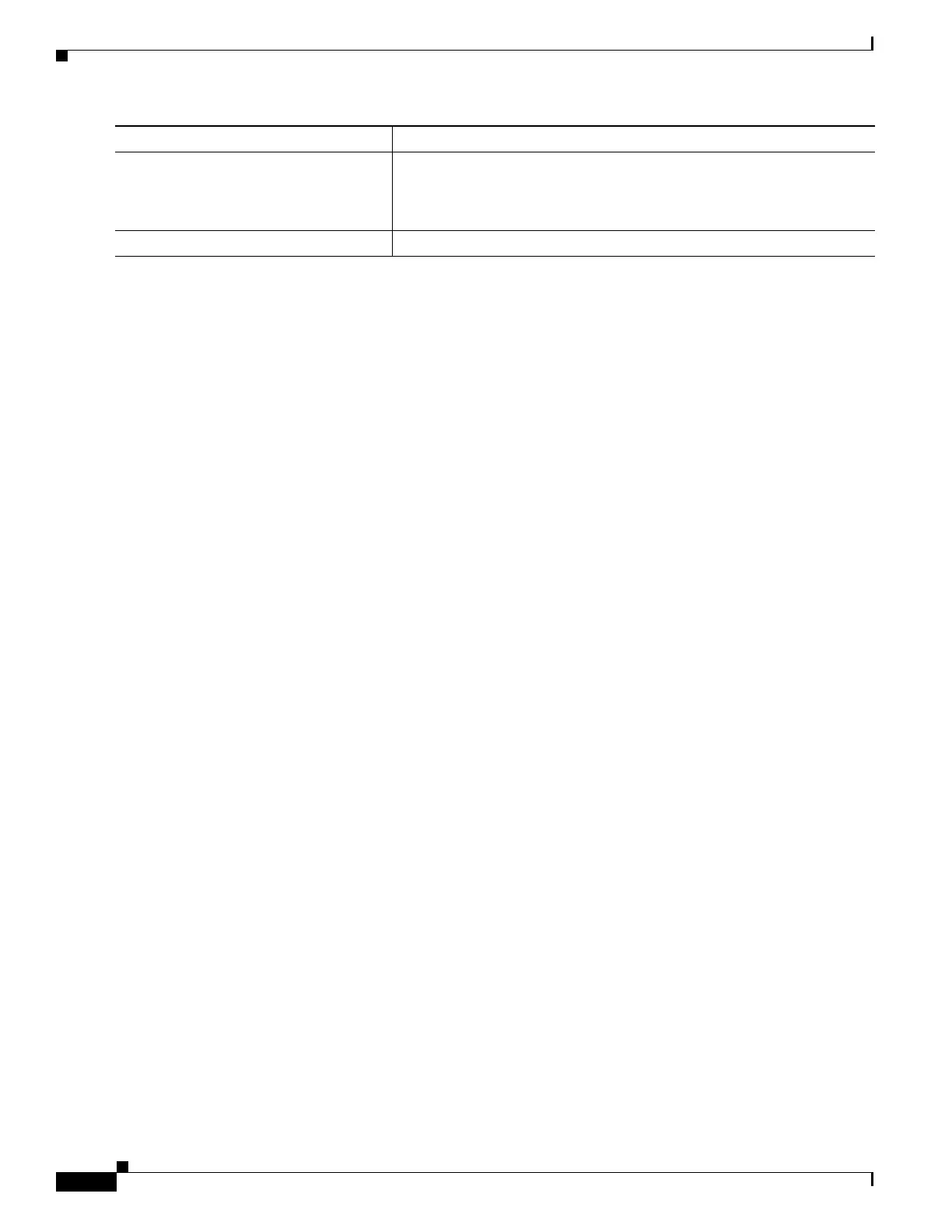1-8
Catalyst 3750-X and 3560-X Switch Software Configuration Guide
OL-25303-03
Chapter 1 Configuring Cache Services By Using WCCP
Configuring WCCP
To disable the cache service, use the no ip wccp web-cache global configuration command. To disable
inbound packet redirection, use the no ip wccp web-cache redirect in interface configuration command.
After completing this procedure, configure the application engines in the network.
This example shows how to configure routed interfaces and to enable the cache service with a multicast
group address and a redirect access list. Gigabit Ethernet port 1 is connected to the application engine,
is configured as a routed port with an IP address of 172.20.10.30, and is re-enabled. Gigabit Ethernet
port 2 is connected through the Internet to the server, is configured as a routed port with an IP address
of 175.20.20.10, and is re-enabled. Gigabit Ethernet ports 3 to 6 are connected to the clients and are
configured as routed ports with IP addresses 175.20.30.20, 175.20.40.30, 175.20.50.40, and
175.20.60.50. The switch listens for multicast traffic and redirects packets received from the client
interfaces to the application engine.
Switch# configure terminal
Switch(config)# ip wccp web-cache group-address 224.1.1.100 redirect list 12
Switch(config)# access-list 12 permit host 10.1.1.1
Switch(config)# interface gigabitethernet1/0/1
Switch(config-if)# no switchport
Switch(config-if)# ip address 172.20.10.30 255.255.255.0
Switch(config-if)# no shutdown
Switch(config-if)# ip wccp web-cache group-listen
Switch(config-if)# exit
Switch(config)# interface gigabitethernet1/0/2
Switch(config-if)# no switchport
Switch(config-if)# ip address 175.20.20.10 255.255.255.0
Switch(config-if)# no shutdown
Switch(config-if)# exit
Switch(config)# interface gigabitethernet1/0/3
Switch(config-if)# no switchport
Switch(config-if)# ip address 175.20.30.20 255.255.255.0
Switch(config-if)# no shutdown
Switch(config-if)# ip wccp web-cache redirect in
Switch(config-if)# exit
Switch(config)# interface gigabitethernet1/0/4
Switch(config-if)# no switchport
Switch(config-if)# ip address 175.20.40.30 255.255.255.0
Switch(config-if)# no shutdown
Switch(config-if)# ip wccp web-cache redirect in
Switch(config-if)# exit
Switch(config)# interface gigabitethernet1/0/5
Switch(config-if)# no switchport
Switch(config-if)# ip address 175.20.50.40 255.255.255.0
Switch(config-if)# no shutdown
Switch(config-if)# ip wccp web-cache redirect in
Switch(config-if)# exit
Switch(config)# interface gigabitethernet1/0/6
Switch(config-if)# no switchport
Switch(config-if)# ip address 175.20.60.50 255.255.255.0
Switch(config-if)# no shutdown
Switch(config-if)# ip wccp web-cache redirect in
Switch(config-if)# exit
Step 16
show ip wccp web-cache
and
show running-config
Verify your entries.
Step 17
copy running-config startup-config (Optional) Save your entries in the configuration file.
Command Purpose