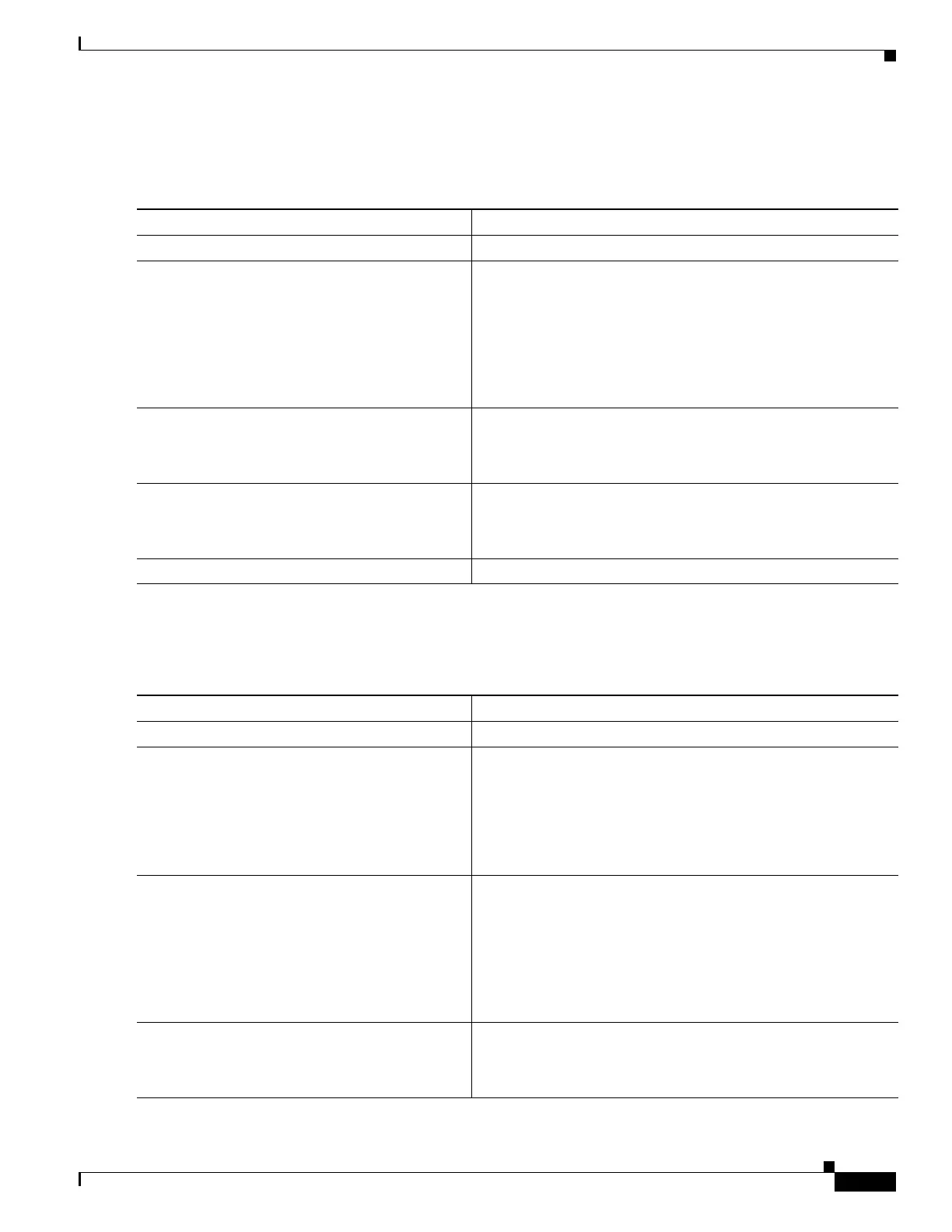1-25
Catalyst 3750-X and 3560-X Switch Software Configuration Guide
OL-25303-03
Chapter 1 Implementing IPv6 Multicast
Implementing IPv6 Multicast
Sending PIM RP Advertisements to the BSR
Beginning in privileged EXEC mode, follow these steps:
Configuring BSR for Use Within Scoped Zones
Beginning in privileged EXEC mode, follow these steps:
Command Purpose
Step 1
configure terminal Enter global configuration mode.
Step 2
ipv6 pim [vrf vrf-name] bsr candidate rp
ipv6-address [group-list access-list-name]
[priority priority-value] [interval seconds]
[scope scope-value] [bidir]
Example:
Switch(config)# ipv6 pim bsr candidate rp
2001:DB8:3000:3000::42 priority 0
Sends PIM RP advertisements to the BSR.
Step 3
interface type number
Example:
Switch(config)# interface FastEthernet 1/0
Specifies an interface type and number, and places the switch in
interface configuration mode.
Step 4
ipv6 pim bsr border
Example:
Switch(config-if)# ipv6 pim bsr border
Configures a border for all BSMs of any scope on a specified
interface.
Step 5
copy running-config startup-config (Optional) Save your entries in the configuration file.
Command Purpose
Step 1
configure terminal Enter global configuration mode.
Step 2
ipv6 pim [vrf vrf-name] bsr candidate bsr
ipv6-address [hash-mask-length] [priority
priority-value]
Example:
Switch(config)# ipv6 pim bsr candidate bsr
2001:DB8:1:1:4
Configures a switch to be a candidate BSR.
Step 3
ipv6 pim [vrf vrf-name] bsr candidate rp
ipv6-address [group-list access-list-name]
[priority priority-value] [interval seconds]
[scope scope-value] [bidir]
Example:
Switch(config)# ipv6 pim bsr candidate rp
2001:DB8:1:1:1 group-list list scope 6
Configures the candidate RP to send PIM RP advertisements to
the BSR.
Step 4
interface type number
Example:
Switch(config)# interface FastEthernet 1/0
Specifies an interface type and number, and places the switch in
interface configuration mode.