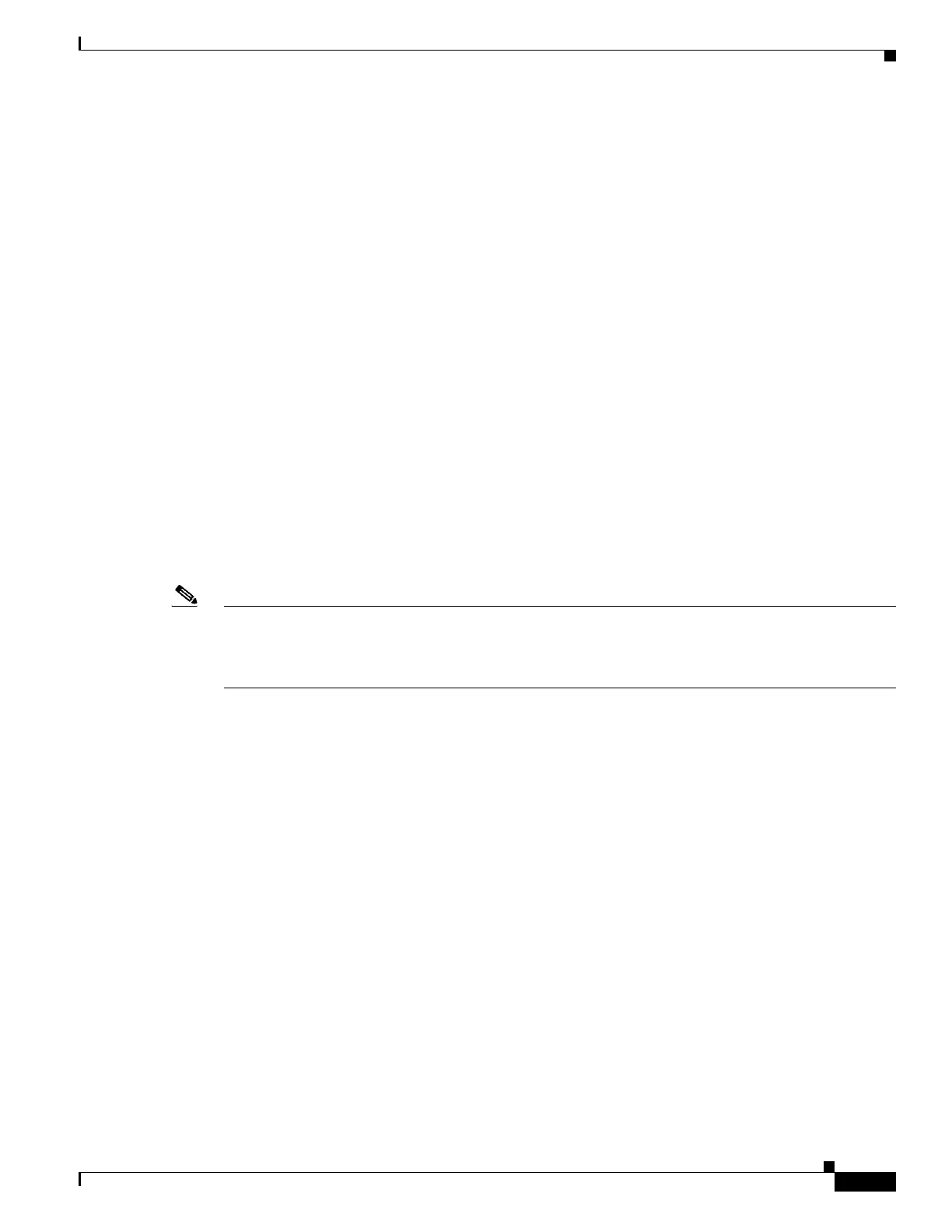1-3
Catalyst 3750-X and 3560-X Switch Software Configuration Guide
OL-25303-03
Chapter 1 Managing Switch Stacks
Understanding Switch Stacks
You can display the file list that is in the flash memory:
Switch# dir flash: c3750e-universalk9-tar.122-55.SE1
Directory of flash:/c3750e-universalk9-tar.122-55.SE1/
5 -rwx 14313645 Mar 1 1993 00:13:55 +00:00 C3750e-universalk9-tar.122-55.SE1.tar
6 drwx 5632 Mar 1 1993 00:15:22 +00:00 html
443 -rwx 444 Mar 1 1993 00:15:58 +00:00 info
444 -rwx 14643200 Mar 1 1993 00:04:32 +00:00 c3750-ipservicesk9-tar.122-55.SE1.tar
The stack master is the single point of stack-wide management. From the stack master, you configure:
• System-level (global) features that apply to all stack members
• Interface-level features for each stack member
A switch stack is identified in the network by its bridge ID and, if it is operating as a Layer 3 device, its
router MAC address. The bridge ID and router MAC address are determined by the MAC address of the
stack master. Every stack member is identified by its own stack member number.
All stack members are eligible to be stack masters. If the stack master becomes unavailable, the
remaining stack members elect a new stack master from among themselves. The switch with the highest
stack member priority value becomes the new stack master.
The system-level features supported on the stack master are supported on the entire switch stack. If a
switch in the stack is running the IP base or IP services feature set and the cryptographic (that is,
supporting encryption) universal software image, we recommend that this switch be the stack master.
Encryption features are unavailable if the stack master is running the IP base or IP services feature set
and the noncryptographic software image.
Note In a mixed stack, Catalyst 3750 or Catalyst 3750-E switches running Cisco IOS Release 12.2(53)SE and
earlier could be running a noncryptographic image. Catalyst 3750-X switches and Catalyst 3750 and
3750-E switches with Cisco IOS Releases later than 12.2(53)SE run only the cryptographic software
image.
The stack master contains the saved and running configuration files for the switch stack. The
configuration files include the system-level settings for the switch stack and the interface-level settings
for each stack member. Each stack member has a current copy of these files for back-up purposes.
You manage the switch stack through a single IP address. The IP address is a system-level setting and is
not specific to the stack master or to any other stack member. You can manage the stack through the same
IP address even if you remove the stack master or any other stack member from the stack.
You can use these methods to manage switch stacks:
• Network Assistant (available on Cisco.com)
• Command-line interface (CLI) over a serial connection to the console port of any stack member or
the Ethernet management port of a stack member
• A network management application through the Simple Network Management Protocol (SNMP)
Use SNMP to manage network features across the switch stack that are defined by supported MIBs.
The switch does not support MIBs to manage stacking-specific features such as stack membership
and election.
• CiscoWorks network management software
To manage switch stacks, you should understand:
• These concepts on how switch stacks are formed:
–
Switch Stack Membership, page 1-4