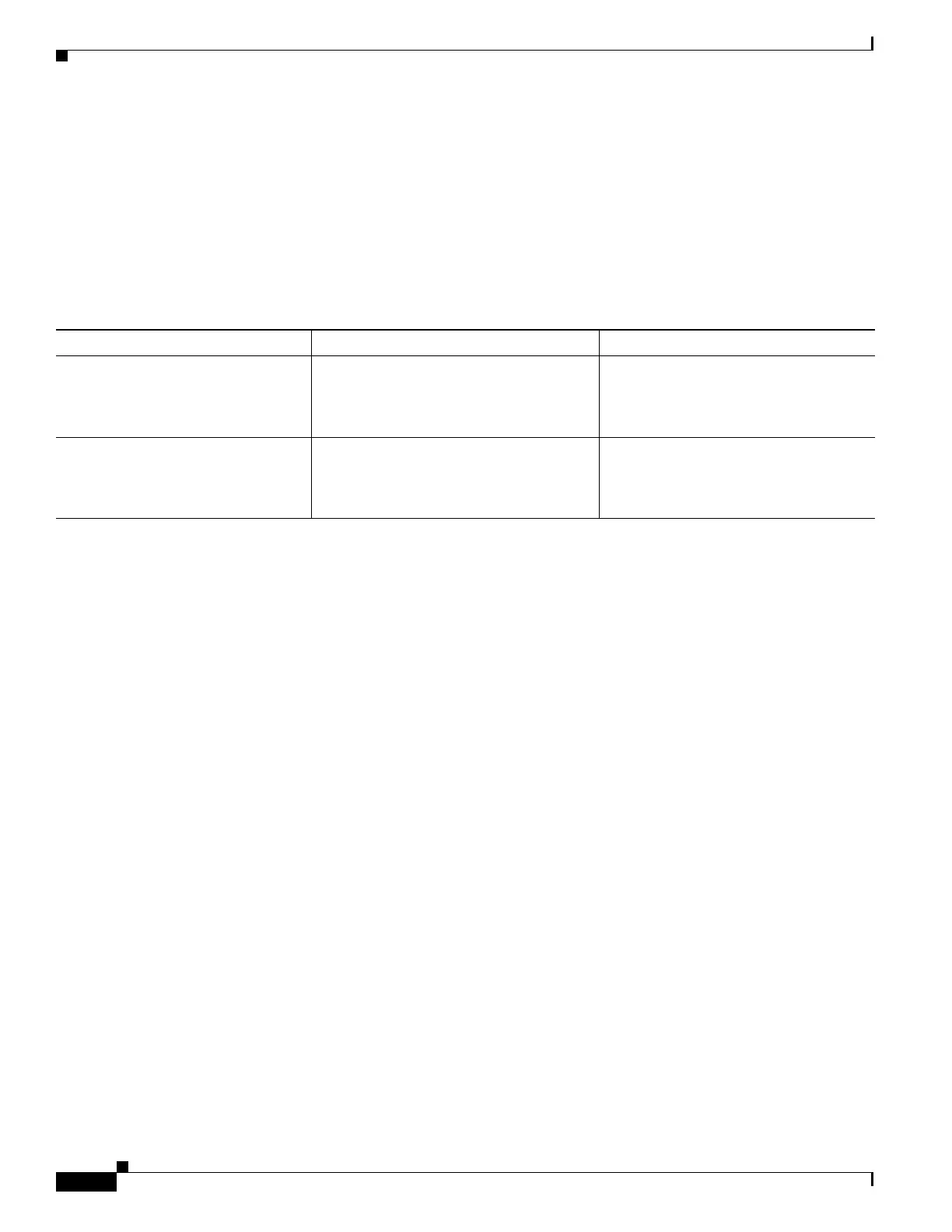1-30
Catalyst 3750-X and 3560-X Switch Software Configuration Guide
OL-25303-03
Chapter 1 Troubleshooting
Troubleshooting Tables
...
<output truncated>
This example shows normal CPU utilization. The output shows that utilization for the last 5 seconds is
8%/0%, which has this meaning:
• The total CPU utilization is 8 percent, including both time running Cisco IOS processes and time
spent handling interrupts
• The time spent handling interrupts is zero percent.
\
For complete information about CPU utilization and how to troubleshoot utilization problems, see the
Troubleshooting High CPU Utilization document on Cisco.com.
Table 1-5 Troubleshooting CPU Utilization Problems
Type of Problem Cause Corrective Action
Interrupt percentage value is almost
as high as total CPU utilization value.
The CPU is receiving too many packets
from the network.
Determine the source of the network
packet. Stop the flow, or change the
switch configuration. See the section on
“Analyzing Network Traffic.”
Total CPU utilization is greater than
50% with minimal time spent on
interrupts.
One or more Cisco IOS process is
consuming too much CPU time. This is
usually triggered by an event that activated
the process.
Identify the unusual event, and
troubleshoot the root cause. See the
section on “Debugging Active
Processes.”