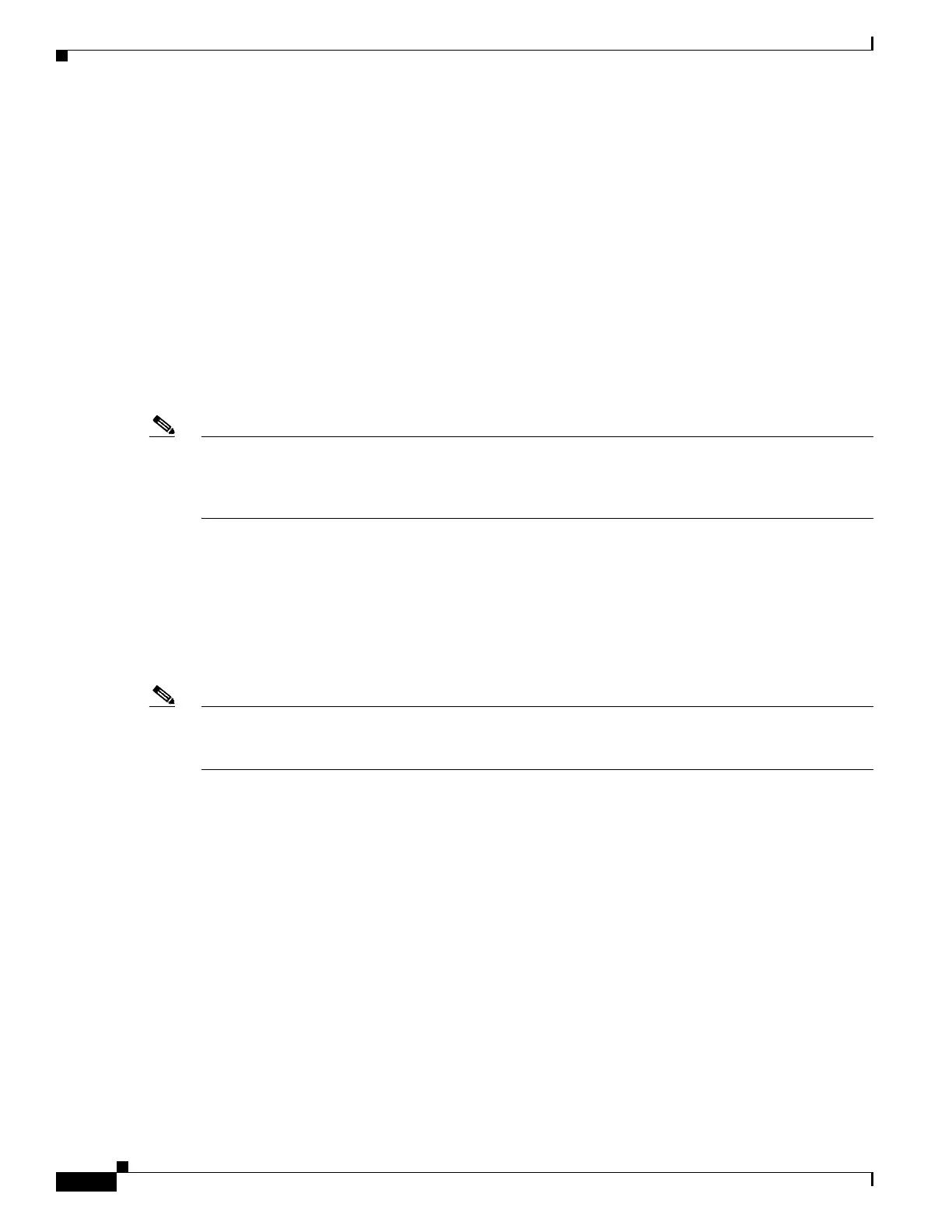1-28
Catalyst 3750-X and 3560-X Switch Software Configuration Guide
OL-25303-03
Chapter 1 Configuring IEEE 802.1x Port-Based Authentication
Understanding IEEE 802.1x Port-Based Authentication
IEEE 802.1x Authentication with Voice VLAN Ports
A voice VLAN port is a special access port associated with two VLAN identifiers:
• VVID to carry voice traffic to and from the IP phone. The VVID is used to configure the IP phone
connected to the port.
• PVID to carry the data traffic to and from the workstation connected to the switch through the IP
phone. The PVID is the native VLAN of the port.
The IP phone uses the VVID for its voice traffic, regardless of the authorization state of the port. This
allows the phone to work independently of IEEE 802.1x authentication.
In single-host mode, only the IP phone is allowed on the voice VLAN. In multiple-hosts mode,
additional clients can send traffic on the voice VLAN after a supplicant is authenticated on the PVID.
When multiple-hosts mode is enabled, the supplicant authentication affects both the PVID and the
VVID.
Note If an IP phone and PC are connected to a switchport, and the port is configured in single- or multi-host
mode, we do not recommend configuring that port in standalone MAC authentication bypass mode. We
recommend only using MAC authentication bypass as a fallback method to 802.1x authentication with
the timeout period set to the default of five seconds.
A voice VLAN port becomes active when there is a link, and the device MAC address appears after the
first CDP message from the IP phone. Cisco IP phones do not relay CDP messages from other devices.
As a result, if several IP phones are connected in series, the switch recognizes only the one directly
connected to it. When IEEE 802.1x authentication is enabled on a voice VLAN port, the switch drops
packets from unrecognized IP phones more than one hop away.
When IEEE 802.1x authentication is enabled on a port, you cannot configure a port VLAN that is equal
to a voice VLAN.
Note If you enable IEEE 802.1x authentication on an access port on which a voice VLAN is configured and
to which a Cisco IP Phone is connected, the Cisco IP phone loses connectivity to the switch for up to 30
seconds.
For more information about voice VLANs, see Chapter 1, “Configuring Voice VLAN.”
IEEE 802.1x Authentication with Port Security
In general, Cisco does not recommend enabling port security when IEEE 802.1x is enabled. Since
IEEE 802.1x enforces a single MAC address per port (or per VLAN when MDA is configured for IP
telephony), port security is redundant and in some cases may interfere with expected IEEE 802.1x
operations.
IEEE 802.1x Authentication with Wake-on-LAN
The IEEE 802.1x authentication with wake-on-LAN (WoL) feature allows dormant PCs to be powered
when the switch receives a specific Ethernet frame, known as the magic packet. You can use this feature
in environments where administrators need to connect to systems that have been powered down.