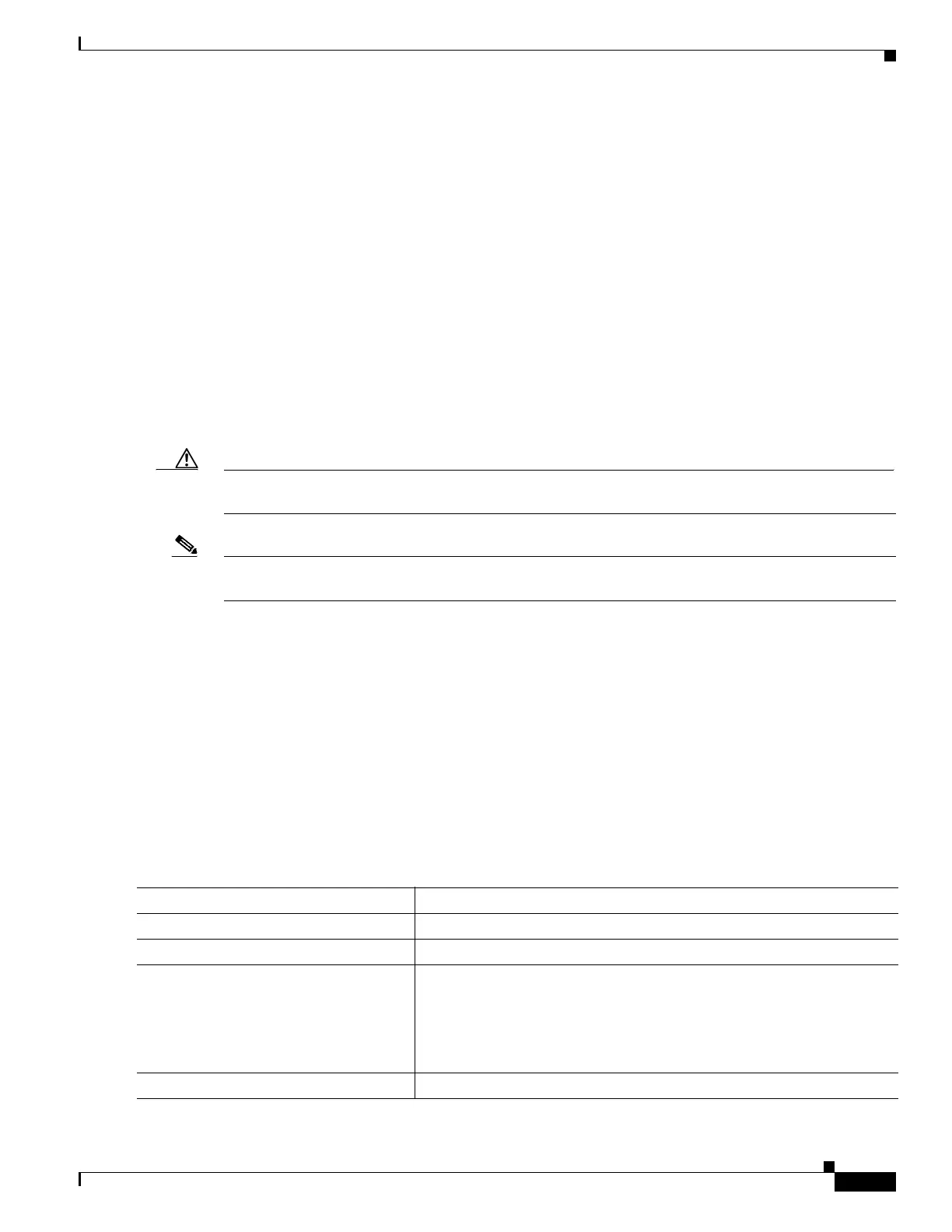1-37
Catalyst 3750-X and 3560-X Switch Software Configuration Guide
OL-25303-03
Chapter 1 Configuring Interface Characteristics
Configuring Ethernet Interfaces
Budgeting Power for Devices Connected to a PoE Port
When Cisco powered devices are connected to PoE ports, the switch uses Cisco Discovery Protocol
(CDP) to determine the CDP-specific power consumption of the devices, and the switch adjusts the
power budget accordingly. This does not apply to IEEE third-party powered devices. For these devices,
when the switch grants a power request, the switch adjusts the power budget according to the
powered-device IEEE classification. If the powered device is a class 0 (class status unknown) or a
class 3, the switch budgets 15,400 mW for the device, regardless of the CDP-specific amount of power
needed. If the powered device reports a higher class than its CDP-specific consumption or does not
support power classification (defaults to class 0), the switch can power fewer devices because it uses the
IEEE class information to track the global power budget.
By using the power inline consumption wattage interface configuration command or the power inline
consumption default wattage global configuration command, you can override the default power
requirement specified by the IEEE classification. The difference between what is mandated by the IEEE
classification and what is actually needed by the device is reclaimed into the global power budget for use
by additional devices. You can then extend the switch power budget and use it more effectively.
Caution You should carefully plan your switch power budget, enable the power monitoring feature, and make
certain not to oversubscribe the power supply.
Note When you manually configure the power budget, you must also consider the power loss over the cable
between the switch and the powered device.
When you enter the power inline consumption default wattage or the no power inline consumption
default global configuration command or the power inline consumption wattage or the no power
inline consumption interface configuration command, this caution message appears:
%CAUTION: Interface Gi1/0/1: Misconfiguring the 'power inline consumption/allocation'
command may cause damage to the switch and void your warranty. Take precaution not to
oversubscribe the power supply.
It is recommended to enable power policing if the switch supports it.
Refer to documentation.
For more information about the IEEE power classifications, see the “Power over Ethernet Ports” section
on page 1-7.
To configure the amount of power budgeted to a powered device connected to each PoE port on a switch,
follow these steps beginning in privileged EXEC mode:
Command Purpose
Step 1
configure terminal Enters global configuration mode.
Step 2
no cdp run (Optional) Disables CDP.
Step 3
power inline consumption default
wattage
Configures the power consumption of powered devices connected to each
the PoE port on the switch. The range for each device is 4000 to
15400 mW. The default is 15400 mW.
Note When you use this command, we recommend you also enable
power policing.
Step 4
end Returns to privileged EXEC mode.