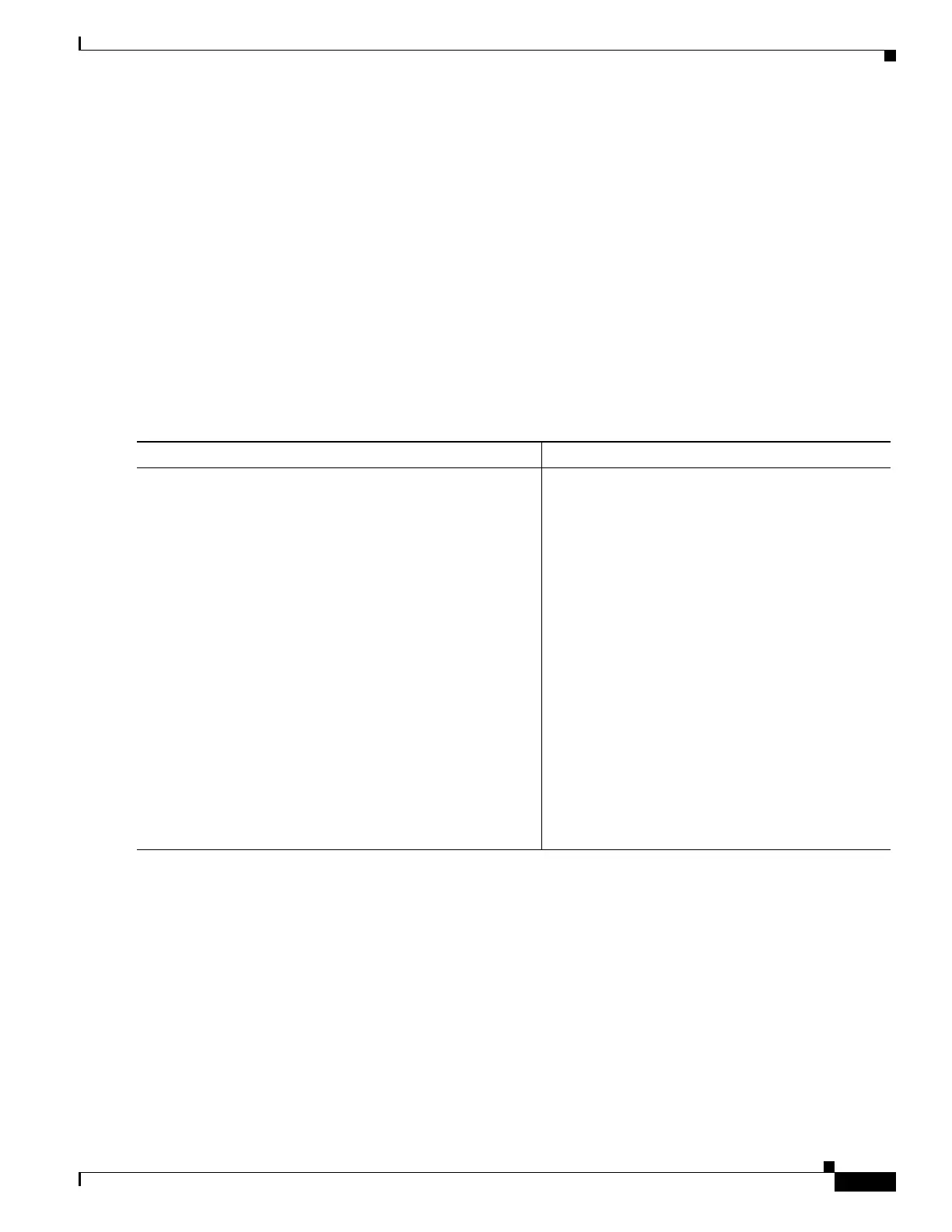1-47
Catalyst 3750-X and 3560-X Switch Software Configuration Guide
OL-25303-03
Chapter 1 Configuring Interface Characteristics
Configuring the Cisco RPS 2300 in a Mixed Stack
Follow these guidelines when configuring the RSP-2300:
• The RPS name is a 16-character-maximum string.
• In a switch stack, the RPS name applies to the RPS ports connected to the specified switch.
• If you do not want the RPS 2300 to provide power to a switch, but do not want to disconnect the
RPS cable between the switch and the RPS 2300, use the power rps switch-number port rps-port-id
mode standby user EXEC command.
• You can configure the priority of an RPS 2300 port from 1 to 6. Specifying a value of 1 assigns the
port and its connected devices the highest priority and specifying a value of 6 assigns the port and
its connected devices the lowest priority.
If multiple switches connected to the RPS 2300 need power, the RPS 2300 provides power to the
switches with the highest priority. If the RPS 2300 still has power available, it can then provide
power to the switches with lower priorities.
To configure and manage the RPS 2300, follow these steps beginning in user EXEC mode:
Command Purpose
Step 1
power rps switch-number name {string | serialnumber} Specifies the name of the RPS 2300.
The keywords have these meanings:
• switch-number—Specifies the stack member to
which the RPS 2300 is connected. The range
is 1 to 9, depending on the switch member
numbers in the stack. This keyword is supported
only on Catalyst 3750-E switches.
• name—Sets the name of the RPS 2300 and
enter one of these options:
–
string—Specifies the name such as port1 or
“port 1”. Using quotation marks before and
after the name is optional, but you must use
quotation marks if you want to include
spaces in the port name. The name can have
up to 16 characters.
–
serialnumber—Configures the switch to
use the RPS 2300 serial number as the
name.