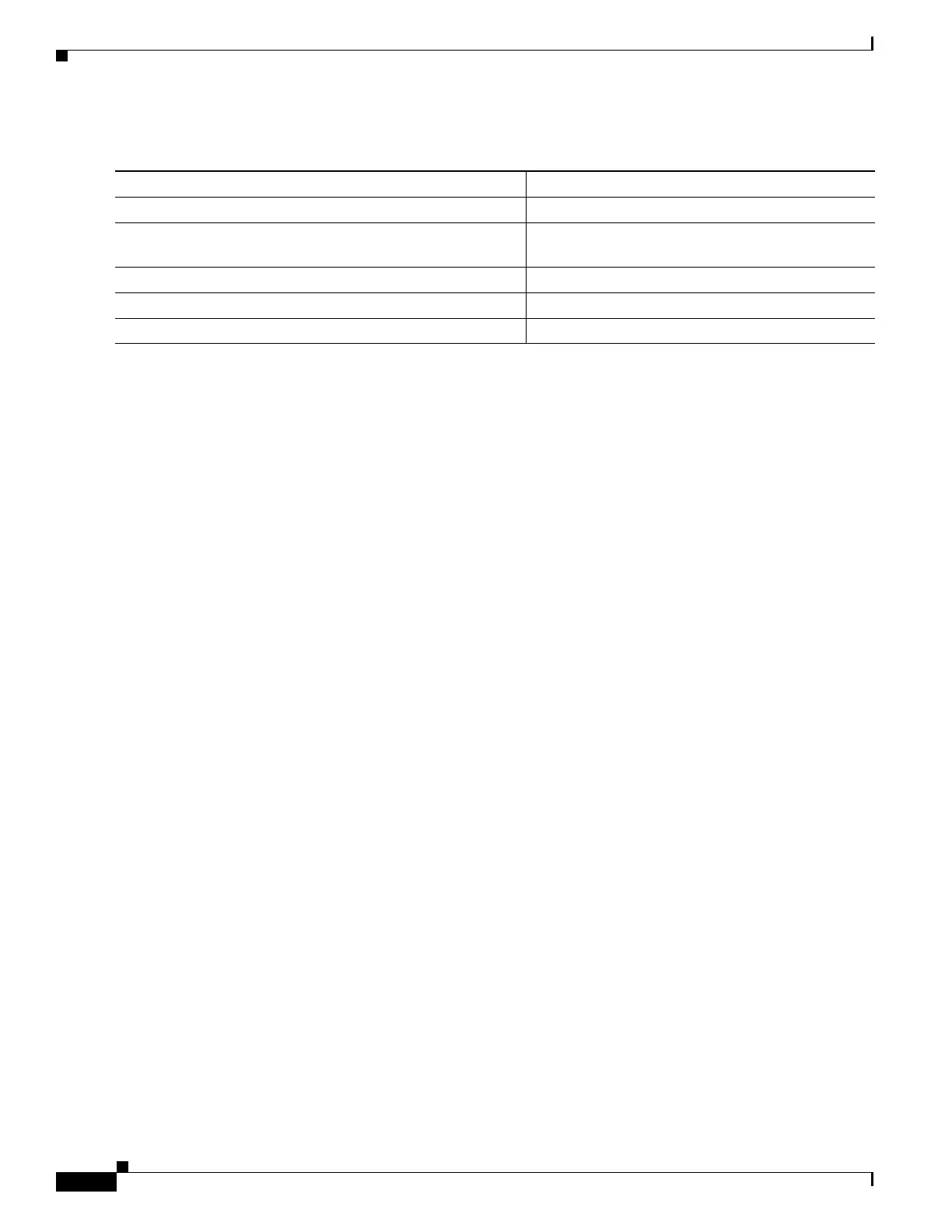1-54
Catalyst 3750-X and 3560-X Switch Software Configuration Guide
OL-25303-03
Chapter 1 Configuring Interface Characteristics
Monitoring and Maintaining the Interfaces
To shut down an interface, follow these steps beginning in privileged EXEC mode:
Use the no shutdown interface configuration command to restart the interface.
To verify that an interface is disabled, enter the show interfaces privileged EXEC command. A disabled
interface is shown as administratively down in the display.
Command Purpose
Step 1
configure terminal Enters global configuration mode.
Step 2
interface {vlan vlan-id} | {gigabitethernet interface-id} |
{port-channel port-channel-number}
Selects the interface to be configured.
Step 3
shutdown Shuts down an interface.
Step 4
end Returns to privileged EXEC mode.
Step 5
show running-config Verifies your entry.