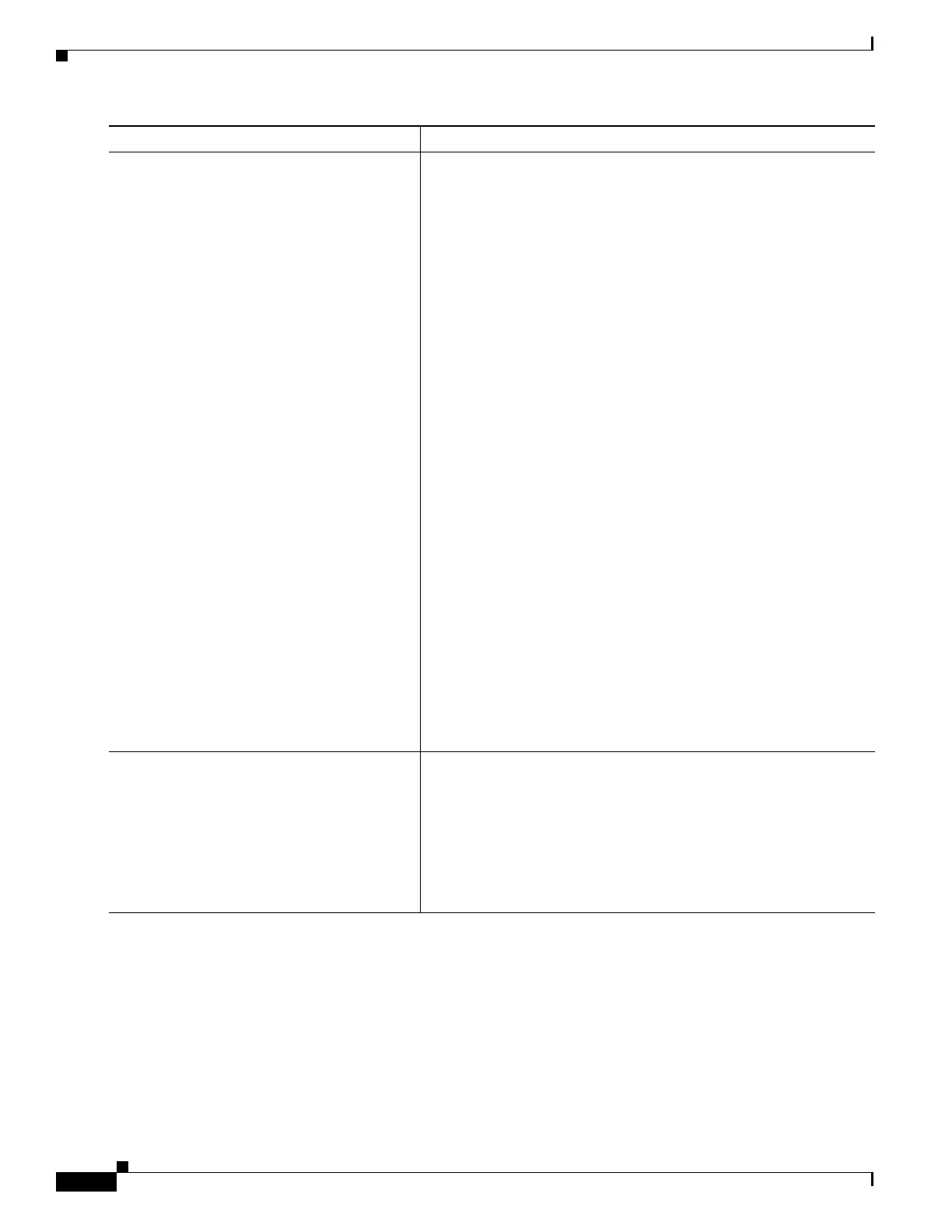1-10
Catalyst 3750-X and 3560-X Switch Software Configuration Guide
OL-25303-03
Chapter 1 Configuring Resilient Ethernet Protocol
Configuring REP
Step 4
rep segment segment-id [edge [no-neighbor]
[primary]] [preferred]
Enables REP on the interface, and identifies a segment number. The
segment ID range is from 1 to 1024. These optional keywords are
available:
Note You must configure two edge ports, including one primary
edge port for each segment.
• (Optional) edge —configures the port as an edge port. Entering
edge without the primary keyword configures the port as the
secondary edge port. Each segment has only two edge ports.
• (Optional) primary— configures the port as the primary edge
port—the port on which you can configure VLAN load
balancing.
• (Optional) no-neighbor—configures a port with no external
REP neighbors as an edge port. The port inherits all properties
of edge ports, and you can configure them the same as any edge
port.
Note Although each segment can have only one primary edge port,
if you configure edge ports on two different switches and
enter the primary keyword on both switches, the
configuration is allowed. However, REP selects only one of
these ports as the segment primary edge port. You can
identify the primary edge port for a segment by entering the
show rep topology privileged EXEC command.
• (Optional) preferred—indicates that the port is the preferred
alternate port or the preferred port for VLAN load balancing.
Note Configuring a port as preferred does not guarantee that it
becomes the alternate port; it only gives it a slight advantage
among equal contenders. The alternate port is usually a
previously failed port.
Step 5
rep stcn {interface interface-id | segment
id-list | stp}
(Optional) Configures the edge port to send segment topology
change notices (STCNs).
• interface interface-id—designates a physical interface or port
channel to receive STCNs.
• segment id-list—identifies one or more segments to receive
STCNs. The range is 1 to 1024.
• stp—sends STCNs to STP networks.
Command Purpose