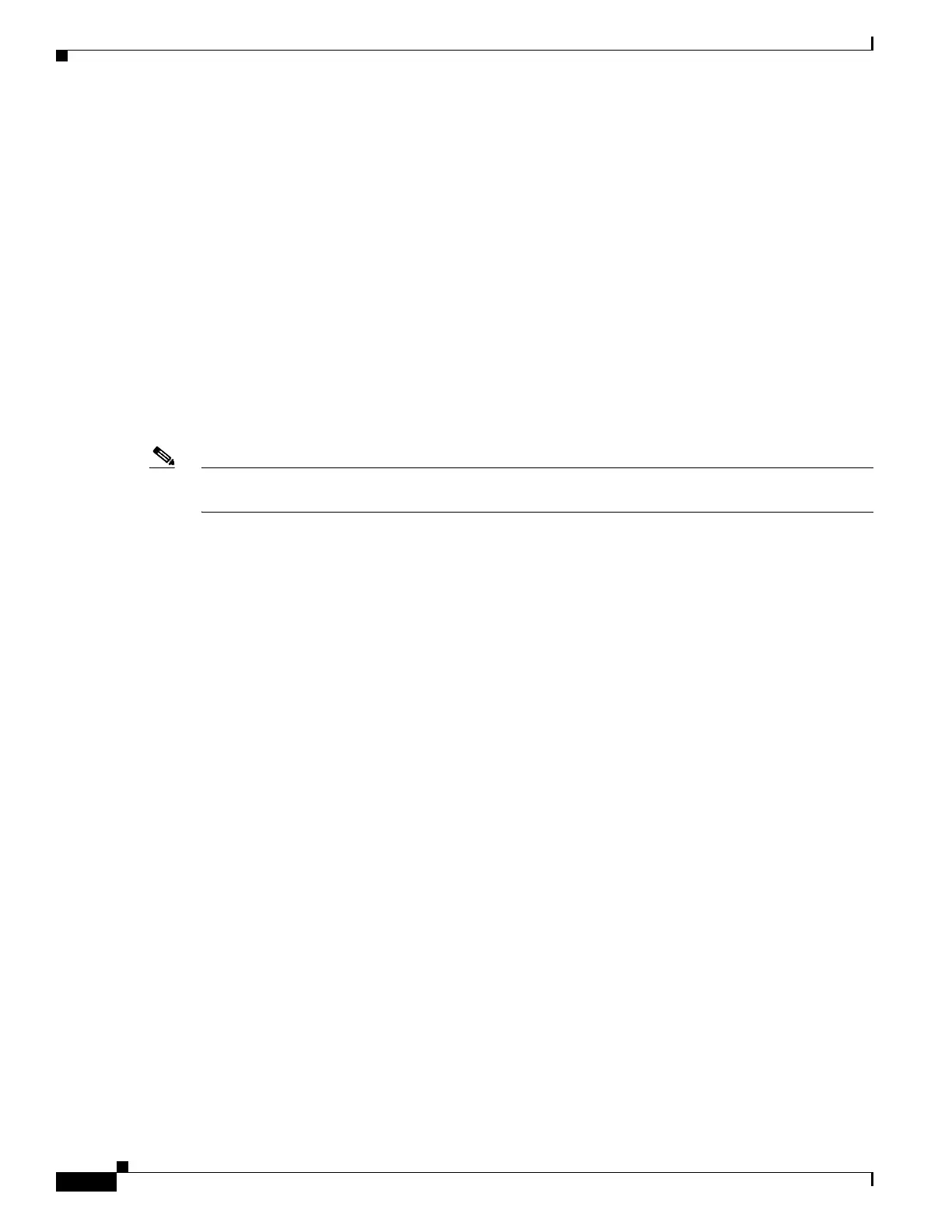1-2
Catalyst 3750-X and 3560-X Switch Software Configuration Guide
OL-25303-03
Chapter 1 Configuring LLDP, LLDP-MED, and Wired Location Service
Understanding LLDP, LLDP-MED, and Wired Location Service
LLDP supports a set of attributes that it uses to discover neighbor devices. These attributes contain type,
length, and value descriptions and are referred to as TLVs. LLDP supported devices can use TLVs to receive
and send information to their neighbors. This protocol can advertise details such as configuration
information, device capabilities, and device identity.
The switch supports these basic management TLVs. These are mandatory LLDP TLVs.
• Port description TLV
• System name TLV
• System description TLV
• System capabilities TLV
• Management address TLV
These organizationally specific LLDP TLVs are also advertised to support LLDP-MED.
• Port VLAN ID TLV ((IEEE 802.1 organizationally specific TLVs)
• MAC/PHY configuration/status TLV(IEEE 802.3 organizationally specific TLVs)
Note A switch stack appears as a single switch in the network. Therefore, LLDP discovers the switch stack,
not the individual stack members.
When you configure LLDP or CDP location information on a per-port basis, remote devices can send
Cisco Medianet location information to the switch. For information, go to
http://www.cisco.com/en/US/docs/ios/netmgmt/configuration/guide/nm_cdp_discover.html.
LLDP-MED
LLDP for Media Endpoint Devices (LLDP-MED) is an extension to LLDP that operates between
endpoint devices such as IP phones and network devices such as switches. It specifically provides
support for voice over IP (VoIP) applications and provides additional TLVs for capabilities discovery,
network policy, Power over Ethernet, inventory management and location information. By default, all
LLDP-MED TLVs are enabled.
LLDP-MED supports these TLVs:
• LLDP-MED capabilities TLV
Allows LLDP-MED endpoints to determine the capabilities that the connected device supports and
has enabled.
• Network policy TLV
Allows both network connectivity devices and endpoints to advertise VLAN configurations and
associated Layer 2 and Layer 3 attributes for the specific application on that port. For example, the
switch can notify a phone of the VLAN number that it should use. The phone can connect to any
switch, obtain its VLAN number, and then start communicating with the call control.
By defining a network-policy profile TLV, you can create a profile for voice and voice-signalling by
specifying the values for VLAN, class of service (CoS), differentiated services code point (DSCP),
and tagging mode. These profile attributes are then maintained centrally on the switch and
propagated to the phone.