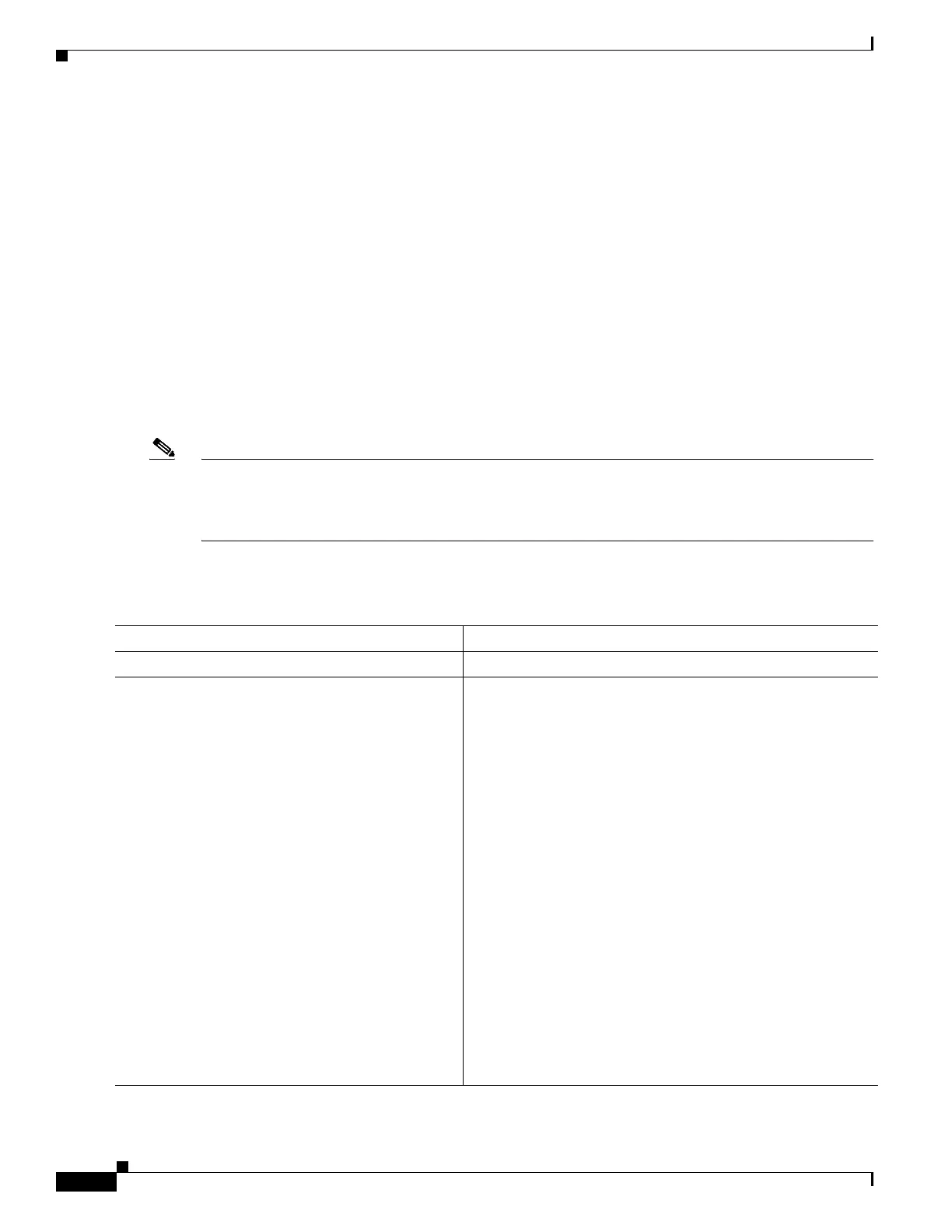1-54
Catalyst 3750-X and 3560-X Switch Software Configuration Guide
OL-25303-03
Chapter 1 Configuring QoS
Configuring Standard QoS
This example shows how to create a Layer 2 MAC ACL with two permit statements. The first statement
allows traffic from the host with MAC address 0001.0000.0001 to the host with MAC
address 0002.0000.0001. The second statement allows only Ethertype XNS-IDP traffic from the host
with MAC address 0001.0000.0002 to the host with MAC address 0002.0000.0002.
Switch(config)# mac access-list extended maclist1
Switch(config-ext-macl)# permit 0001.0000.0001 0.0.0 0002.0000.0001 0.0.0
Switch(config-ext-macl)# permit 0001.0000.0002 0.0.0 0002.0000.0002 0.0.0 xns-idp
! (Note: all other access implicitly denied)
Classifying Traffic by Using Class Maps
You use the class-map global configuration command to name and to isolate a specific traffic flow (or
class) from all other traffic. The class map defines the criteria to use to match against a specific traffic
flow to further classify it. Match statements can include criteria such as an ACL, IP precedence values,
or DSCP values. The match criterion is defined with one match statement entered within the class-map
configuration mode.
Note You can also create class-maps during policy map creation by using the class policy-map configuration
command. For more information, see the “Classifying, Policing, and Marking Traffic on Physical Ports
by Using Policy Maps” section on page 1-58 and the “Classifying, Policing, and Marking Traffic on
SVIs by Using Hierarchical Policy Maps” section on page 1-63.
Beginning in privileged EXEC mode, follow these steps to create a class map and to define the match
criterion to classify traffic:
Command Purpose
Step 1
configure terminal Enter global configuration mode.
Step 2
access-list access-list-number {deny | permit}
source [source-wildcard]
or
access-list access-list-number {deny | permit}
protocol source [source-wildcard] destination
[destination-wildcard]
or
ipv6 access-list access-list-name {deny | permit}
protocol {source-ipv6-prefix/prefix-length | any |
host source-ipv6-address}
[operator [port-number]] {destination-ipv6-prefix/
prefix-length | any | host destination-ipv6-address}
[operator [port-number]] [dscp value] [fragments]
[log] [log-input] [routing] [sequence value]
[time-range name]
or
mac access-list extended name {permit | deny}
{host
src-MAC-addr mask | any | host
dst-MAC-addr | dst-MAC-addr mask} [type mask]
Create an IP standard or extended ACL, an IPv6 ACL for IP
traffic, or a Layer 2 MAC ACL for non-IP traffic, repeating the
command as many times as necessary.
For more information, see the “Classifying Traffic by Using
ACLs” section on page 1-49.
Note When creating an access list, remember that, by
default, the end of the access list contains an implicit
deny statement for everything if it did not find a match
before reaching the end.