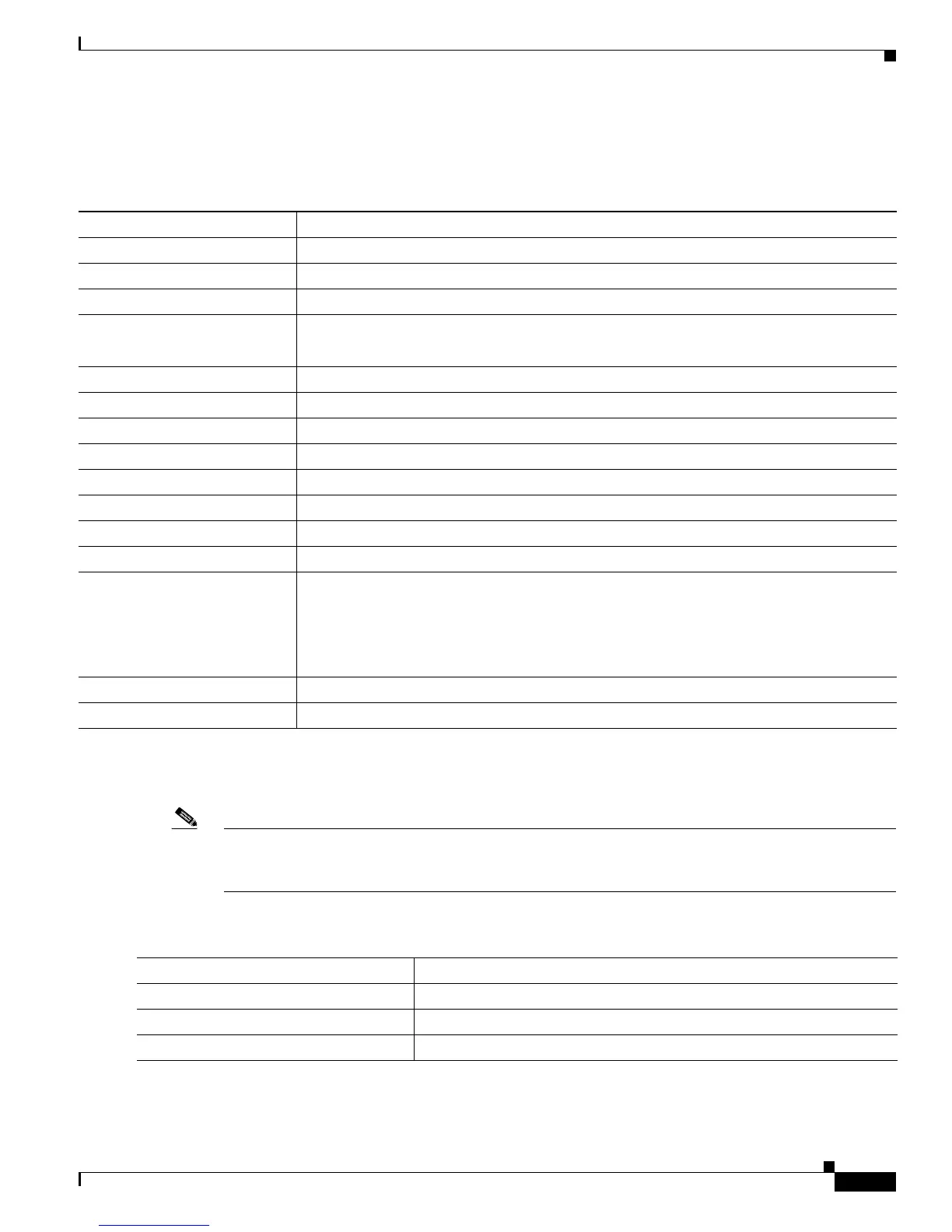42-21
Catalyst 3750-X and 3560-X Switch Software Configuration Guide
OL-21521-01
Chapter 42 Configuring IP Unicast Routing
Configuring RIP
Default RIP Configuration
Configuring Basic RIP Parameters
Note To configure RIP, you enable RIP routing for a network and optionally configure other parameters. On
the Catalyst 3750-X and 3560-X switches, RIP configuration commands are ignored until you configure
the network number.
Beginning in privileged EXEC mode, follow these steps to enable and configure RIP:
Ta ble 42-4 Default RIP Configuration
Feature Default Setting
Auto summary Enabled.
Default-information originate Disabled.
Default metric Built-in; automatic metric translations.
IP RIP authentication key-chain No authentication.
Authentication mode: clear text.
IP RIP receive version According to the v
ersion router configuration command.
IP RIP send version According to the v
ersion router configuration command.
IP RIP triggered According to the v
ersion router configuration command.
IP split horizon Varies with media.
Neighbor None defined.
Network None specified.
Offset list Disabled.
Output delay 0 milliseconds.
Timers basic
• Update: 30 seconds.
• Invalid: 180 seconds.
• Hold-down: 180 seconds.
• Flush: 240 seconds.
Validate-update-source Enabled.
Version Receives RIP Version 1 and 2 packets; sends Version 1 packets.
Command Purpose
Step 1
configure terminal Enter global configuration mode.
Step 2
ip routing Enable IP routing. (Required only if IP routing is disabled.)
Step 3
router rip Enable a RIP routing process, and enter router configuration mode.
