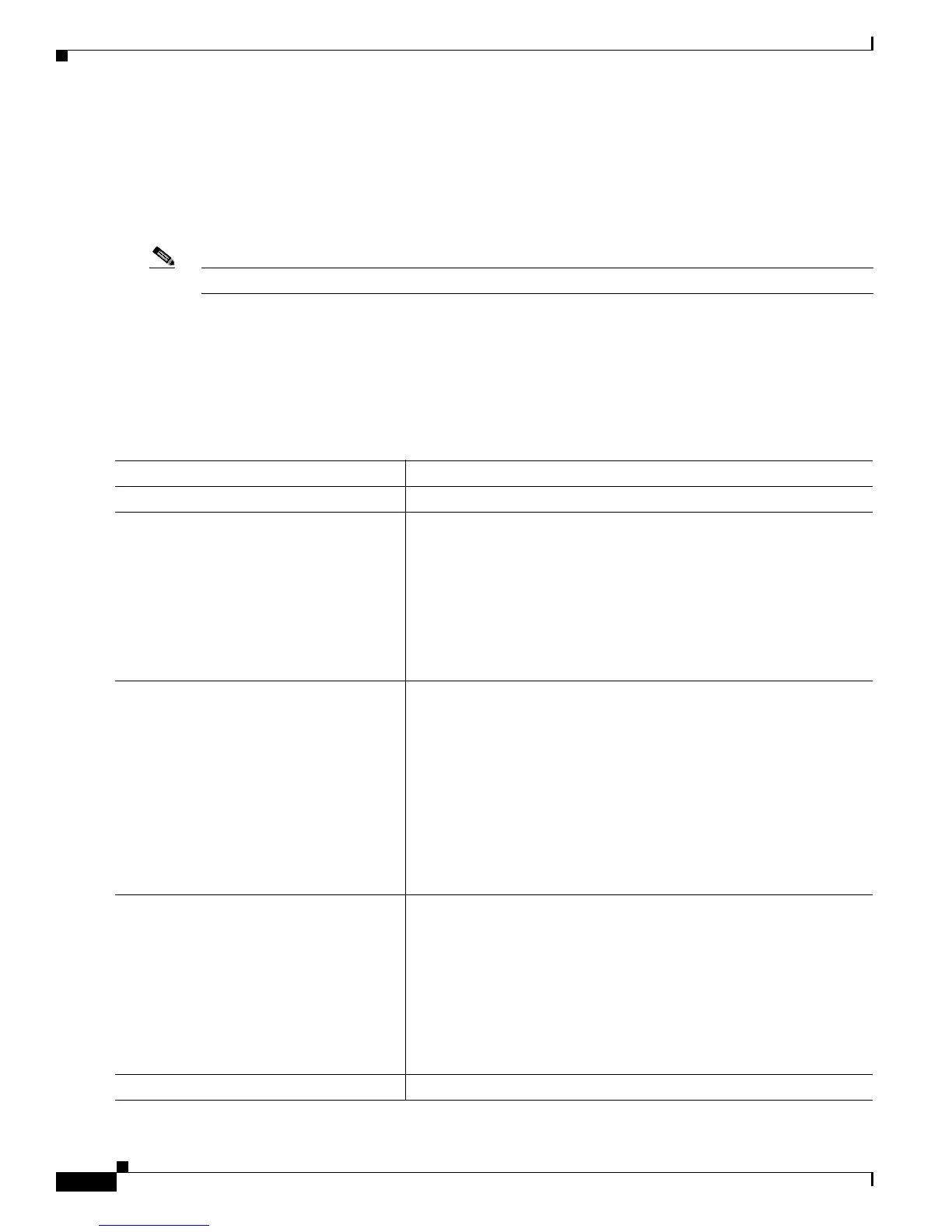39-54
Catalyst 3750-X and 3560-X Switch Software Configuration Guide
OL-21521-01
Chapter 39 Configuring QoS
Configuring Standard QoS
Classifying Traffic by Using Class Maps and Filtering IPv6 Traffic
The switch supports both IPv4 and IPv6 QoS when a dual-ipv4-and-ipv6 SDM template is configured.
When the dual IP SDM template is configured, the match ip dscp and match ip precedence
classifications match both IPv4 and IPv6 traffic. The match protocol command allows you to create a
secondary match classification that filters traffic by IP version (IPv4 or IPv6).
Note IPv6 QoS is not supported on switches running the LAN base feature set.
To apply the primary match criteria to only IPv4 traffic, use the match pr
otocol command with the ip
keyword. To apply the primary match criteria to only IPv6 traffic, use the match protocol command with
the ipv6 keyword. For more information about the match protocol command, see the Cisco IOS Quality
of Service Solutions Command Reference.
Beginning in privileged EXEC mode, follow these steps to create a c
lass map, define the match criterion
to classify traffic, and filter IPv6 traffic:
Command Purpose
Step 1
configure terminal Enter global configuration mode.
Step 2
class-map {match-all} class-map-name Create a class map, and enter class-map configuration mode.
By default, no class maps are defined.
When you use the match p
rotocol command, only the match-all
keyword is supported.
• For class-map-name, specify the name of the class map.
If neither the match-al
l or match-any keyword is specified, the default
is match-all.
Step 3
match protocol [ip | ipv6] (Optional) Specify the IP protocol to which the class map applies:
• Use the argument ip to specify IPv4 traffic and ipv6 to specify IPv6
traffic.
• When you use the match protocol command, only the match-all
keyword is supported for the class-map command.
Note This command is available only when the dual IPv4 and IPv6
SDM template is configured.
For more information about the match pr
otocol command, see the
Cisco IOS Quality of Service Solutions Command Reference.
Step 4
match {ip dscp dscp-list | ip precedence
ip-precedence-list}
Define the match criterion to classify traffic.
By default, no match criterion is defined.
• For ip dscp dscp-list, enter a list of up to eight IP DSCP values to
match against incoming packets. Separate each value with a space.
The range is 0 to 63.
• For ip precedence ip-precedence-list, enter a list of up to eight
IP-precedence values to match against incoming packets. Separate
each value with a space. The range is 0 to 7.
Step 5
end Return to privileged EXEC mode.
