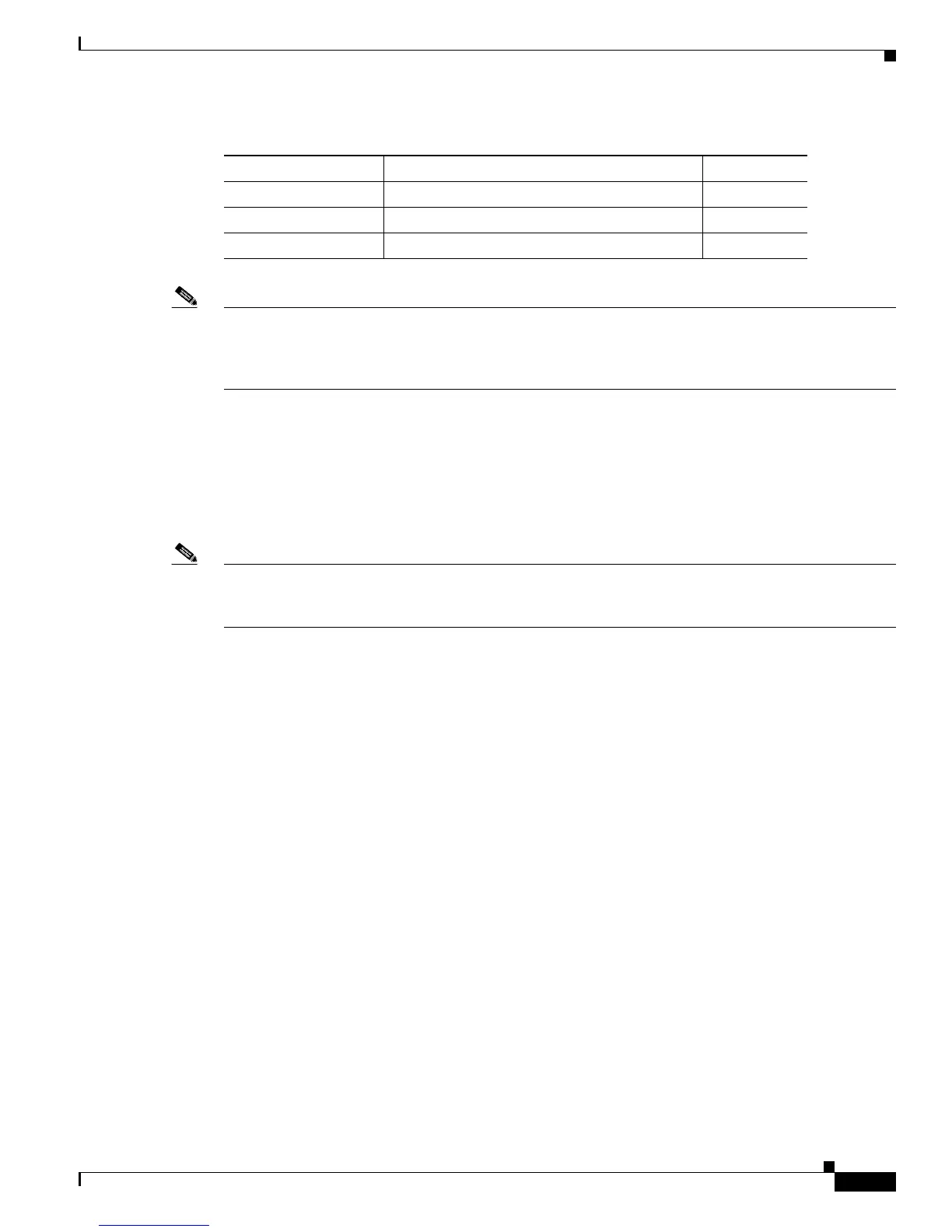37-9
Catalyst 3750-X and 3560-X Switch Software Configuration Guide
OL-21521-01
Chapter 37 Configuring Network Security with ACLs
Configuring IPv4 ACLs
Note In addition to numbered standard and extended ACLs, you can also create standard and extended named
IP ACLs by using the supported numbers. That is, the name of a standard IP ACL can be 1 to 99; the
name of an extended IP ACL can be 100 to 199. The advantage of using named ACLs instead of
numbered lists is that you can delete individual entries from a named list.
ACL Logging
The switch software can provide logging messages about packets permitted or denied by a standard IP
access list. That is, any packet that matches the ACL causes an informational logging message about the
packet to be sent to the console. The level of messages logged to the console is controlled by the logging
console commands controlling the syslog messages.
Note Because routing is done in hardware and logging is done in software, if a large number of packets match
a permit or deny ACE containing a log keyword, the software might not be able to match the hardware
processing rate, and not all packets will be logged.
The first packet that triggers the ACL causes a logging message right away, and subsequent packets are
collected over 5-minute intervals before they appear or logged. The logging message includes the access
list number, whether the packet was permitted or denied, the source IP address of the packet, and the
number of packets from that source permitted or denied in the prior 5-minute interval.
1200–1299 IPX summary address access list No
1300–1999 IP standard access list (expanded range) Yes
2000–2699 IP extended access list (expanded range) Yes
Table 37-1 Access List Numbers (continued)
Access List Number Type Supported