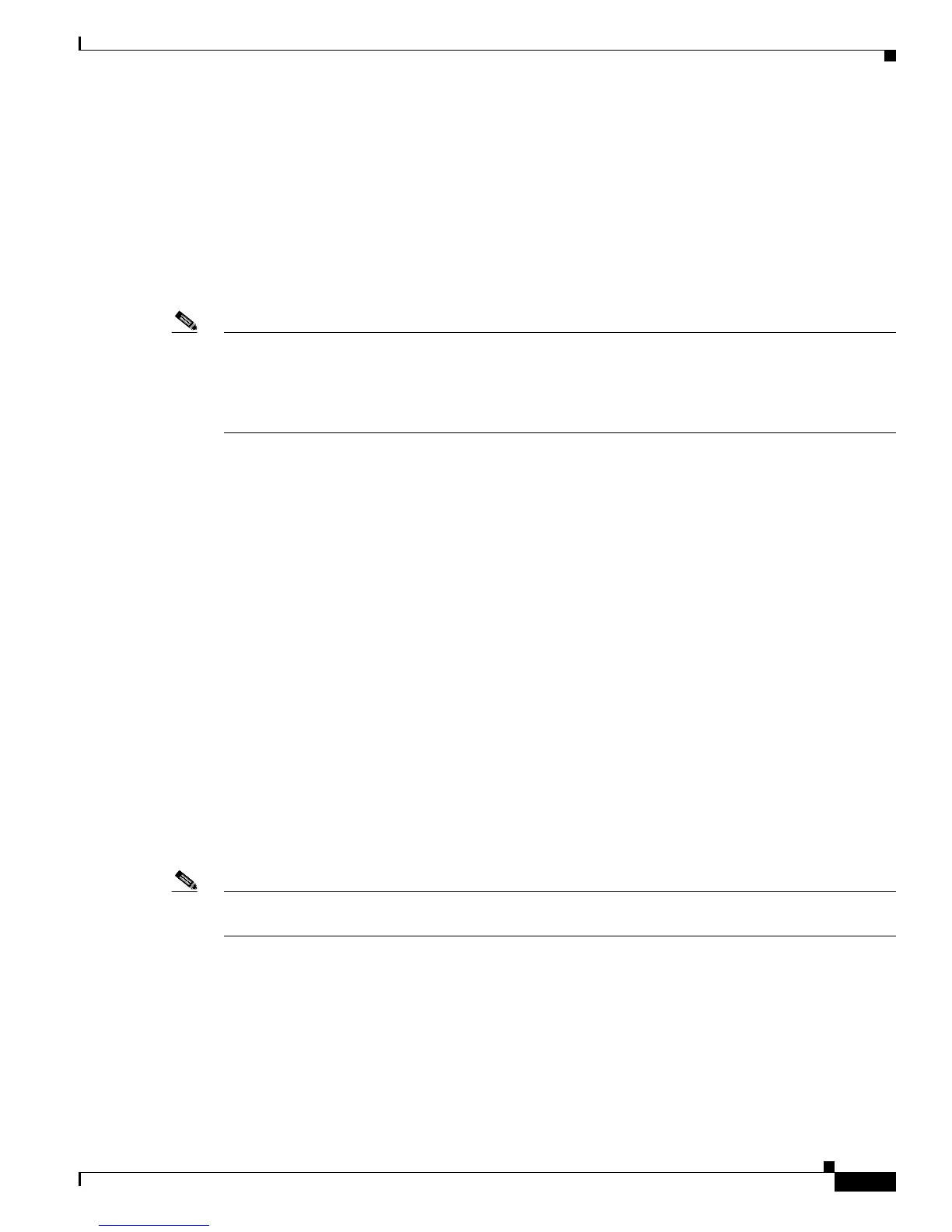5-15
Catalyst 3750-X and 3560-X Switch Software Configuration Guide
OL-21521-01
Chapter 5 Managing Switch Stacks
Understanding Switch Stacks
*Mar 1 00:04:22.537:%IMAGEMGR-6-AUTO_ADVISE_SW:members have been scanned, and it has
*Mar 1 00:04:22.537:%IMAGEMGR-6-AUTO_ADVISE_SW:been determined that the stack can be
*Mar 1 00:04:22.537:%IMAGEMGR-6-AUTO_ADVISE_SW:repaired by issuing the following
*Mar 1 00:04:22.537:%IMAGEMGR-6-AUTO_ADVISE_SW:command(s):
*Mar 1 00:04:22.537:%IMAGEMGR-6-AUTO_ADVISE_SW:
*Mar 1 00:04:22.537:%IMAGEMGR-6-AUTO_ADVISE_SW: archive download-sw /force-reload
/overwrit
e /dest 1 flash1:c3750e-universal-mz.122-35.SE2.tar
*Mar 1 00:04:22.537:%IMAGEMGR-6-AUTO_ADVISE_SW:
For information about using the archive download-sw privileged EXEC command, see the “Working
with Software Images” section on page B-25.
Note Auto-advise and auto-copy identify which images are running by examining the info file and by
searching the directory structure on the switch stack. If you download your image by using the copy tftp:
boot loader command instead of the archive download-sw privileged EXEC command, the proper
directory structure is not created. For more information about the info file, see the “File Format of
Images on a Server or Cisco.com” section on page B-26.
Incompatible Software and Stack Member Image Upgrades
You can upgrade a switch that has an incompatible universal software image by using the archive
copy-sw privileged EXEC command. It copies the software image from an existing stack member to the
one with incompatible software. That switch automatically reloads and joins the stack as a fully
functioning member. For more information, see the “Copying an Image File from One Stack Member to
Another” section on page B-39.
Switch Stack Configuration Files
The configuration files record these settings:
• System-level (global) configuration settings—such as IP, STP, VLAN, and SNMP settings—that
apply to all stack members
• Stack member interface-specific configuration settings that are specific for each stack member
The stack master has the saved and run
ning configuration files for the switch stack. All stack members
periodically receive synchronized copies of the configuration files from the stack master. If the stack
master becomes unavailable, any stack member assuming the role of stack master has the latest
configuration files.
Note The interface-specific settings of the stack master are saved if the stack master is replaced without saving
the running configuration to the startup configuration.
When a new, out-of-box switch joins a switch stack, it uses the system-level settings of that switch stack.
If a switch is moved to a different switch stack, that switch loses its saved configuration file and uses the
system-level configuration of the new switch stack.
