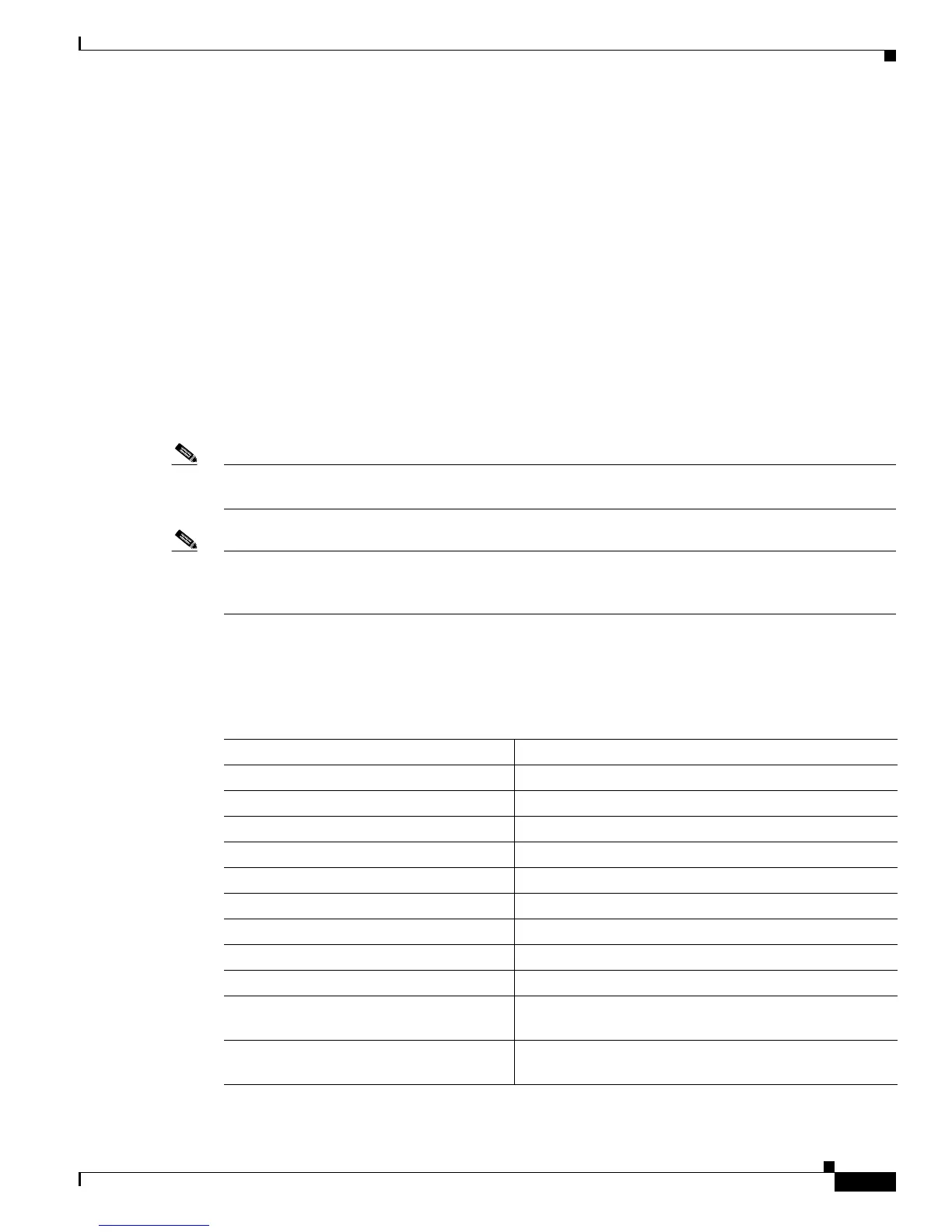40-11
Catalyst 3750-X and 3560-X Switch Software Configuration Guide
OL-21521-01
Chapter 40 Configuring EtherChannels and Link-State Tracking
Configuring EtherChannels
For more information about switch stacks, see Chapter 5, “Managing Switch Stacks.”
Configuring EtherChannels
These sections contain this configuration information:
• Default EtherChannel Configuration, page 40-11
• EtherChannel Configuration Guidelines, page 40-12
• Configuring Layer 2 EtherChannels, page 40-13 (required)
• Configuring Layer 3 EtherChannels, page 40-15 (required)
• Configuring EtherChannel Load-Balancing, page 40-18 (optional)
• Configuring the PAgP Learn Method and Priority, page 40-19 (optional)
• Configuring LACP Hot-Standby Ports, page 40-20 (optional)
Note Make sure that the ports are correctly configured. For more information, see the “EtherChannel
Configuration Guidelines” section on page 40-12.
Note After you configure an EtherChannel, configuration changes applied to the port-channel interface apply
to all the physical ports assigned to the port-channel interface, and configuration changes applied to the
physical port affect only the port where you apply the configuration.
Default EtherChannel Configuration
Ta ble 40-3 Default EtherChannel Configuration
Feature Default Setting
Channel groups None assigned.
Port-channel logical interface None defined.
PAgP mode No default.
PAgP learn method Aggregate-port learning on all ports.
PAgP priority 128 on all ports.
LACP mode No default.
LACP learn method Aggregate-port learning on all ports.
LACP port priority 32768 on all ports.
LACP system priority 32768.
LACP system ID LACP system priority and the switch or stack MAC
addres
s.
Load-balancing Load distribution on the switch is based on the
source
-MAC address of the incoming packet.
