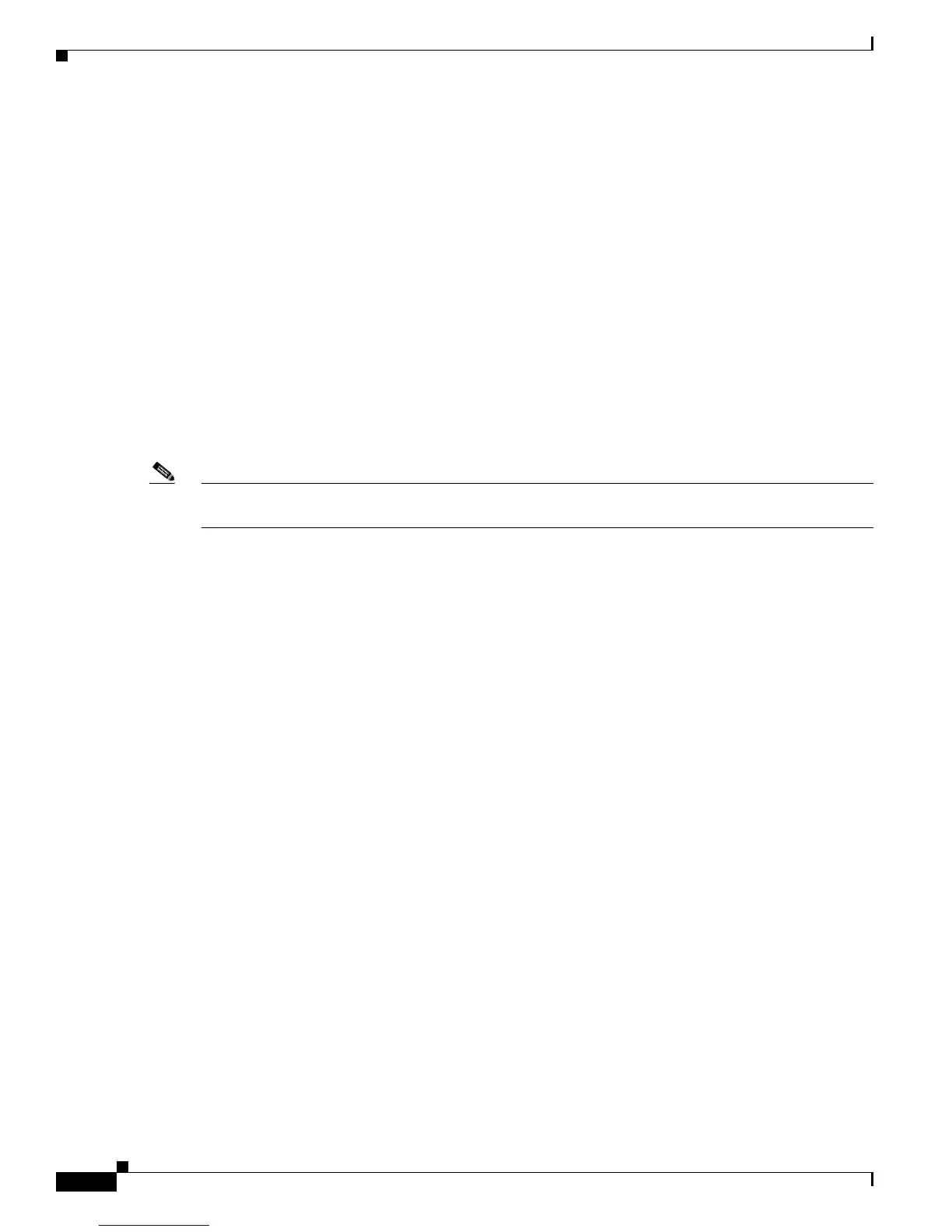15-10
Catalyst 3750-X and 3560-X Switch Software Configuration Guide
OL-21521-01
Chapter 15 Configuring VLANs
Configuring Extended-Range VLANs
Switch(config-if)# switchport mode access
Switch(config-if)# switchport acc
ess vlan 2
Switch(config-if)# end
Configuring Extended-Range VLANs
With VTP version 1 and version 2, when the switch is in VTP transparent mode (VTP disabled), you can
create extended-range VLANs (in the range 1006 to 4094). VTP version supports extended-range
VLANs in server or transparent move. Extended-range VLANs enable service providers to extend their
infrastructure to a greater number of customers. The extended-range VLAN IDs are allowed for any
switchport commands that allow VLAN IDs.
With VTP version 1 or 2, extended-range VLAN configurations are not stored in the VLAN database,
b
ut because VTP mode is transparent, they are stored in the switch running configuration file, and you
can save the configuration in the startup configuration file by using the copy running-config
startup-config privileged EXEC command. Extended-range VLANs created in VTP version 3 are stored
in the VLAN database.
Note Although the switch supports 4094 VLAN IDs, see the “Supported VLANs” section on page 15-2 for
the actual number of VLANs supported.
These sections contain extended-range VLAN configuration information:
• Default VLAN Configuration, page 15-10
• Extended-Range VLAN Configuration Guidelines, page 15-10
• Creating an Extended-Range VLAN, page 15-11
• Creating an Extended-Range VLAN with an Internal VLAN ID, page 15-13
Default VLAN Configuration
See Table 15-2 on page 15-7 for the default configuration for Ethernet VLANs. You can change only the
MTU size, private VLAN, and the remote SPAN configuration state
on extended-range VLANs; all other
characteristics must remain at the default state.
Extended-Range VLAN Configuration Guidelines
Follow these guidelines when creating extended-range VLANs:
• VLAN IDs in the extended range are not saved in the VLAN database and are not recognized by
VTP unless the switch is running VTP version 3.
• You cannot include extended-range VLANs in the pruning eligible range.
• In VTP version 1 and 2, a switch must be in VTP transparent mode when you create extended-range
VLANs. If VTP mode is server or client, an error message is generated, and the extended-range
VLAN is rejected. VTP version 3 supports extended VLANs in server and transparent modes.
