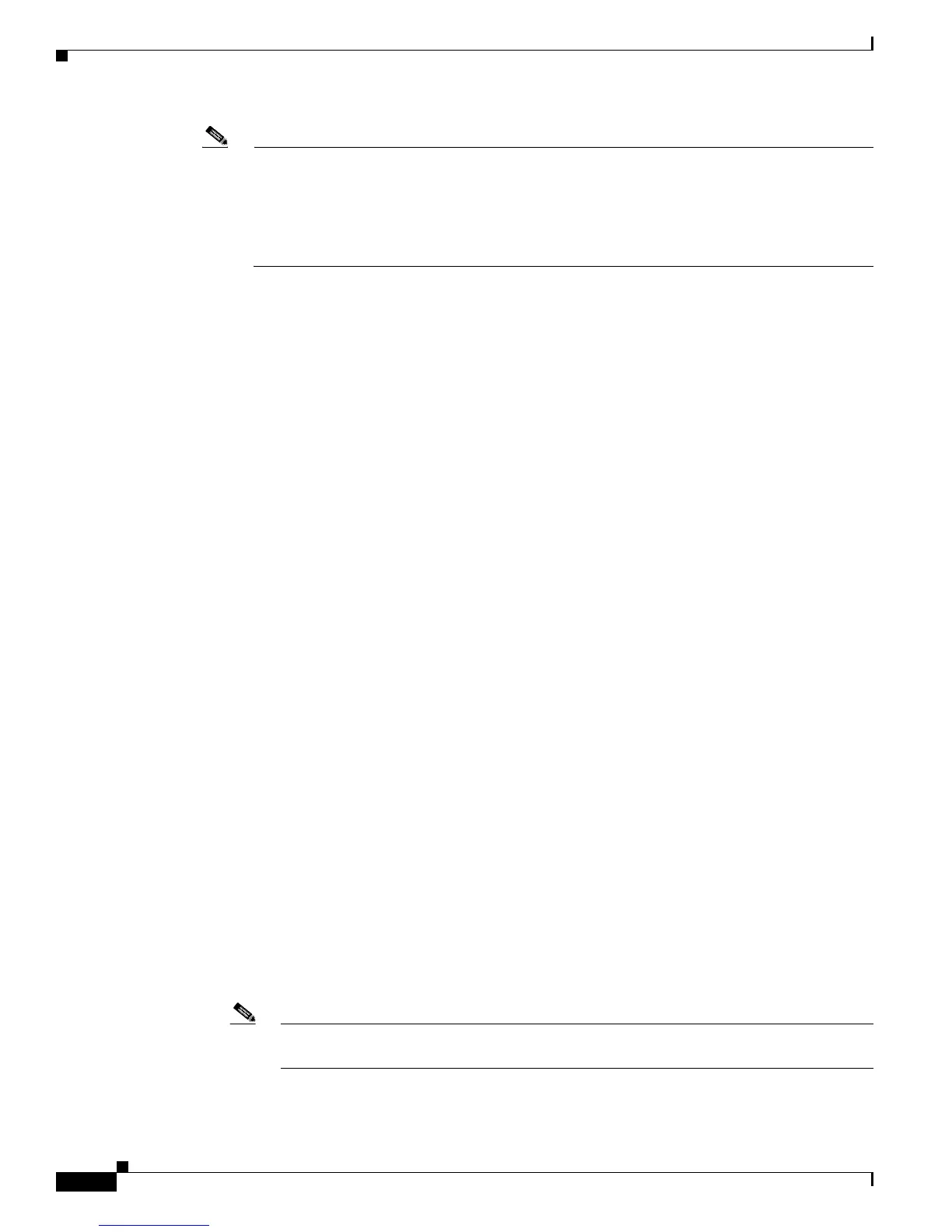24-18
Catalyst 3750-X and 3560-X Switch Software Configuration Guide
OL-21521-01
Chapter 24 Configuring DHCP Features and IP Source Guard
Configuring IP Source Guard
Note Some IP hosts with multiple network interfaces can inject some invalid packets into a network
interface. The invalid packets contain the IP or MAC address for another network interface of
the host as the source address. The invalid packets can cause IPSG for static hosts to connect to
the host, to learn the invalid IP or MAC address bindings, and to reject the valid bindings.
Consult the vender of the corresponding operating system and the network interface to prevent
the host from injecting invalid packets.
IPSG for static hosts initially learns IP or MAC bindings dynamically through an ACL-based snooping
mechanism. IP or MAC bindings are learned from static hosts by ARP and IP packets. They are stored
in the device tracking database. When the number of IP addresses that have been dynamically learned or
statically configured on a given port reaches a maximum, the hardware drops any packet with a new IP
address. To resolve hosts that have moved or gone away for any reason, IPSG for static hosts leverages
IP device tracking to age out dynamically learned IP address bindings. This feature can be used with
DHCP snooping. Multiple bindings are established on a port that is connected to both DHCP and static
hosts. For example, bindings are stored in both the device tracking database as well as in the DHCP
snooping binding database.
Configuring IP Source Guard
• Default IP Source Guard Configuration, page 24-18
• IP Source Guard Configuration Guidelines, page 24-18
• Enabling IP Source Guard, page 24-19
• Configuring IP Source Guard for Static Hosts, page 24-20
Default IP Source Guard Configuration
By default, IP source guard is disabled.
IP Source Guard Configuration Guidelines
• You can configure static IP bindings only on nonrouted ports. If you enter the ip source binding
mac-address vlan vlan-id ip-address interface interface-id global configuration command on a
routed interface, this error message appears:
Static IP source binding can only be configured on switch port.
• When IP source guard with source IP filtering is enabled on an interface, DHCP snooping must be
enabled on the access VLAN for that interface.
• If you are enabling IP source guard on a trunk interface with multiple VLANs and DHCP snooping
is enabled on all the VLANs, the source IP address filter is applied on all the VLANs.
Note If IP source guard is enabled and you enable or disable DHCP snooping on a VLAN on the
trunk interface, the switch might not properly filter traffic.
