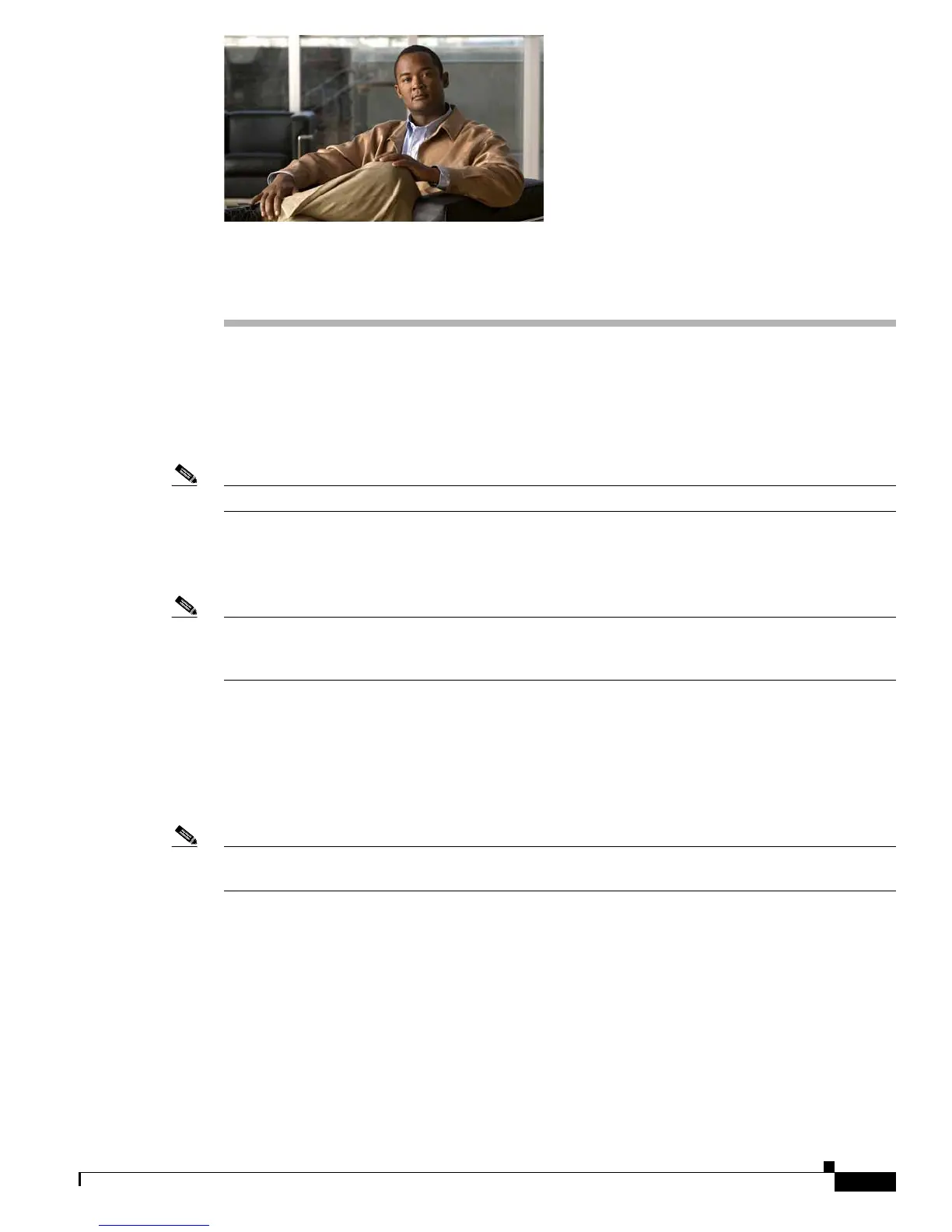CHAPTER
38-1
Catalyst 3750-X and 3560-X Switch Software Configuration Guide
OL-21521-01
38
Configuring IPv6 ACLs
You can filter IP Version 6 (IPv6) traffic by creating IPv6 access control lists (ACLs) and applying them
to interfaces similarly to the way that you create and apply IP Version 4 (IPv4) named ACLs. You can
also create and apply input router ACLs to filter Layer 3 management traffic when the switch is running
the IP base feature set.
Note IPv6 ACLs are not supported on switches running the LAN base feature set.
This chapter includes information about configuring IPv6 ACLs on the switch. Unless otherwise noted,
th
e term switch refers to a Catalyst 3750-X or 3560-X standalone switch and to a Catalyst 3750-X switch
stack.
Note To use IPv6, you must configure the dual IPv4 and IPv6 Switch Database Management (SDM) template
on the switch. You select the template by entering the sdm prefer dual-ipv4-and-ipv6 {default |
routing | vlan} global configuration command.
For related information, see these chapters:
• For more information about SDM templates, see Chapter 8, “Configuring SDM Templates.”
• For information about IPv6 on the switch, seeChapter 43, “Configuring IPv6 Unicast Routing.”.
• For information about ACLs on the switch, see Chapter 37, “Configuring Network Security with
ACLs.”
Note For complete syntax and usage information for the commands used in this chapter, see the command
reference for this release or the Cisco IOS documentation referenced in the procedures.
This chapter contains these sections:
• Understanding IPv6 ACLs, page 38-2
• Configuring IPv6 ACLs, page 38-4
• Displaying IPv6 ACLs, page 38-8