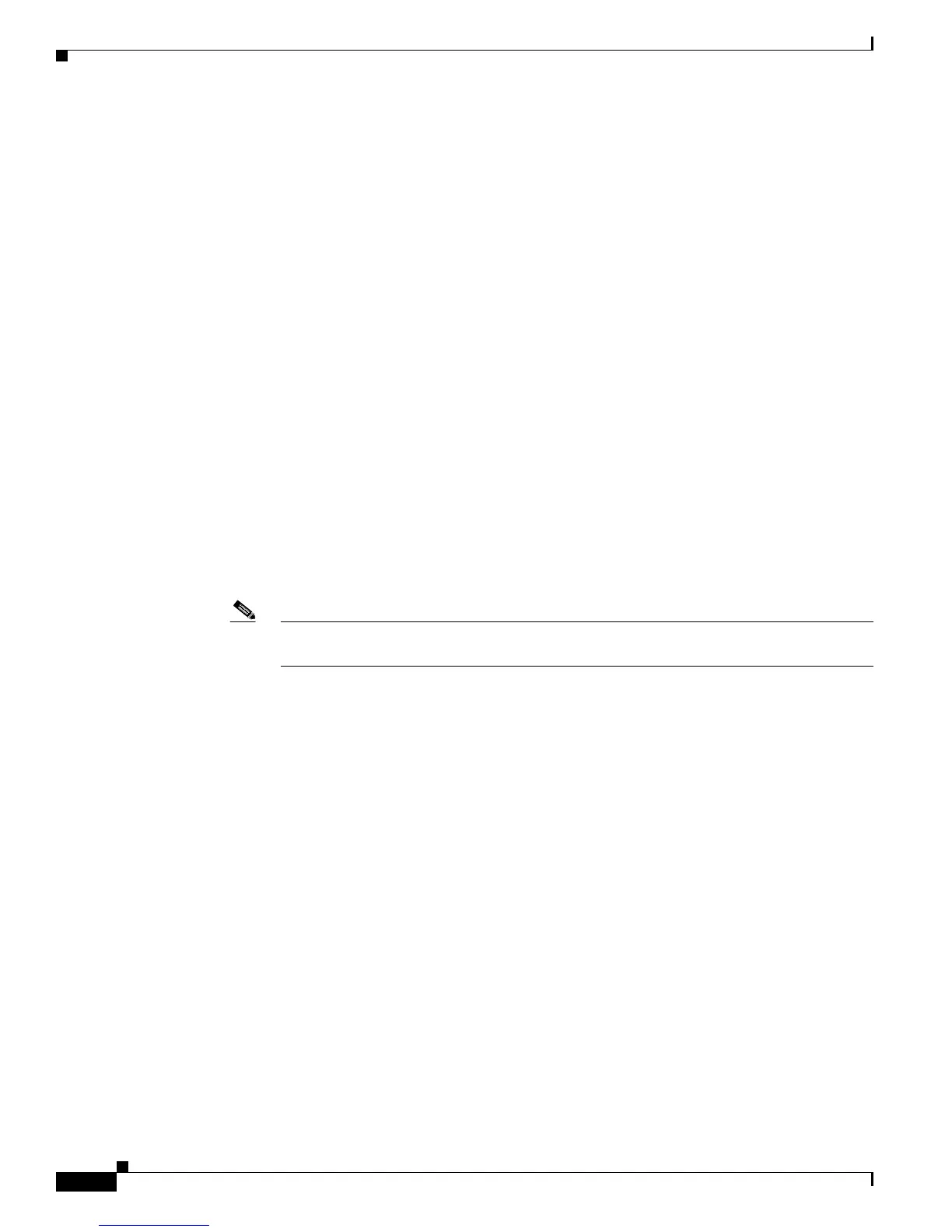48-10
Catalyst 3750-X and 3560-X Switch Software Configuration Guide
OL-21521-01
Chapter 48 Configuring IP Multicast Routing
Multicast Routing and Switch Stacks
CGMP is necessary because the Layer 2 switch cannot distinguish between IP multicast data packets and
IGMP report messages, which are both at the MAC-level and are addressed to the same group address.
CGMP is mutually exclusive with HSRPv1. You cannot enable CGMP leaving processing and HSRPv1
at t
he same time. However, you can enable CGMP and HSRPv2 at the same time. For more information,
see the “HSRP Versions” section on page 44-3.
Multicast Routing and Switch Stacks
For all multicast routing protocols, the entire stack appears as a single router to the network and operates
as a single multicast router.
In a switch stack, the routing master (stack master) performs these functions:
• It is responsible for completing the IP multicast routing functions of the stack. It fully initializes and
runs the IP multicast routing protocols.
• It builds and maintains the multicast routing table for the entire stack.
• It is responsible for distributing the multicast routing table to all stack members.
The stack members perform these functions:
• They act as multicast routing standby devices and are ready to take over if there is a stack master
failure.
If the stack master fails, all stack members delete th
eir multicast routing tables. The newly elected
stack master starts building the routing tables and distributes them to the stack members.
Note If a stack master running the IP services feature set fails and if the newly elected stack master
is running the IP base feature set, the switch stack loses its multicast routing capability.
For information about the stack master election process, see Chapter 5, “Managing Switch Stacks.”
• They do not build multicast routing tables. Instead, they use the multicast routing table that is
distributed by the stack master.
Configuring IP Multicast Routing
• Default Multicast Routing Configuration, page 48-11
• Multicast Routing Configuration Guidelines, page 48-11
• Configuring Basic Multicast Routing, page 48-12 (required)
• Configuring Source-Specific Multicast, page 48-14
• Configuring Source Specific Multicast Mapping, page 48-17Configuring PIM Stub Routing,
page 48-22 (optional)
• Configuring a Rendezvous Point, page 48-24 (required if the interface is in sparse-dense mode, and
you want to treat the group as a sparse group)
• Using Auto-RP and a BSR, page 48-34 (required for non-Cisco PIMv2 devices to interoperate with
Cisco PIM v1 devices))
• Monitoring the RP Mapping Information, page 48-35 (optional)
• Troubleshooting PIMv1 and PIMv2 Interoperability Problems, page 48-35 (optional)
