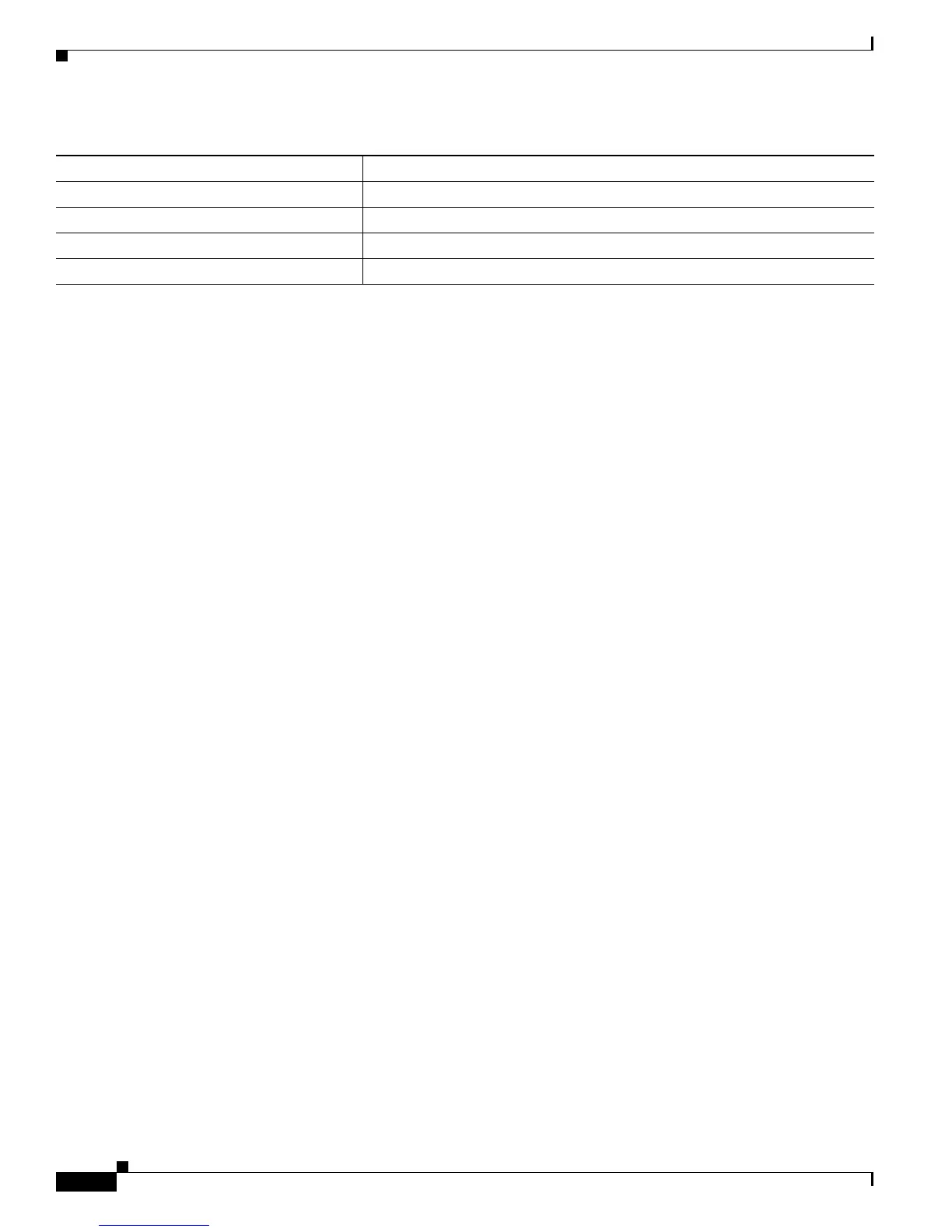11-36
Catalyst 3750-X and 3560-X Switch Software Configuration Guide
OL-21521-01
Chapter 11 Configuring IEEE 802.1x Port-Based Authentication
Configuring 802.1x Authentication
802.1x Authentication Configuration Guidelines
These section has configuration guidelines for these features:
• 802.1x Authentication, page 11-36
• VLAN Assignment, Guest VLAN, Restricted VLAN, and Inaccessible Authentication Bypass,
page 11-37
• MAC Authentication Bypass, page 11-38
• Maximum Number of Allowed Devices Per Port, page 11-38
802.1x Authentication
These are the 802.1x authentication configuration guidelines:
• When 802.1x authentication is enabled, ports are authenticated before any other Layer 2 or Layer 3
features are enabled.
• If you try to change the mode of an 802.1x-enabled port (for example, from access to trunk), an error
message appears, and the port mode is not changed.
• If the VLAN to which an 802.1x-enabled port is assigned changes, this change is transparent and
does not affect the switch. For example, this change occurs if a port is assigned to a RADIUS
server-assigned VLAN and is then assigned to a different VLAN after re-authentication.
If the VLAN to which an 802.1x port is assigned to shut down, disabled, or removed, the port
be
comes unauthorized. For example, the port is unauthorized after the access VLAN to which a port
is assigned shuts down or is removed.
• The 802.1x protocol is supported on Layer 2 static-access ports, voice VLAN ports, and Layer 3
routed ports, but it is not supported on these port types:
–
Trunk port—If you try to enable 802.1x authentication on a trunk port, an error message
appears, and 802.1x authentication is not enabled. If you try to change the mode of an
802.1x-enabled port to trunk, an error message appears, and the port mode is not changed.
–
Dynamic ports—A port in dynamic mode can negotiate with its neighbor to become a trunk
port. If you try to enable 802.1x authentication on a dynamic port, an error message appears,
and 802.1x authentication is not enabled. If you try to change the mode of an 802.1x-enabled
port to dynamic, an error message appears, and the port mode is not changed.
–
Dynamic-access ports—If you try to enable 802.1x authentication on a dynamic-access (VLAN
Query Protocol [VQP]) port, an error message appears, and 802.1x authentication is not
enabled. If you try to change an 802.1x-enabled port to dynamic VLAN assignment, an error
message appears, and the VLAN configuration is not changed.
Restricted VLAN None specified.
Authenticator (switch) mode None specified.
MAC authentication bypass Disabled.
MACsec and MKA Disabled. No MKA policies are configured.
Table 11-4 Default 802.1x Authentication Configuration (continued)
Feature Default Setting