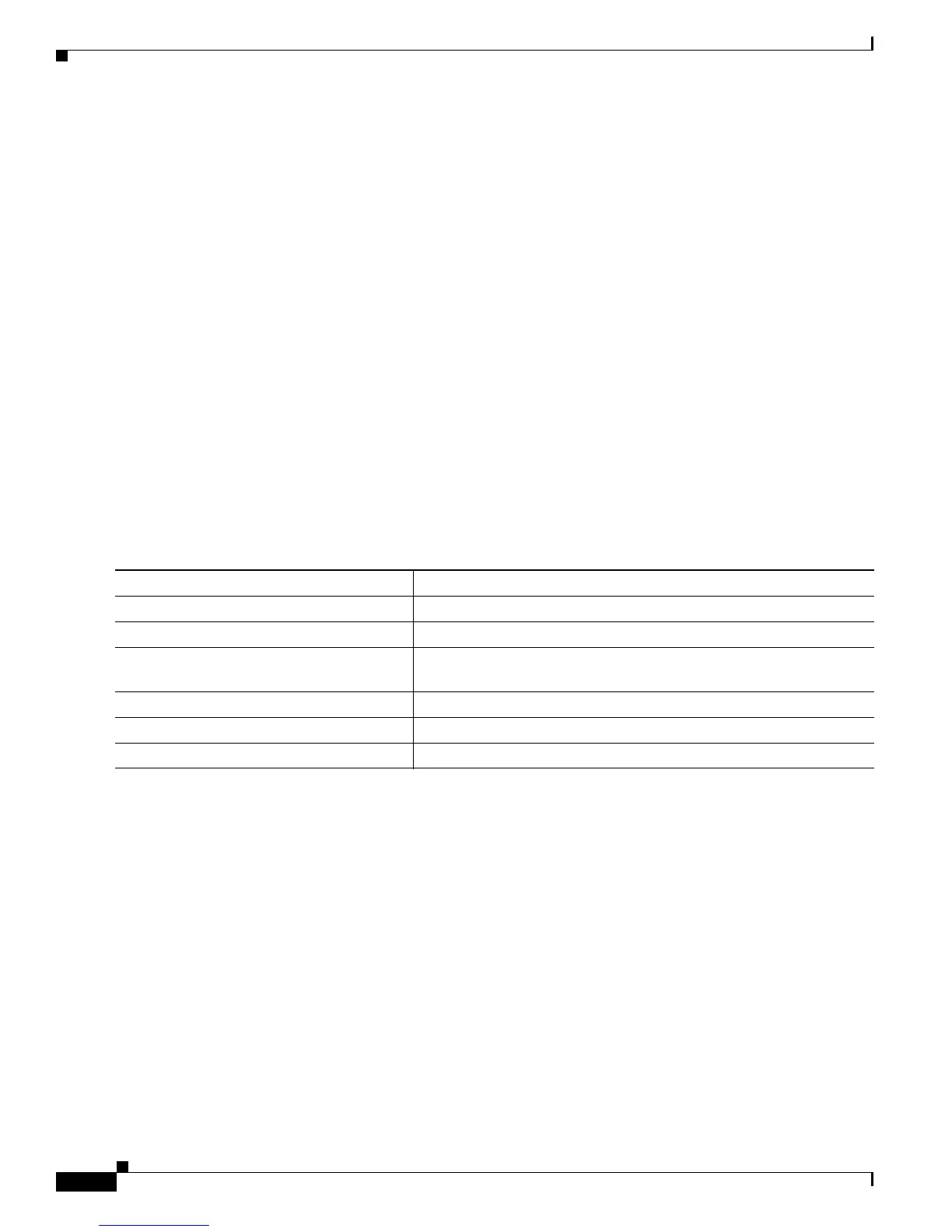13-14
Catalyst 3750-X and 3560-X Switch Software Configuration Guide
OL-21521-01
Chapter 13 Configuring Interface Characteristics
Using the Switch USB Ports
switch-stack-1
*Mar 1 00:01:00.171: %USB_CONSOLE-6-MEDIA_RJ45: Console media-type is RJ45.
*Mar 1 00:01:00.431: %USB_CONSOLE-6-MEDIA_USB: Console media-type is USB.
switch-stack-2
*Mar 1 00:01:09.835: %USB_CONSOLE-6-MEDIA_RJ45: Console media-type is RJ45.
switch-stack-3)
*Mar 1 00:01:10.523: %USB_CONSOLE-6-MEDIA_RJ45: Console media-type is RJ45.
When the USB cable is removed or the PC de-activates the USB connection, the hardware automatically
changes to the RJ45 console interface:
switch-stack-1
Mar 1 00:20:48.635: %USB_CONSOLE-6-MEDIA_RJ45: Console media-type is RJ45.
You can configure the console type to always be RJ-45, and you can configure an inactivity timeout for
the USB connector.
Configuring the Console Media Type
Beginning in privileged EXEC mode, follow these steps to select the RJ45 console media type. If you
configure the RJ-45 console, USB console operation is disabled, and input always remains with the
RJ-45 console.
This configuration is global and applies to all switches in a stack.
This example disables the USB console media type
and enables the RJ-45 console media type.
Switch# configure terminal
Switch(config)# line console 0
Switch(config-line)# media-type rj45
This configuration immediately terminates any active USB consoles in the stack. A log shows that this
termination has occurred. This sample log shows that the console on switch 1 reverted to RJ-45.
*Mar 1 00:25:36.860: %USB_CONSOLE-6-CONFIG_DISABLE: Console media-type USB disabled by
system configuration, media-type reverted to RJ45.
At this point no switches in the stack allow a USB console to have input. A log entry shows when a
console cable is attached. If a USB console cable is connected to switch 2, it is prevented from providing
input.
*Mar 1 00:34:27.498: %USB_CONSOLE-6-CONFIG_DISALLOW: Console media-type USB is disallowed
by system configuration, media-type remains RJ45. (switch-stk-2)
Command Purpose
Step 1
configure terminal Enter global configuration mode.
Step 2
line console 0 Configure the console. Enter line configuration mode.
Step 3
media-type rj45 Configure the console media type to always be RJ-45. If you do not
enter this command and both types are connected, the default is USB.
Step 4
end Return to privileged EXEC mode.
Step 5
show running-configuration Verify your setting.
Step 6
copy running-config startup-config (Optional) Save your entries in the configuration file.