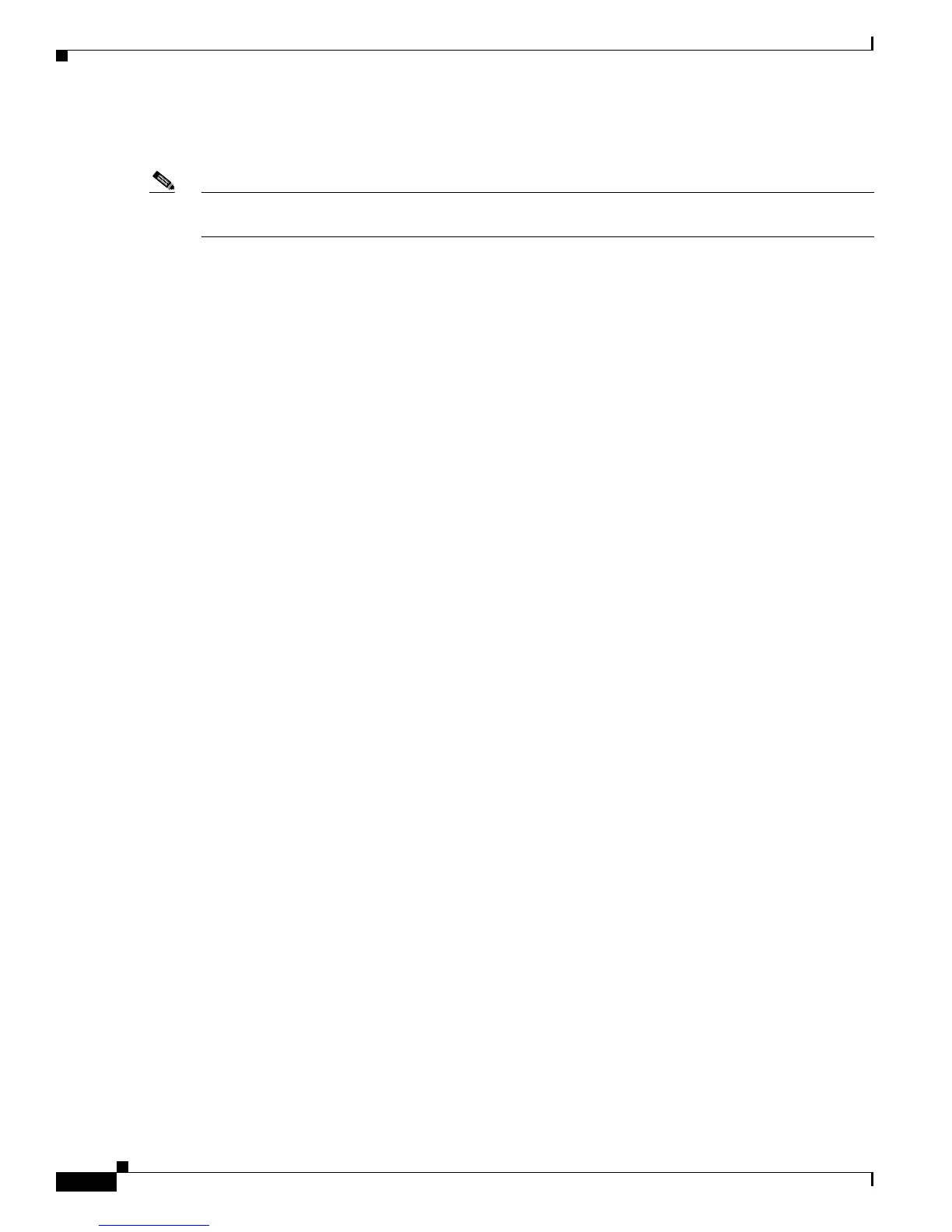9-4
Catalyst 3750-X and 3560-X Switch Software Configuration Guide
OL-21521-01
Chapter 9 Configuring Catalyst 3750-X StackPower
Understanding StackPower
Graceful load shedding is always enabled and immediate load shedding occurs only when necessary, so
both can occur at the same time.
Note Load shedding does not occur in redundant mode unless two or more power supplies fail, because the
largest power supply is used as a backup power source.
Notes on load shedding:
• The method (immediate or graceful) is not user-configurable, but is based on the power budget.
• Immediate load shedding also occurs in the order of configured priority, but occurs very quickly to
prevent hardware damage caused by loss of power.
• If a switch is shut down because of load shedding, the output of the show stack power privileged
EXEC command still includes the MAC address of the shut down switch as a neighbor switch, even
though the switch is down. This command output shows the StackPower topology, even if there is
not enough power to power up a switch.
Immediate Load Shedding Example
For power stacks in power-sharing mode, if a large power supply in the power stack fails, the stack
immediately starts shutting down powered devices until the power budget matches the input power. This
example has a power stack of four switches (Powerstack1) in power sharing mode and shows which
devices would be shut down in the immediate load shedding process caused by loss of either of two power
supplies.
The output of the sho
w env all command shows that power supplies included in power sharing are a
715 W power supply in switch 1, and one 350 W and one
1100 W power supply in switch 4. Other power
supplies are inactive (disabled or not present).
Switch# show env all
FAN 1 is OK
FAN 2 is OK
FAN PS-1 is OK
FAN PS-2 is OK
TEMPERATURE is OK
Temperature Value: 30 Degree Celsius
Temperature State: GREEN
Yellow Threshold : 49 Degree Celsius
Red Threshold : 59 Degree Celsius
SW PID Serial# Status Sys Pwr PoE Pwr Watts
-- ------------------ ---------- --------------- ------- ------- -----
1A NG3K-PWR-715WAC LIT133705FH OK Good Good 715/0
1B C3KX-PWR-715WAC DTN1341K018 Disabled Good Good 715/0
2A Not Present
2B C3KX-PWR-325WAC LIT13330FNM Disabled Good Good 325/0
3A C3KX-PWR-325WAC LIT13330FN3 Disabled Good Good 325/0
3B Not Present
4A C3KX-PWR-350WAC DTN1342L00T OK Good Good 350/0
4B NG3K-PWR-1100WAC LIT13370577 OK Good Good 1100/0
<output truncated>