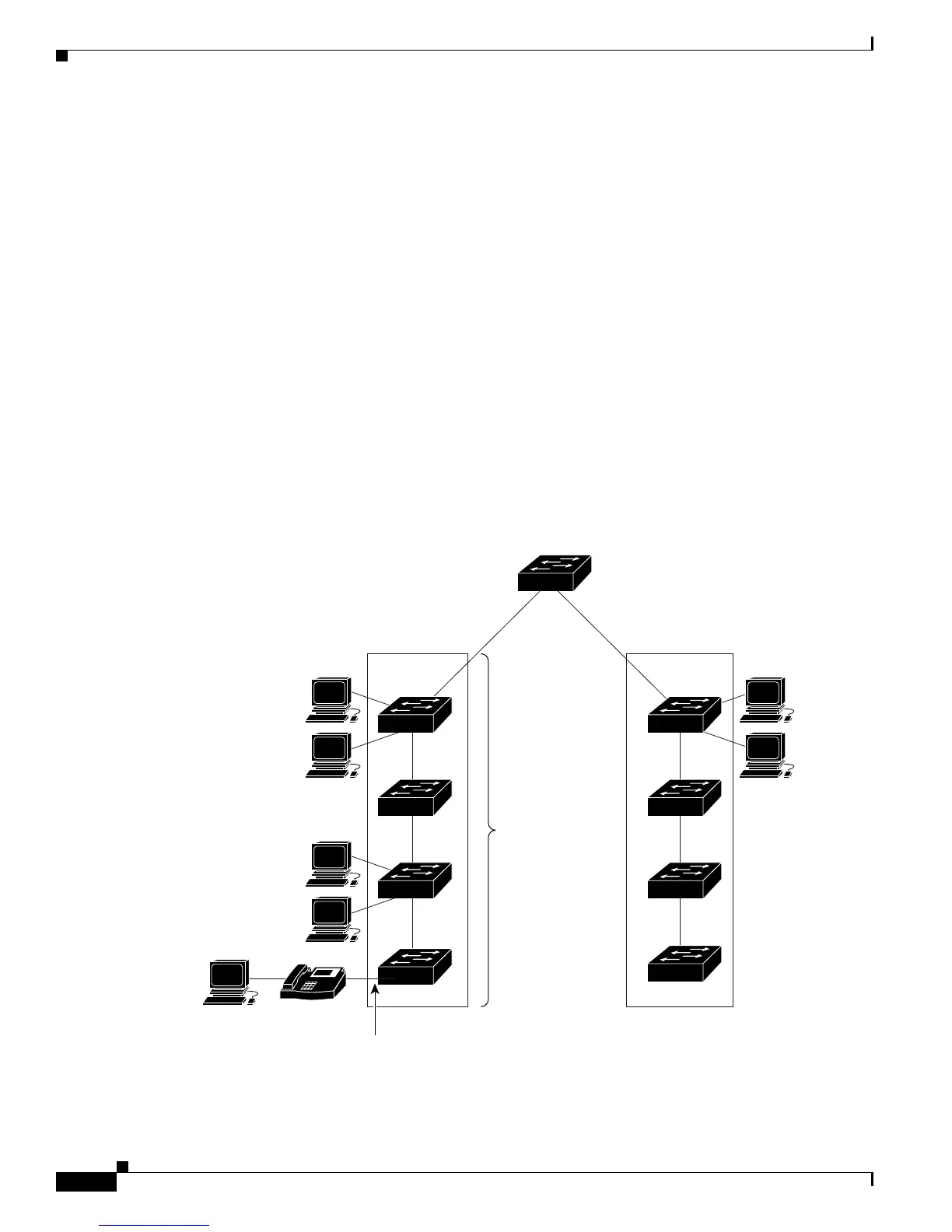39-40
Catalyst 3750-X and 3560-X Switch Software Configuration Guide
OL-21521-01
Chapter 39 Configuring QoS
Configuring Standard QoS
Configuring Classification Using Port Trust States
These sections describe how to classify incoming traffic by using port trust states. Depending on your
network configuration, you must perform one or more of these tasks or one or more of the tasks in the
“Configuring a QoS Policy” section on page 39-46:
• Configuring the Trust State on Ports within the QoS Domain, page 39-40
• Configuring the CoS Value for an Interface, page 39-41
• Configuring a Trusted Boundary to Ensure Port Security, page 39-42
• Enabling DSCP Transparency Mode, page 39-43
• Configuring the DSCP Trust State on a Port Bordering Another QoS Domain, page 39-44
Configuring the Trust State on Ports within the QoS Domain
Packets entering a QoS domain are classified at the edge of the QoS domain. When the packets are
classified at the edge, the switch port within the QoS domain can be configured to one of the trusted
states because there is no need to classify the packets at every switch within the QoS domain.
Figure 39-15 shows a sample network topology.
Figure 39-15 Port Trusted States within the QoS Domain
101236
Trunk
Trusted interface
Traffic classification
performed here
Trusted boundary
IP
P1P3
