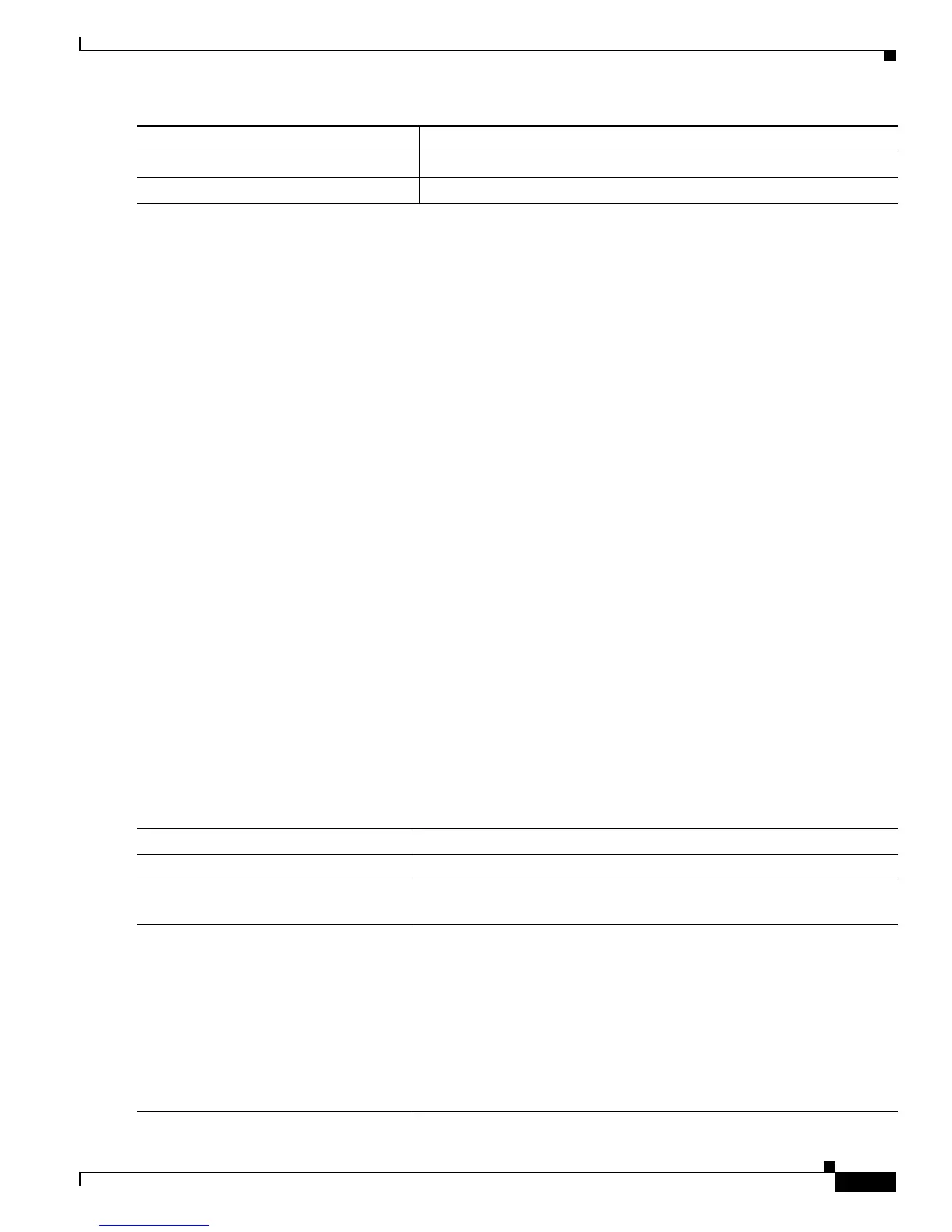48-53
Catalyst 3750-X and 3560-X Switch Software Configuration Guide
OL-21521-01
Chapter 48 Configuring IP Multicast Routing
Configuring Basic DVMRP Interoperability Features
To disable the filter, use the no ip dvmrp accept-filter access-list-number [distance] neighbor-list
access-list-number interface configuration command.
This example shows how to configure a DVMRP tunnel. In this configuration, the IP address of the
tunne
l on the Cisco switch is assigned unnumbered, which causes the tunnel to appear to have the same
IP address as port 1. The tunnel endpoint source address is 172.16.2.1, and the tunnel endpoint address
of the remote DVMRP router to which the tunnel is connected is 192.168.1.10. Any packets sent through
the tunnel are enca
psulated in an outer IP header. The Cisco switch is configured to accept incoming
DVMRP reports with a distance of 100 from 198.92.37.0 through 198.92.37.255.
Switch(config)# ip multicast-routing
Switch(config)# interface tunnel 0
Switch(config-if)# ip unnumbered g
igabitethernet1/0/1
Switch(config-if)# ip pim dense-mo
de
Switch(config-if)# tunnel source g
igabitethernet1/0/1
Switch(config-if)# tunnel destinat
ion 192.168.1.10
Switch(config-if)# tunnel mode dvm
rp
Switch(config-if)# ip dvmrp accept
-filter 1 100
Switch(config-if)# interface gigab
itethernet1/0/1
Switch(config-if)# ip address 172.
16.2.1 255.255.255.0
Switch(config-if)# ip pim dense-mo
de
Switch(config)# exit
Switch(config)# access-list 1 perm
it 198.92.37.0 0.0.0.255
Advertising Network 0.0.0.0 to DVMRP Neighbors
If your switch is a neighbor of an mrouted Version 3.6 device, you can configure the software to advertise
network 0.0.0.0 (the default route) to the DVMRP neighbor. The DVMRP default route computes the
RPF information for any multicast sources that do not match a more specific route.
Do not advertise the DVMRP default into the MBONE.
Beginning in privileged EXEC mode, follow these steps to advertise network 0.0.0.0 to DVMRP
n
eighbors on an interface. This procedure is optional.
Step 11
show running-config Verify your entries.
Step 12
copy running-config startup-config (Optional) Save your entries in the configuration file.
Command Purpose
Command Purpose
Step 1
configure terminal Enter global configuration mode.
Step 2
interface interface-id Specify the interface that is connected to the DVMRP router, and enter
interface configuration mode.
Step 3
ip dvmrp default-information
{originate | only}
Advertise network 0.0.0.0 to DVMRP neighbors.
Use this command only when the switch is a neighbor of mrouted
Version 3.6 machines.
The keywords have these meanings:
• originate—Specifies that other routes more specific than 0.0.0.0 can
also be advertised.
• only—Specifies that no DVMRP routes other than 0.0.0.0 are
advertised.