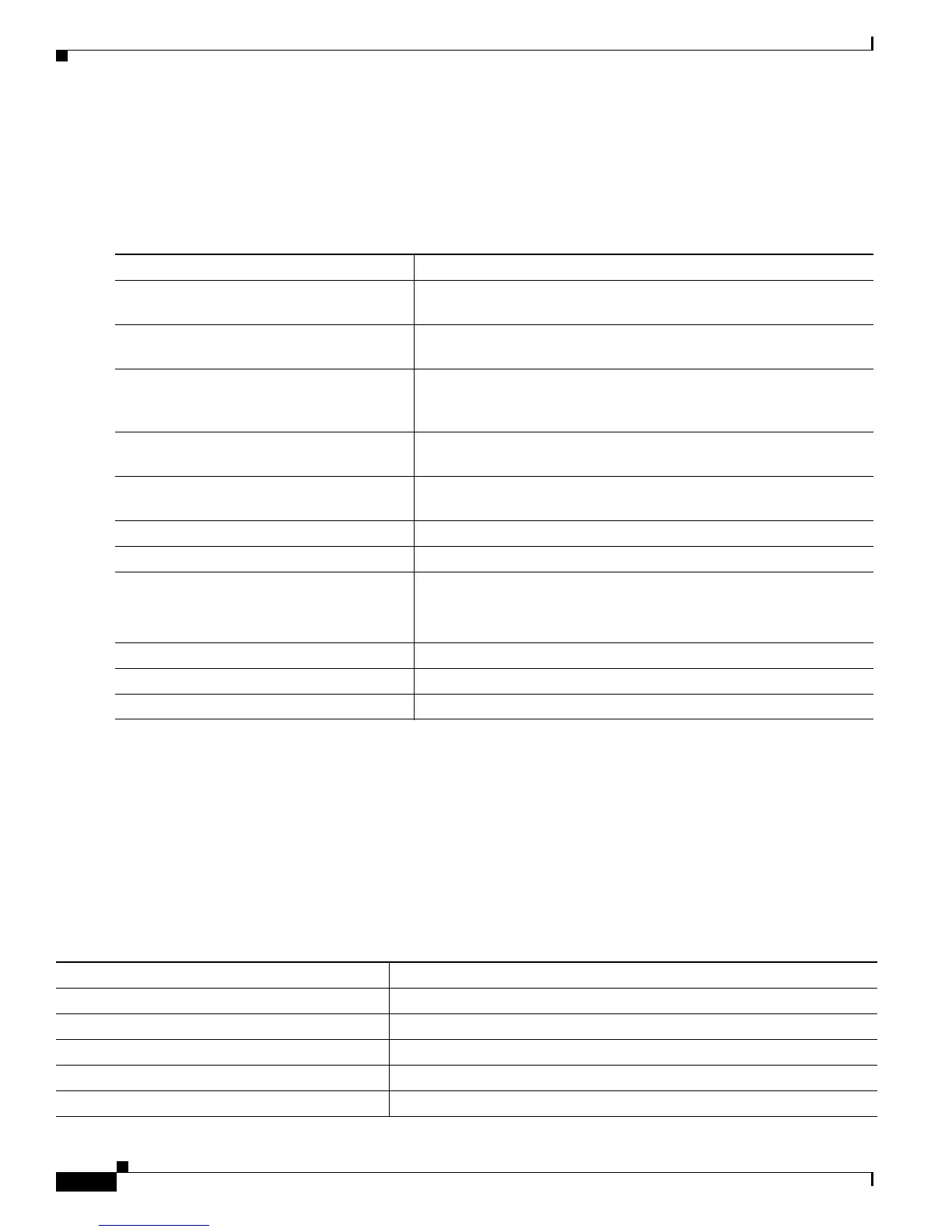46-12
Catalyst 3750-X and 3560-X Switch Software Configuration Guide
OL-21521-01
Chapter 46 Configuring Enhanced Object Tracking
Monitoring Enhanced Object Tracking
Configuring a Routing Policy and Default Route
Beginning in privileged EXEC mode, follow these steps to configure a routing policy for backup static
routing by using object tracking. For more details about the commands in the procedure, see this URL:
http://www.cisco.com/en/US/docs/ios/12_3/12_3x/12_3xe/feature/guide/dbackupx.html
:
For configuration examples, see this URL:
http://www.cisco.com/en/US/docs/ios/12_3/12_3x/12_3xe/feature/guide/dbackupx.html
Monitoring Enhanced Object Tracking
Use the privileged EXEC or user EXEC commands in Table 46-1 to display enhanced object tracking
information.
Step 1
configure terminal Enter global configuration mode.
Step 2
access-list access-list-number Define an extended IP access list. Configure any optional
characteristics.
Step 3
route-map map-tag [permit | deny]
[sequence-number]
Enter route-map configuration mode and define conditions for
redistributing routes from one routing protocol to another.
Step 4
match ip address {access-list number |
access-list name}
Distribute any routes that have a destination network number address
that is permitted by a standard or extended access list or performs
policy routing on packets. You can enter multiple numbers or names.
Step 5
set ip next-hop dynamic dhcp For DHCP networks only. Set the next hop to the gateway that was
most recently learned by the DHCP client.
Step 6
set interface interface-id For static routing networks only. Indicate where to send output
packets that pass a match clause of a route map for policy routing.
Step 7
exit Exit route-map configuration mode.
Step 8
ip local policy route-map map-tag Identify a route map to use for local policy routing.
Step 9{
ip route prefix mask {ip-address |
interface-id [ip-address]} [distance] [name]
[permanent | track track-number] [tag tag]
For static routing networks only. Establish static routes.
Entering track tr
ack-number specifies that the static route is installed
only if the configured track object is up.
Step 10
end Return to privileged EXEC mode.
Step 11
show ip route track table Display information about the IP route track table.
Step 12
copy running-config startup-config (Optional) Save your entries in the configuration file.
Ta ble 46-1 Commands for Displaying Tracking Information
Command Purpose
show ip route track table Display information about the IP route track table.
show track [obj
ect-number] Display information about the all tracking lists or the specified list.
show track brief Display a single line of tracking information output.
show track interface [bri
ef] Display information about tracked interface objects.
show track ip [o
bject-number] [brief] route Display information about tracked IP-route objects.
