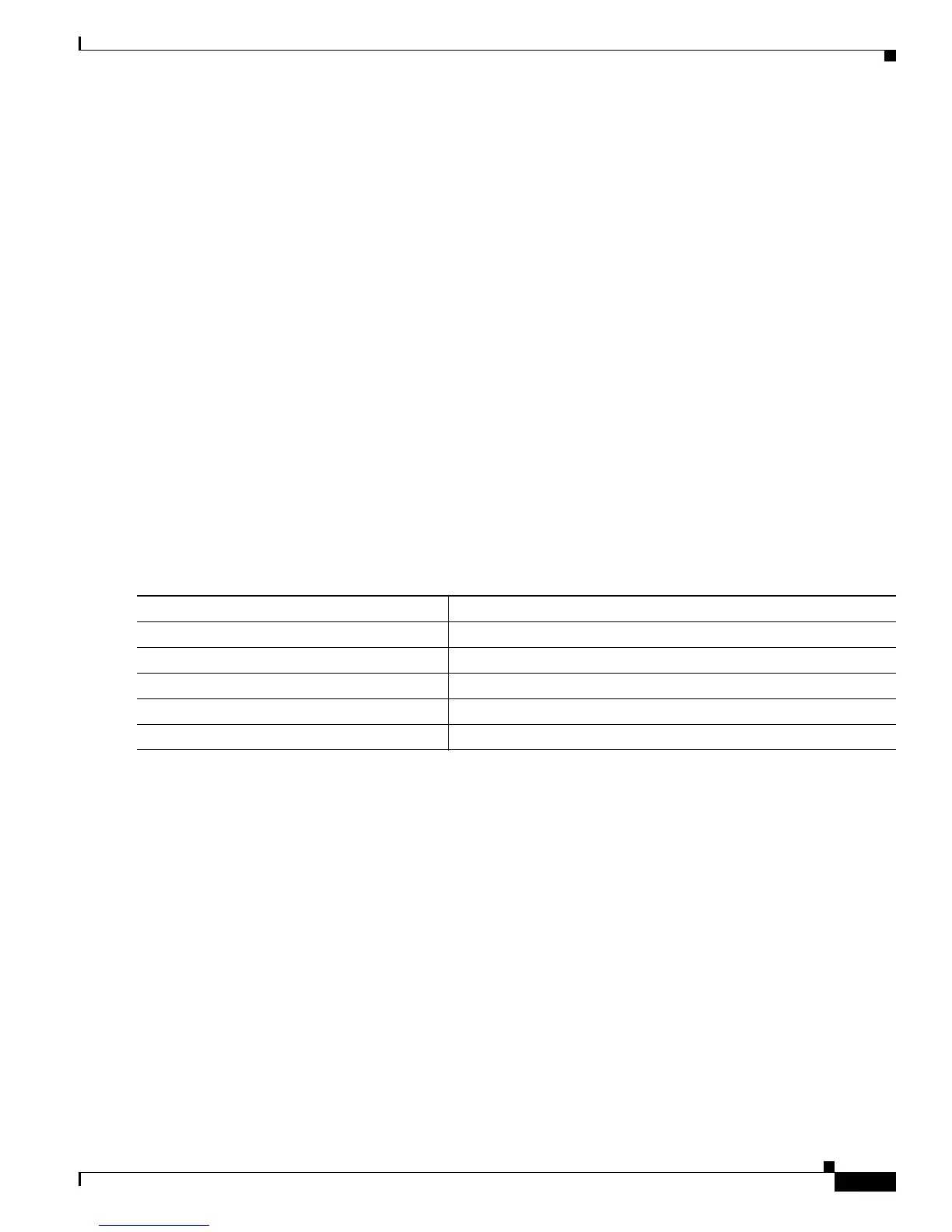14-5
Catalyst 3750-X and 3560-X Switch Software Configuration Guide
OL-21521-01
Chapter 14 Configuring Auto Smartports Macros
Configuring Auto Smartports
• For 802.1x authentication or MAB, configure the RADIUS server to support the Cisco
attribute-value (av) pair auto-smart-port=event trigger to detect non-Cisco devices.
• For stationary devices that do not support CDP, MAB, or 802.1x authentication, such as network
printers, you can configure a MAC-address group with a MAC OUI-based trigger and map it to a
user-defined macro containing the desired configuration.
• The switch supports Auto Smartport macros only on directly connected devices. Multiple device
connections, such as hubs, are not supported. If multiple devices are connected, the macro applied
is the one associated with the first device that is detected.
• If authentication is enabled on a port, the switch ignores a MAC-address trigger if authentication
fails.
• The order of CLI commands within the macro and the corresponding antimacro can be different.
• Auto SmartPorts does not perform any global configuration. If the interface level Auto Smartport
macros require any global configuration, you must manually add the global configuration.
Enabling Auto Smartports
Follow this procedure to enable Auto Smartports macros globally on the switch. This procedure is
required. To disable Auto Smartports macros on a specific port, use the no auto global processing
interface configuration command.
Beginning in privileged EXEC mode:
To return to the default setting, use the no mac
ro auto global processing global configuration
command.
You can use the sho
w macro auto device, the show shell functions, and the show shell triggers
privileged EXEC commands to display the event triggers, the built-in macros, and the built-in macro
default values.
This example shows how to enable Auto Smartports on the switch and how to disable the feature on a
specif
ic interface:
Switch(config)# macro auto global processing
Switch(config)# interface interfac
e_id
Switch(config-if)# no macro auto p
rocessing
Command Purpose
Step 1
configure terminal Enter global configuration mode.
Step 2
macro auto global processing Globally enable Auto Smartports on the switch.
Step 3
end Return to privileged EXEC mode.
Step 4
show running-config Verify that Auto Smartports is enabled.
Step 5
copy running-config startup-config (Optional) Save your entries in the configuration file.