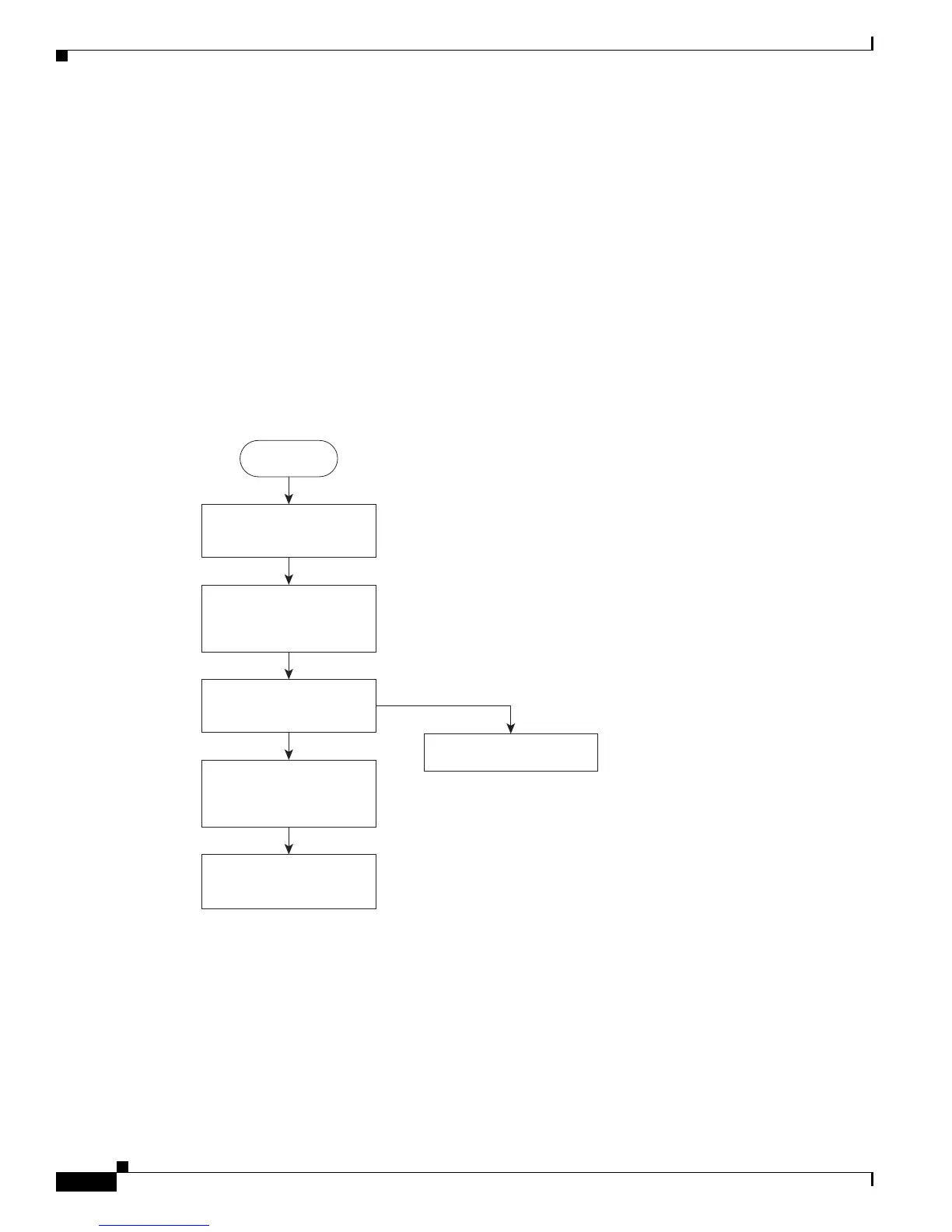39-16
Catalyst 3750-X and 3560-X Switch Software Configuration Guide
OL-21521-01
Chapter 39 Configuring QoS
Understanding QoS
In shared mode, the queues share the bandwidth among them according to the configured weights. The
bandwidth is guaranteed at this level but not limited to it. For example, if a queue is empty and no longer
requires a share of the link, the remaining queues can expand into the unused bandwidth and share it
among them. With sharing, the ratio of the weights controls the frequency of dequeuing; the absolute
values are meaningless. Shaping and sharing is configured per interface. Each interface can be uniquely
configured.
For more information, see the “
Allocating Bandwidth Between the Ingress Queues” section on
page 39-77, the “Configuring SRR Shaped Weights on Egress Queues” section on page 39-84, and the
“Configuring SRR Shared Weights on Egress Queues” section on page 39-85.
Queueing and Scheduling on Ingress Queues
Figure 39-9 and Figure 39-10 show the queueing and scheduling flowcharts for ingress ports.
Figure 39-9 Queueing and Scheduling Flowchart for Ingress Ports on Catalyst 3750-X Switches
86693
Read QoS label
(DSCP or CoS value).
Determine ingress queue
number, buffer allocation,
and WTD thresholds.
Are thresholds
being exceeded?
Queue the packet. Service
the queue according to
the SRR weights.
Send packet to
the stack ring.
Drop packet.
Start
Ye s
No