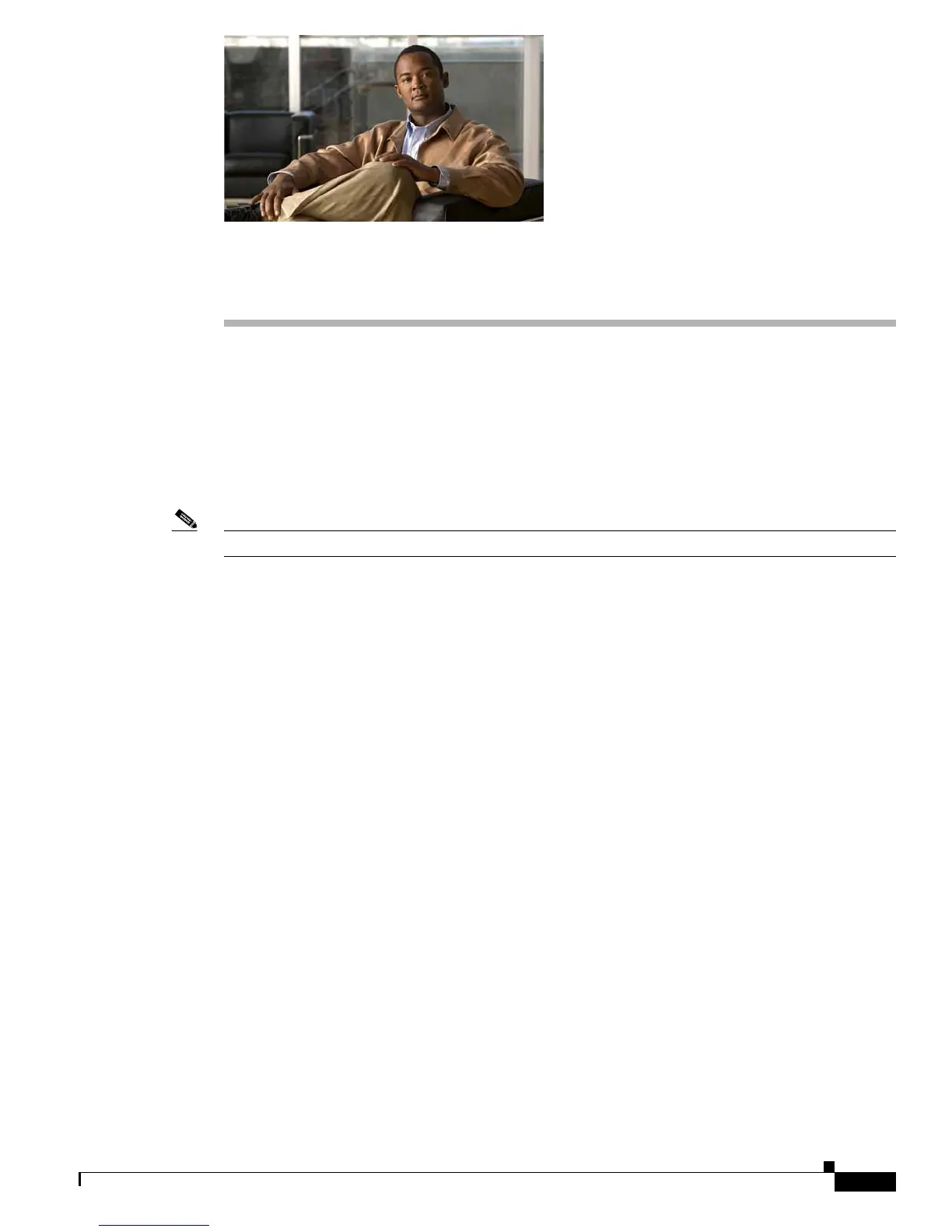CHAPTER
36-1
Catalyst 3750-X and 3560-X Switch Software Configuration Guide
OL-21521-01
36
Configuring Embedded Event Manager
Embedded Event Manager (EEM) is a distributed and customized approach to event detection and
recovery within a Cisco IOS device. EEM offers the ability to monitor events and take informational,
corrective, or any other EEM action when the monitored events occur or when a threshold is reached.
An EEM policy defines an event and the actions to be taken when that event occurs.
This chapter tells how to use EEM and how to configure it on a Catalyst 3750-X or 3560-X switch.
Unless oth
erwise noted, the term switch refers to a standalone switch or a Catalyst 3750-X switch stack.
Note The EEM feature is supported only if the IP services feature set is installed on the switch.
For complete syntax and usage inf
ormation for the commands used in this chapter, see the switch
command reference for this release and the Cisco IOS Network Management Command Reference. For
the complete EEM document set, see these documents in the Cisco IOS Network Management
Configuration Guide:
• Embedded Event Manager Overview
http://www.cisco.com/en/US/docs/ios/netmgmt/configuration/guide/nm_eem_overview.html
• Writing Embedded Event Manager Policies Using the Cisco IOS CLI
http://www.cisco.com/en/US/docs/ios/netmgmt/configuration/guide/nm_eem_policy_cli.html
• Writing Embedded Event Manager Policies Using Tcl
http://www.cisco.com/en/US/docs/ios/netmgmt/configuration/guide/nm_eem_policy_tcl.html
This chapter consists of these sections:
• Understanding Embedded Event Manager, page 36-1
• Configuring Embedded Event Manager, page 36-6
• Displaying Embedded Event Manager Information, page 36-8
Understanding Embedded Event Manager
EEM monitors key system events and then acts on them through a set policy. This policy is a programmed
script that you can use to customize a script to invoke an action based on a given set of events occurring.
The script generates actions such as generating custom syslog or Simple Network Management Protocol
(SNMP) traps, invoking CLI commands, forcing a failover, and so forth. The event management
capabilities of EEM are useful because not all event management can be managed from the switch and
