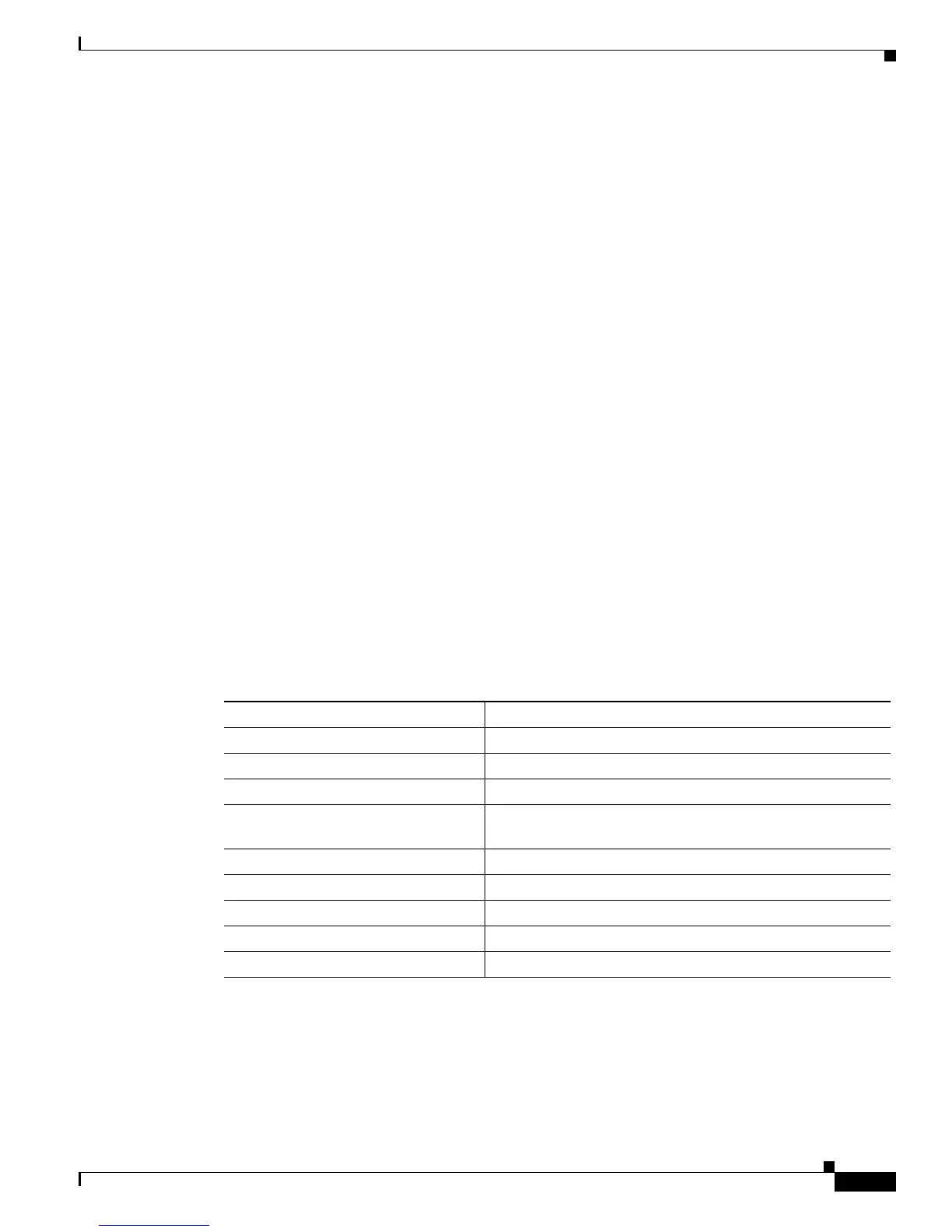44-5
Catalyst 3750-X and 3560-X Switch Software Configuration Guide
OL-21521-01
Chapter 44 Configuring HSRP
Configuring HSRP
HSRP and Switch Stacks
HSRP hello messages are generated by the stack master. If an HSRP-active stack master fails, a flap in
the HSRP active state might occur. This is because HSRP hello messages are not generated while a new
stack master is elected and initialized, and the standby router might become active after the stack master
fails.
Configuring HSRP
• Default HSRP Configuration, page 44-5
• HSRP Configuration Guidelines, page 44-6
• Enabling HSRP, page 44-6
• Configuring HSRP Priority, page 44-8
• Configuring MHSRP, page 44-10
• Configuring HSRP Authentication and Timers, page 44-10
• Enabling HSRP Support for ICMP Redirect Messages, page 44-12
• Configuring HSRP Groups and Clustering, page 44-12
• Troubleshooting HSRP for Mixed Stacks of Catalyst 3750-X, 3750-E and 3750 Switches,
page 44-13
Default HSRP Configuration
Ta ble 44-1 Default HSRP Configuration
Feature Default Setting
HSRP version Version 1
HSRP groups None configured
Standby group number 0
Standby MAC address System assigned as: 0000.0c07.acXX, where XX is t
he HSRP
group number
Standby priority 100
Standby delay 0 (no delay)
Standby track interface priority 10
Standby hello time 3 seconds
Standby holdtime 10 seconds
