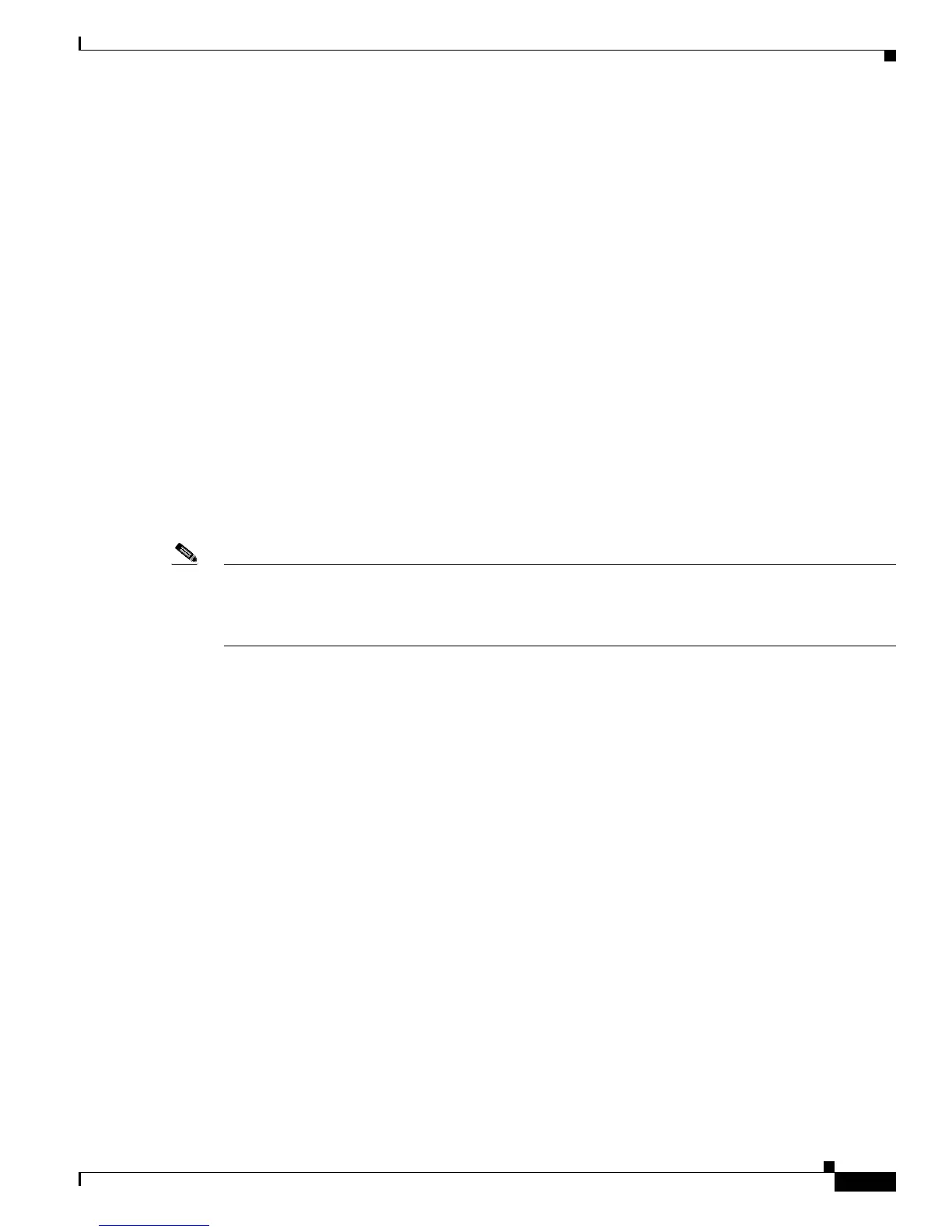39-75
Catalyst 3750-X and 3560-X Switch Software Configuration Guide
OL-21521-01
Chapter 39 Configuring QoS
Configuring Standard QoS
To return to the default map, use the no mls qos dscp-mutation dscp-mutation-name global
configuration command.
This example shows how to define the DSCP-to-DSCP-mutation map. All the entries that are not
e
xplicitly configured are not modified (remains as specified in the null map):
Switch(config)# mls qos map dscp-mutation mutation1 1 2 3 4 5 6 7 to 0
Switch(config)# mls qos map dscp-m
utation mutation1 8 9 10 11 12 13 to 10
Switch(config)# mls qos map dscp-m
utation mutation1 20 21 22 to 20
Switch(config)# mls qos map dscp-m
utation mutation1 30 31 32 33 34 to 30
Switch(config)# interface gigabite
thernet1/0/1
Switch(config-if)# mls qos trust d
scp
Switch(config-if)# mls qos dscp-mu
tation mutation1
Switch(config-if)# end
Switch# s
how mls qos maps dscp-mutation mutation1
Dscp-dscp mutation map:
mutation1:
d1 : d2 0 1 2 3 4 5 6 7 8 9
---------------------------------------
0 : 00 00 00 00 00 00 00 00 10 10
1 : 10 10 10 10 14 15 16 17 18 19
2 : 20 20 20 23 24 25 26 27 28 29
3 : 30 30 30 30 30 35 36 37 38 39
4 : 40 41 42 43 44 45 46 47 48 49
5 : 50 51 52 53 54 55 56 57 58 59
6 : 60 61 62 63
Note In the above DSCP-to-DSCP-mutation map, the mutated values are shown in the body of the matrix. The
d1 column specifies the most-significant digit of the original DSCP; the d2 row specifies the
least-significant digit of the original DSCP. The intersection of the d1 and d2 values provides the mutated
value. For example, a DSCP value of 12 corresponds to a mutated value of 10.
Configuring Ingress Queue Characteristics
Depending on the complexity of your network and your QoS solution, you might need to perform all of
the tasks in the next sections. You will need to make decisions about these characteristics:
• Which packets are assigned (by DSCP or CoS value) to each queue?
• What drop percentage thresholds apply to each queue, and which CoS or DSCP values map to each
threshold?
• How much of the available buffer space is allocated between the queues?
• How much of the available bandwidth is allocated between the queues?
• Is there traffic (such as voice) that should be given high priority?
These sections contain this co
nfiguration information:
• Mapping DSCP or CoS Values to an Ingress Queue and Setting WTD Thresholds, page 39-76
(optional)
• Allocating Buffer Space Between the Ingress Queues, page 39-77 (optional)
• Allocating Bandwidth Between the Ingress Queues, page 39-77 (optional)
• Configuring the Ingress Priority Queue, page 39-78 (optional)