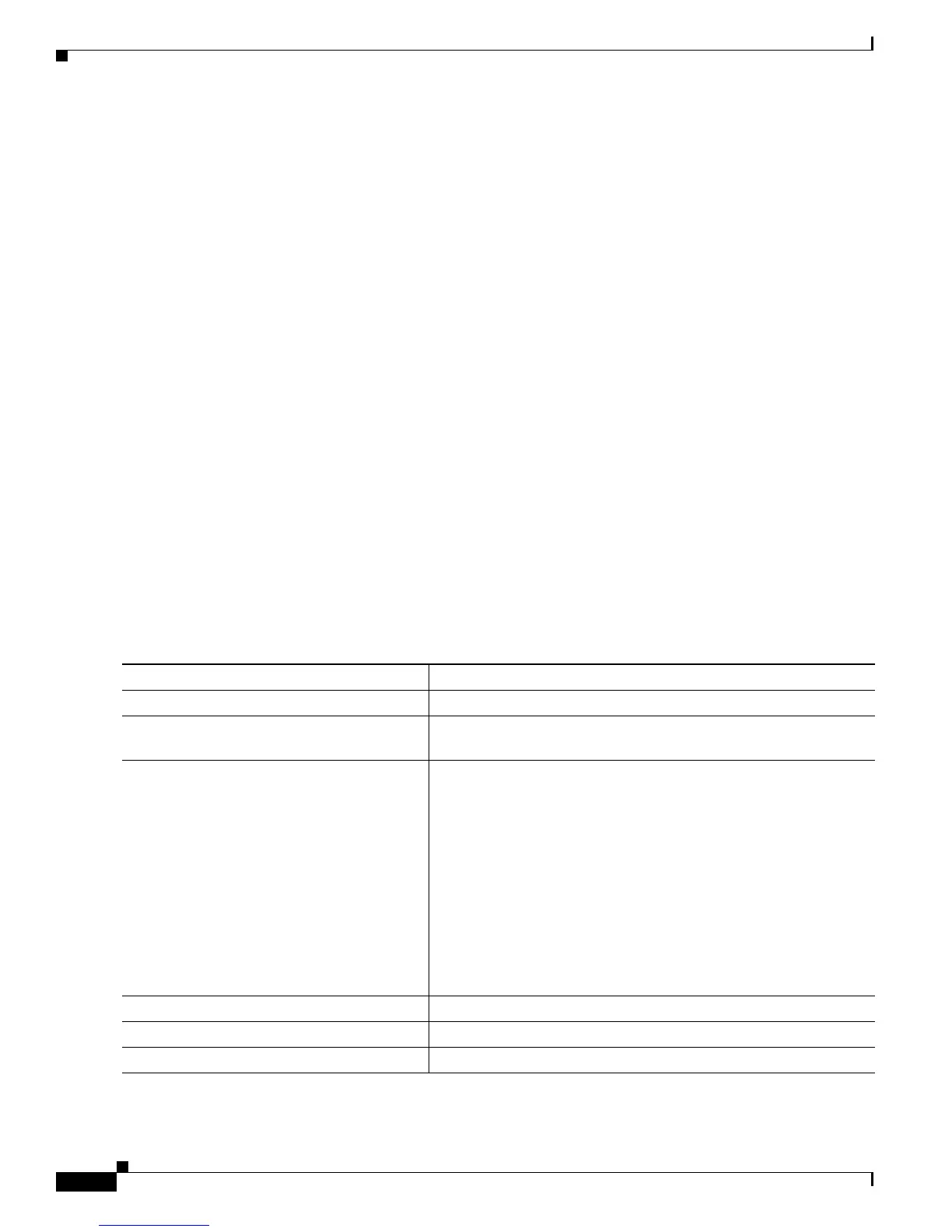9-6
Catalyst 3750-X and 3560-X Switch Software Configuration Guide
OL-21521-01
Chapter 9 Configuring Catalyst 3750-X StackPower
Configuring Stack Power
• Switch 4 (priority 4)
• Switch 3 (priority 3)
• Switch 1 (priority 2)
Switch 2 would never have to be shut do
wn because all power would have been lost by the time priority 1
devices were reached.
Configuring Stack Power
Configuring stack power includes these tasks:
• Identifying a stack ID and setting the power stack mode for the power stack to power sharing or
redundant with a strict or non-strict (loose) adherence to the power budget. See the “Configuring
Power Stack Parameters” section on page 9-6.
• Configuring switches in the power stack with the power stack ID and setting the priority on PoE
ports to high or low. See the “Configuring Power Stack Switch Po
wer Parameters” section on
page 9-7.
• Setting priority values for switches in the power stack and for the high and low priority ports on the
switch to determine load-shedding order. See the “Configuring PoE Port Priority” section on
page 9-8.
Configuring Power Stack Parameters
Beginning in privileged EXEC mode, follow these steps to configure a power stack:
Command Purpose
Step 1
configure terminal Enter global configuration mode.
Step 2
stack-power stack power stack name Enter the stack power stack name and enter power stack
configuration mode. The name can be up to 31 characters.
Step 3
mode {power-sharing | redundant} [strict] Set the operating mode for the power stack:
• power-sharing—The input power from all switches in the
power stack can be used for loads, and the total available power
appears as one huge power supply. This is the default.
• redundant—The largest power supply is removed from the
power pool to be used as backup power in case one of the other
power supplies fails. This is the recommended mode if enough
power is available in the system.
• strict—(Optional) Configures the power stack mode to run a
strict power budget. The stack power needs cannot exceed the
available power. The default is non-strict.
Step 4
end Return to privileged EXEC mode.
Step 5
show stack power Verify your entries.
Step 6
copy running-config startup-config (Optional) Save your entries in the configuration file.
