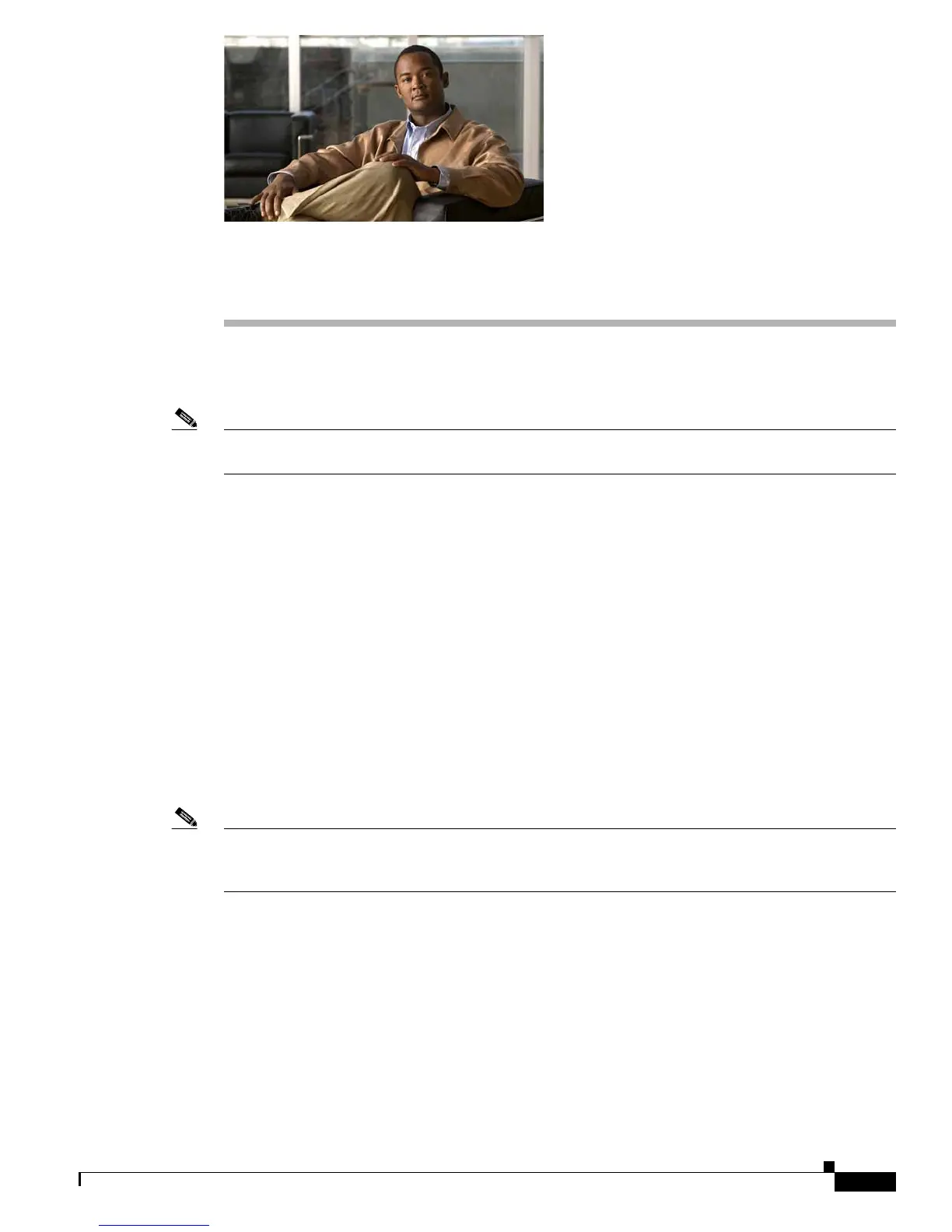CHAPTER
5-1
Catalyst 3750-X and 3560-X Switch Software Configuration Guide
OL-21521-01
5
Managing Switch Stacks
This chapter provides the concepts and procedures to manage Catalyst 3750-X switch stacks.
Note The LAN base feature set supports switch stacks only when all switches in the stack are run the LAN
base feature set.
The switch command reference has command syntax and usage information.
This chapter consists of these sections:
• Understanding Switch Stacks, page 5-2
• Configuring the Switch Stack, page 5-20
• Accessing the CLI of a Specific Stack Member, page 5-25
• Displaying Switch Stack Information, page 5-25
• Troubleshooting Stacks, page 5-25
For other switch stack-related informat
ion, such as cabling the switches through their StackWise Plus
ports and using the LEDs to display switch stack status, see the hardware installation guide.
The Catalyst 3750-X stackable switch also supports StackPower, where up to four switches can be
connec
ted with power stack cables to allow the switch power supplies to share the load across multiple
systems in a stack. Switches in a power stack must be members of the same switch (data) stack. For
information about StackPower, see Chapter 9, “Configuring Catalyst 3750-X StackPower.”
Note This chapter describes how to manage Catalyst 3750-X-only switch stacks. For information about
managing hardware and software stacks and about using universal software images with software
licenses, see the Cisco IOS Software Installation document on Cisco.com.