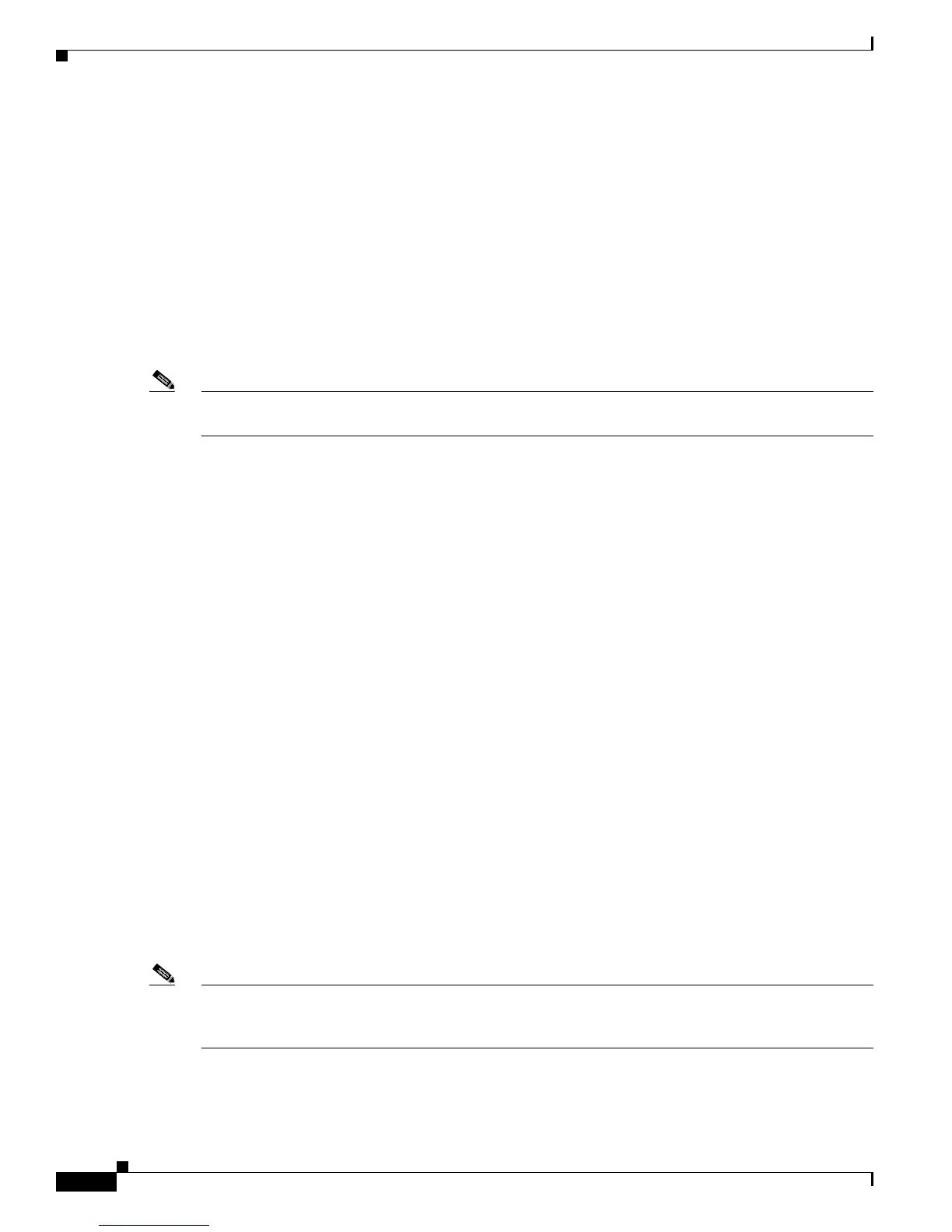43-24
Catalyst 3750-X and 3560-X Switch Software Configuration Guide
OL-21521-01
Chapter 43 Configuring IPv6 Unicast Routing
Configuring IPv6
To disable an OSPF routing process, use the no ipv6 router ospf process-id global configuration
command. To disable the OSPF routing process for an interface, use the no ipv6 ospf process-id area
area-id interface configuration command.
For more information about configuring OSPF routing for IPv6, see
the “Implementing OSPF for IPv6”
chapter in the Cisco IOS IPv6 Configuration Library on Cisco.com.
Configuring EIGRP for IPv6
By default, EIGRP for IPv6 is disabled. You can configure EIGRP for IPv6 on an interface. After
configuring the router and the interface for EIGRP, enter the no shutdown privileged EXEC command
to start EIGRP.
Note If EIGRP for IPv6 is not in shutdown mode, EIGRP might start running before you enter the EIRGP
router-mode commands to configure the router and the interface.
To set an explicit router ID, use the show ipv6 eigrp command to see the configured router IDs, and then
use the router-id command.
As with EIGRP IPv4, you can use EIGRPv6 to specify your
EIGRP IPv4 interfaces and to select a subset
of those as passive interfaces. Use the passive-interface default command to make all interfaces
passive, and then use the no passive-interface command on selected interfaces to make them active.
EIGRP IPv6 does not need to be configured on a passive interface.
For more configuration procedures, see the “Impl
ementing EIGRP for IPv6” chapter in the Cisco IOS
IPv6 Configuration Library on Cisco.com.
Configuring HSRP for IPv6
Hot Standby Router Protocol (HSRP) for IPv6 provides routing redundancy for routing IPv6 traffic not
dependent on the availability of any single router.
When HSRP for IPv6 is enabled on a switch, IPv6 hosts learn of available IPv6 routers through IPv6
n
eighbor discovery router advertisement messages. An HSRP IPv6 group has a virtual MAC address that
is derived from the HSRP group number. The group has a virtual IPv6 link-local address that is, by
default, derived from the HSRP virtual MAC address. Periodic messages are sent for the HSRP virtual
IPv6 link-local address when the HSRP group is active.
When configuring HSRP for IPv6, you must enable HSRP version 2 (HSRPv2) on the interface.
For configuration guidelines when configuring HSRP for IPv6 wi
th HSRPv1 and HSRPv2, see the
“Default HSRP Configuration” section on page 44-5 and the “Troubleshooting HSRP for Mixed Stacks
of Catalyst 3750-X, 3750-E and 3750 Switches” section on page 44-13.
For more information about HSRP for IPv6 and HSRPv2, see the Ch
apter 44, “Configuring HSRP.”
Note Before configuring an HSRP for IPv6 group, you must enable the forwarding of IPv6 packets by using
the ipv6 unicast-routing global configuration command and enable IPv6 on the interface on which you
will configure an HSRP for IPv6 group.
