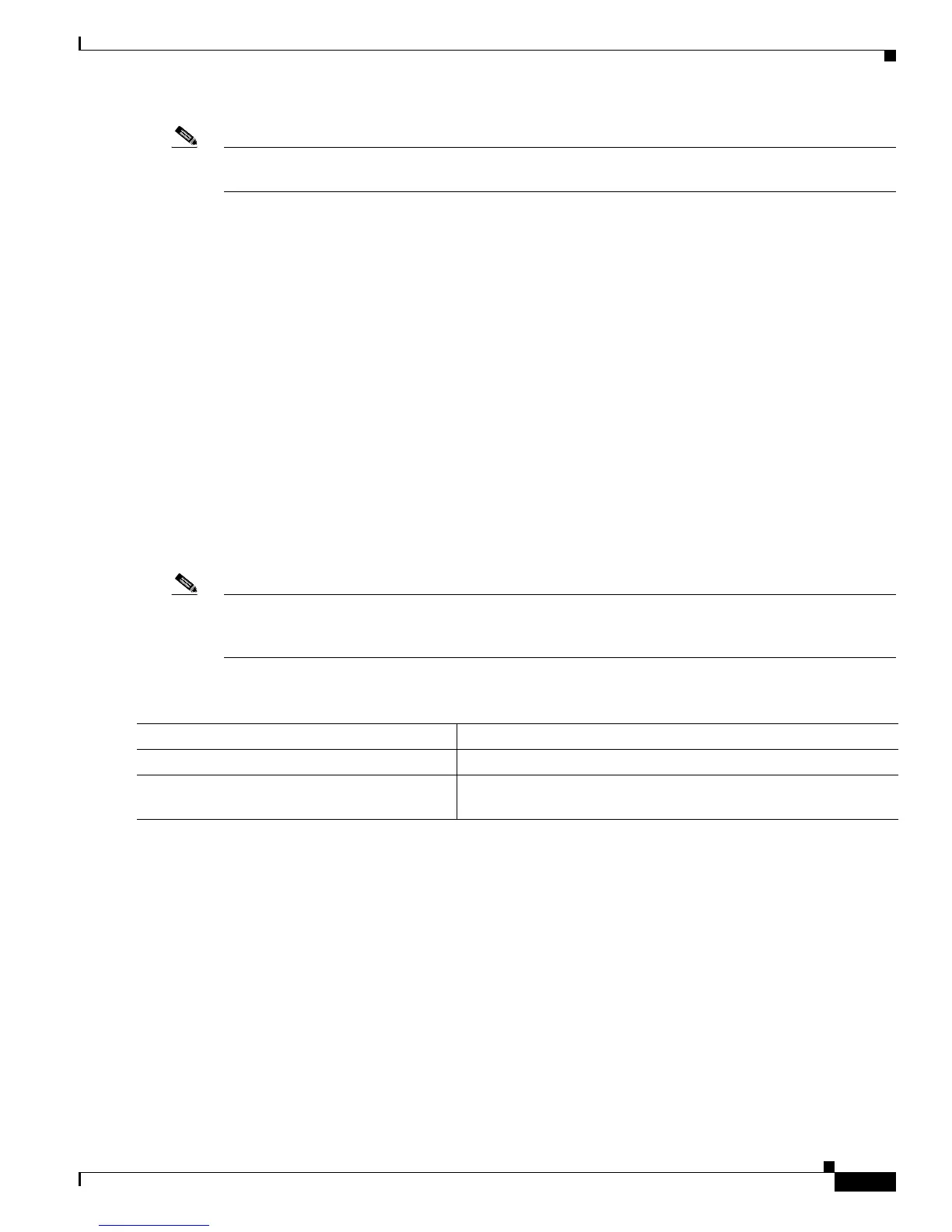28-3
Catalyst 3750-X and 3560-X Switch Software Configuration Guide
OL-21521-01
Chapter 28 Configuring Port-Based Traffic Control
Configuring Storm Control
Note Because packets do not arrive at uniform intervals, the 1-second time interval during which traffic
activity is measured can affect the behavior of storm control.
You use the storm-control interface configuration commands to set the threshold value for each traffic
type.
Default Storm Control Configuration
By default, unicast, broadcast, and multicast storm control are disabled on the switch interfaces; that is,
the suppression level is 100 percent.
Configuring Storm Control and Threshold Levels
You configure storm control on a port and enter the threshold level that you want to be used for a
particular type of traffic.
However, because of hardware limitations and the way in which packets of different sizes are counted,
t
hreshold percentages are approximations. Depending on the sizes of the packets making up the
incoming traffic, the actual enforced threshold might differ from the configured level by several
percentage points.
Note Storm control is supported on physical interfaces. You can also configure storm control on an EtherChannel.
When storm control is configured on an EtherChannel, the storm control settings propagate to the
EtherChannel physical interfaces.
Beginning in privileged EXEC mode, follow these steps to storm control and threshold levels:
Command Purpose
Step 1
configure terminal Enter global configuration mode.
Step 2
interface interface-id Specify the interface to be configured, and enter interface
configuration mode.
