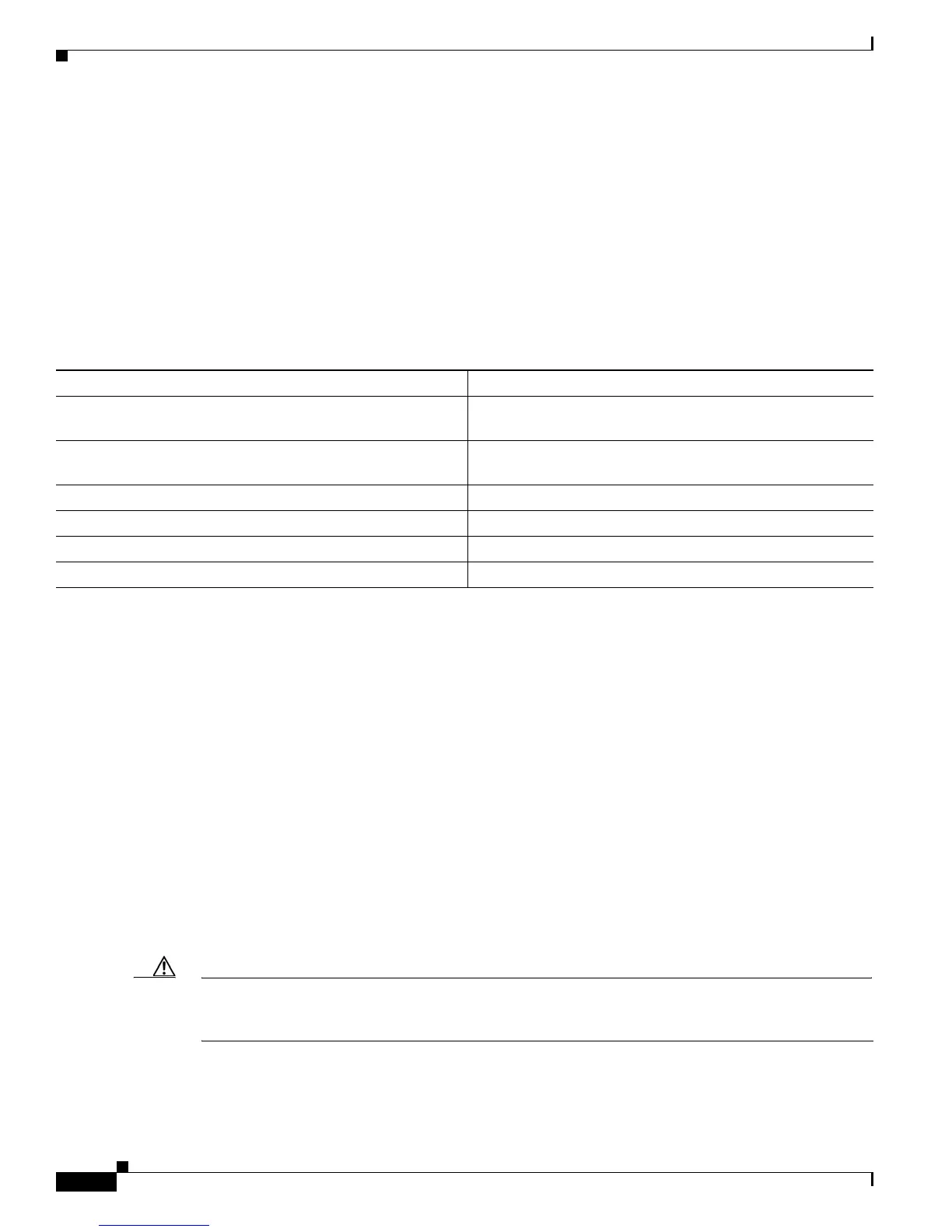22-12
Catalyst 3750-X and 3560-X Switch Software Configuration Guide
OL-21521-01
Chapter 22 Configuring Optional Spanning-Tree Features
Configuring Optional Spanning-Tree Features
• Enabling BackboneFast, page 22-16 (optional)
• Enabling EtherChannel Guard, page 22-17 (optional)
• Enabling Root Guard, page 22-18 (optional)
• Enabling Loop Guard, page 22-18 (optional)
Default Optional Spanning-Tree Configuration
Table 22-1 shows the default optional spanning-tree configuration.
Optional Spanning-Tree Configuration Guidelines
You can configure PortFast, BPDU guard, BPDU filtering, EtherChannel guard, root guard, or loop
guard if your switch is running PVST+, rapid PVST+, or MSTP.
On a Catalyst 3750-X switch, you can configure the UplinkF
ast, the BackboneFast, or the cross-stack
UplinkFast feature for rapid PVST+ or for the MSTP, but the feature remains disabled (inactive) until
you change the spanning-tree mode to PVST+.
On a Catalyst 3750-X switch, you can configure the UplinkFast or the BackboneFast feature for rapid
PVST+
or for the MSTP, but the feature remains disabled (inactive) until you change the spanning-tree
mode to PVST+.
Enabling Port Fast
An interface with the Port Fast feature enabled is moved directly to the spanning-tree forwarding state
without waiting for the standard forward-time delay.
Caution Use Port Fast only when connecting a single end station to an access or trunk port. Enabling this feature
on an interface connected to a switch or hub could prevent spanning tree from detecting and disabling
loops in your network, which could cause broadcast storms and address-learning problems.
If you enable the voice VLAN feature, the Port Fast feature is automatically enabled. When you disable
voice VLAN, the Port Fast feature is not automatically disabled. For more information, see Chapter 17,
“Configuring Voice VLAN.”
Ta ble 22-1 Default Optional Spanning-Tree Configuration
Feature Default Setting
Port Fast, BPDU filtering, BPDU guard Globally disabled (unless they are individually configured
per in
terface).
UplinkFast Globally disabled. (the UplinkFast feature is the CSUF
feat
ure.)
BackboneFast Globally disabled.
EtherChannel guard Globally enabled.
Root guard Disabled on all interfaces.
Loop guard Disabled on all interfaces.
