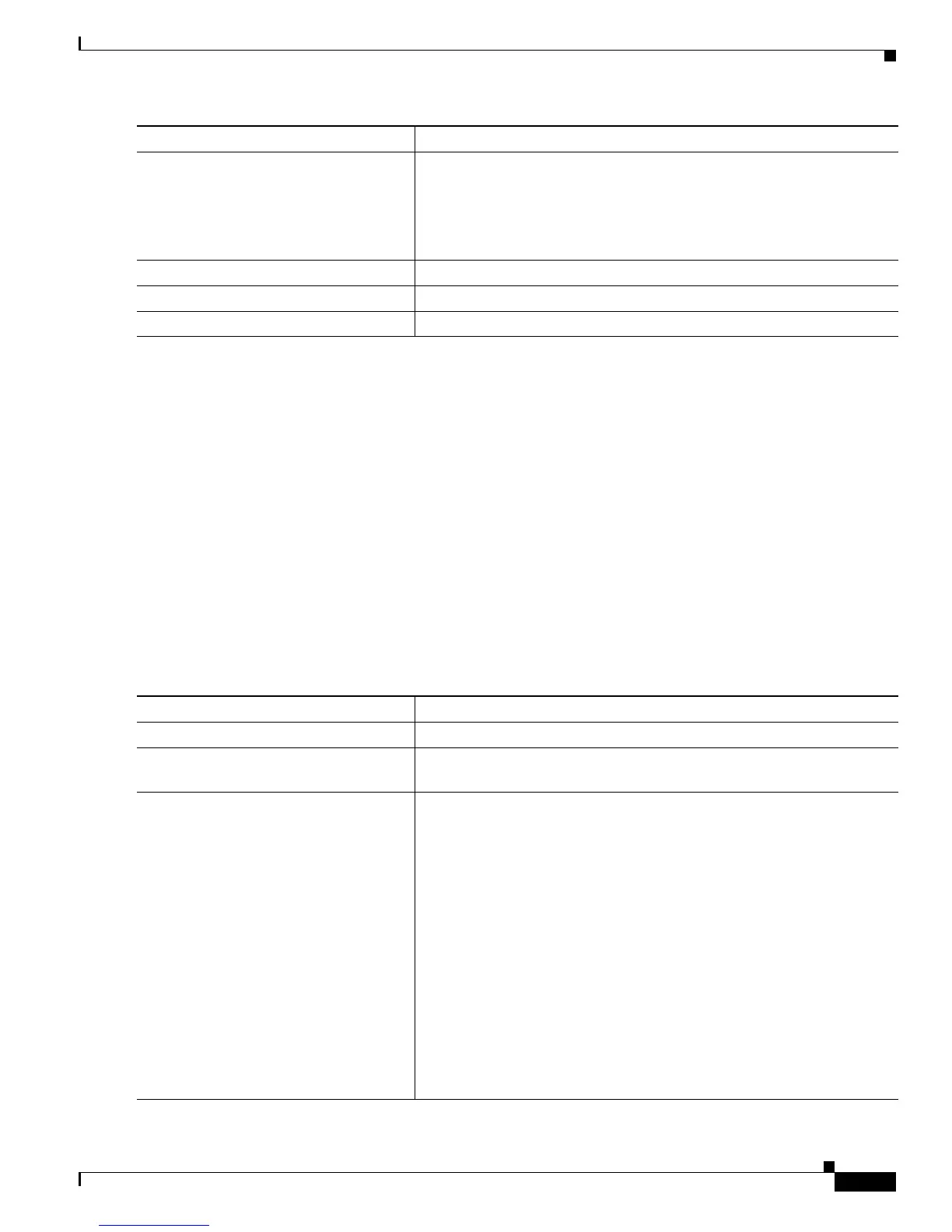13-35
Catalyst 3750-X and 3560-X Switch Software Configuration Guide
OL-21521-01
Chapter 13 Configuring Interface Characteristics
Configuring Ethernet Interfaces
To return to the default setting, use the no power inline consumption interface configuration command.
For information about the output of the sho
w power inline consumption privileged EXEC command,
see the command reference for this release.
Configuring Power Policing
By default, the switch monitors the real-time power consumption of connected powered devices. You
can configure the switch to police the power usage. By default, policing is disabled.
For more information about the cutoff power value, the power consumption values that the switch uses,
and
the actual power consumption value of the connected device, see the “Power Monitoring and Power
Policing” section in the “Configuring Interface Characteristics” chapter of the software configuration
guide for this release.
Beginning in privileged EXEC mode, follow these steps to enable policing of the real-time power
c
onsumption of a powered device connected to a PoE port:
Step 4
power inline consumption wattage Configure the power consumption of a powered device connected to a
PoE port on the switch. The range for each device is 4000 to 15400 mW.
The default is 15400 mW.
Note When you use this command, we recommend you also enable
power policing.
Step 5
end Return to privileged EXEC mode.
Step 6
show power inline consumption Display the power consumption data.
Step 7
copy running-config startup-config (Optional) Save your entries in the configuration file.
Command Purpose
Command Purpose
Step 1
configure terminal Enter global configuration mode.
Step 2
interface interface-id Specify the physical port to be configured, and enter interface
configuration mode.
Step 3
power inline police [action log] If the real-time power consumption exceeds the maximum power
allocation on the port, configure the switch to take one of these actions:
• Shut down the PoE port, turn off power to it, and put it in the
error-dsabled state—Enter the power inline police command.
Note You can enable error detection for the PoE error-disabled cause
by using the errdisable detect cause inline-power global
configuration command. You can also enable the timer to recover
from the PoE error-disabled state by using the errdisable
recovery cause inline-power interval interval global
configuration command.
• Generate a syslog message while still providing power to the
port—Enter the power inline police action log command.
If you do not enter the ac
tion log keywords, the default action shuts down
the port and puts the port in the error-disabled state.