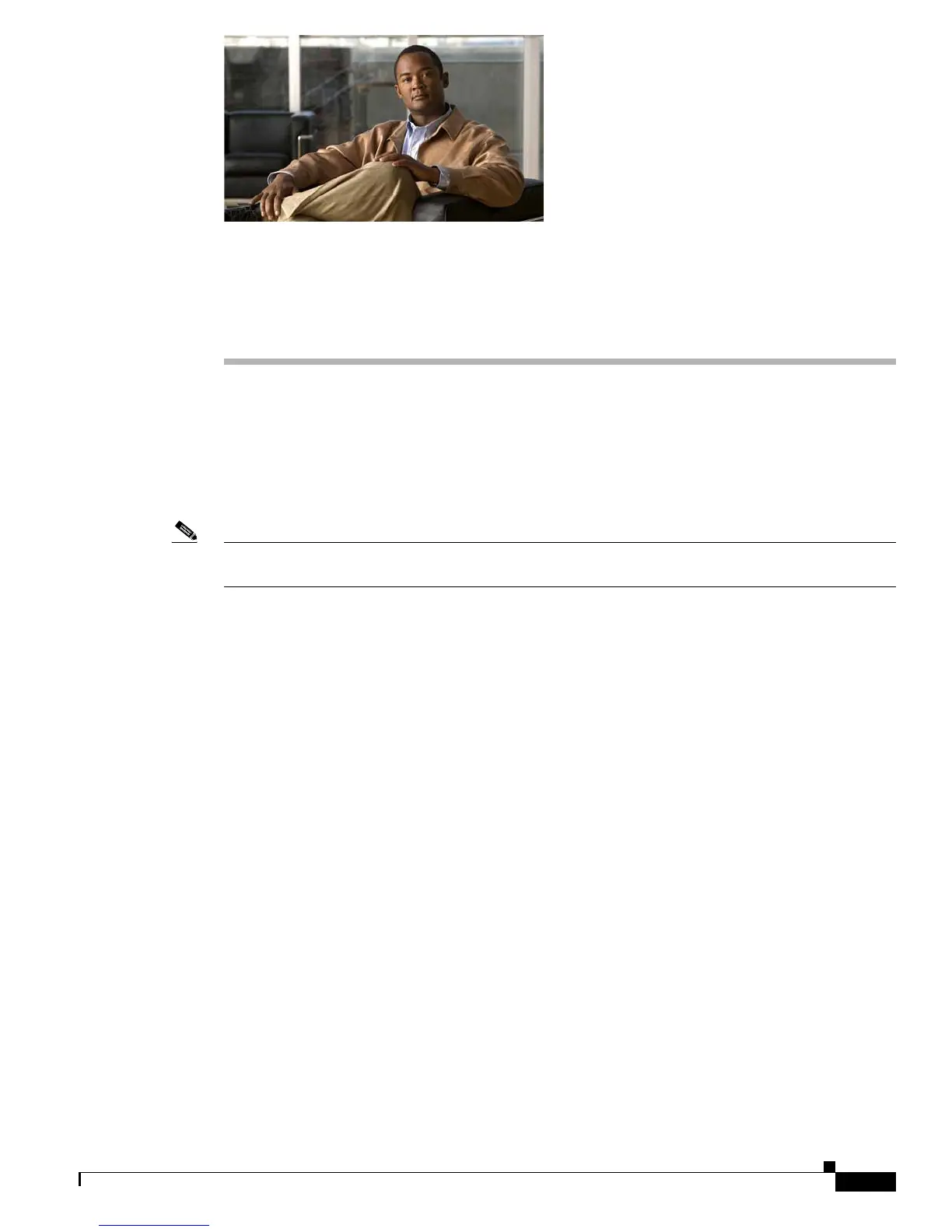C-1
Catalyst 3750-X and 3560-X Switch Software Configuration Guide
OL-21521-01
APPENDIX
C
Unsupported Commands in
Cisco IOS Release 12.2(53)SE2
This appendix lists some of the command-line interface (CLI) commands that appear when you enter the
question mark (?) at the Catalyst 3750-X or 3560-X switch prompt but are not supported in this release,
either be
cause they are not tested or because of Catalyst 3750-X or 3560-X switch hardware limitations.
Thi
s is not a complete list. The unsupported commands are listed by software feature and command
mode.
Note In addition to those listed, Layer 3 commands are not supported on switches running the LAN base
feature set.
Access Control Lists
Unsupported Privileged EXEC Commands
access-enable [host] [timeout minutes]
access-template [acces
s-list-number | name] [dynamic-name] [source] [destination] [timeout minutes]
clear access-template [a
ccess-list-number | name] [dynamic-name] [source] [destination].
show access-lists rate-limit [d
estination]
show accounting
show ip accounting [checkpoint] [ou
tput-packets | access violations]
show ip cache [pr
efix-mask] [type number]
Unsupported Global Configuration Commands
access-list rate-limit acl-index {precedence | mask prec-mask}
access-list dynamic extended
