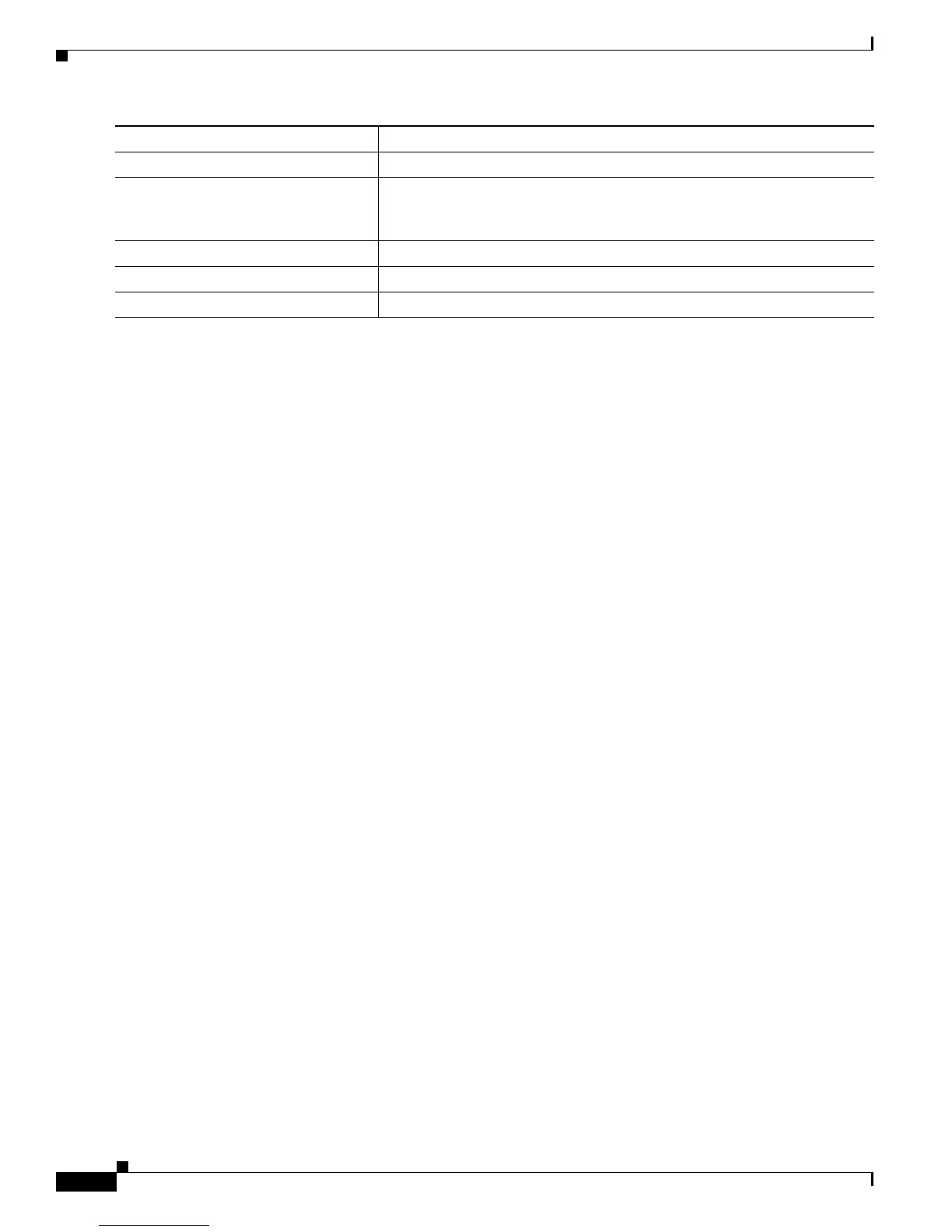42-68
Catalyst 3750-X and 3560-X Switch Software Configuration Guide
OL-21521-01
Chapter 42 Configuring IP Unicast Routing
Configuring ISO CLNS Routing
To disable IS-IS routing, use the no router isis area-tag router configuration command.
This example shows how to configure three routers to
run conventional IS-IS as an IP routing protocol.
In conventional IS-IS, all routers act as Level 1 and Level 2 routers (by default).
Router A
Switch(config)# clns routing
Switch(config)# router isis
Switch(config-router)# net 49.0001.0000.0000.000a.00
Switch(config-router)# exit
Switch(config)# interface gigabit
ethernet1/0/1
Switch(config-if)# ip router isis
Switch(config-if)# clns router isis
Switch(config)# interface gigabit
ethernet1/0/2
Switch(config-if)# ip router isis
Switch(config-if)# clns router isis
Switch(config-router)# exit
Router B
Switch(config)# clns routing
Switch(config)# router isis
Switch(config-router)# net 49.0001.0000.0000.000b.00
Switch(config-router)# exit
Switch(config)# interface gigabit
ethernet1/0/1
Switch(config-if)# ip router isis
Switch(config-if)# clns router isis
Switch(config)# interface gigabit
ethernet1/0/2
Switch(config-if)# ip router isis
Switch(config-if)# clns router isis
Switch(config-router)# exit
Router C
Switch(config)# clns routing
Switch(config)# router isis
Switch(config-router)# net 49.0001.0000.0000.000c.00
Switch(config-router)# exit
Switch(config)# interface gigabit
ethernet1/0/1
Switch(config-if)# ip router isis
Switch(config-if)# clns router isis
Switch(config)# interface gigabit
ethernet1/0/2
Switch(config-if)# ip router isis
Switch(config-if)# clns router isis
Switch(config-router)# exit
Step 9
clns router isis [area tag] Enable ISO CLNS on the interface.
Step 10
ip address ip-address-mask Define the IP address for the interface. An IP address is required on all
interfaces in an area enabled for IS-IS if any one interface is configured for
IS-IS routing.
Step 11
end Return to privileged EXEC mode.
Step 12
show isis [area tag] database detail Verify your entries.
Step 13
copy running-config startup-config (Optional) Save your entries in the configuration file.
Command Purpose